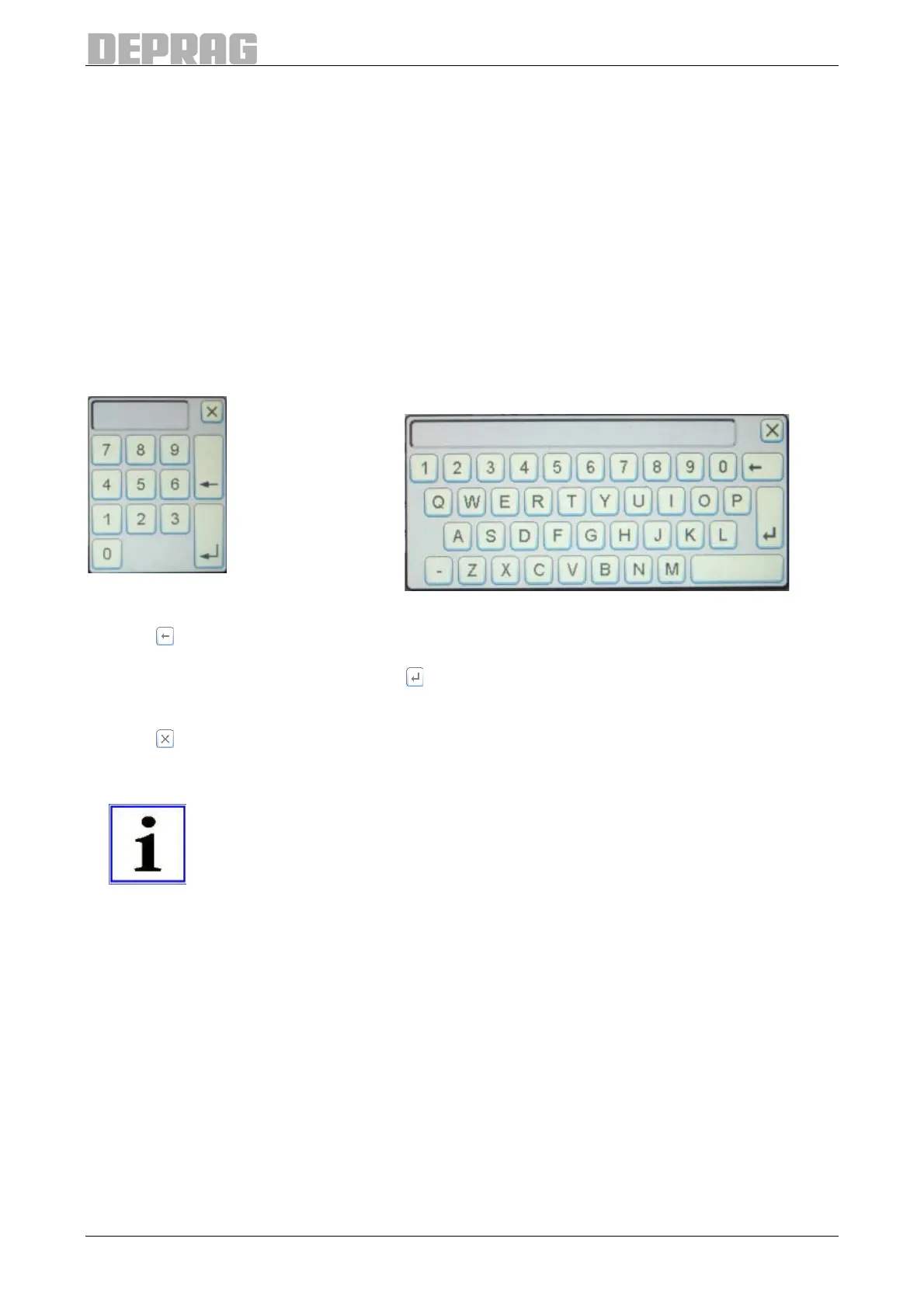26
8.2.1.4 Text and numerical Input
Numerical inputs are required, for example, for the selection of a sequence, specification
of the screwing time, setting of date and time and much more.
If you tab on a numerical input field then the numerical block is opened via which the
numerics can be entered. Depending on the type of input required, numbers with decimals
and internal decimal places are also a possibility.
A text input is required, for example, for the program name. Tab the text input field and a
keyboard will be displayed. Here, letters, numbers, hyphens and space characters can be
entered. A text that is already in the text input field can also be displayed in the display
field of the keyboard.
Figure 9: NumericalBlock for numerical
Input
Figure 10: Keyboard for Text Input
Tab the key to delete the last character.
Complete the input by tabbing the key . The keyboard closes and the value entered is
accepted.
Tab the key, to close the keyboard and keep the original value.
IMPORTANT
If the maximum amount of characters is reached, then it is no longer
possible to enter any further characters.
