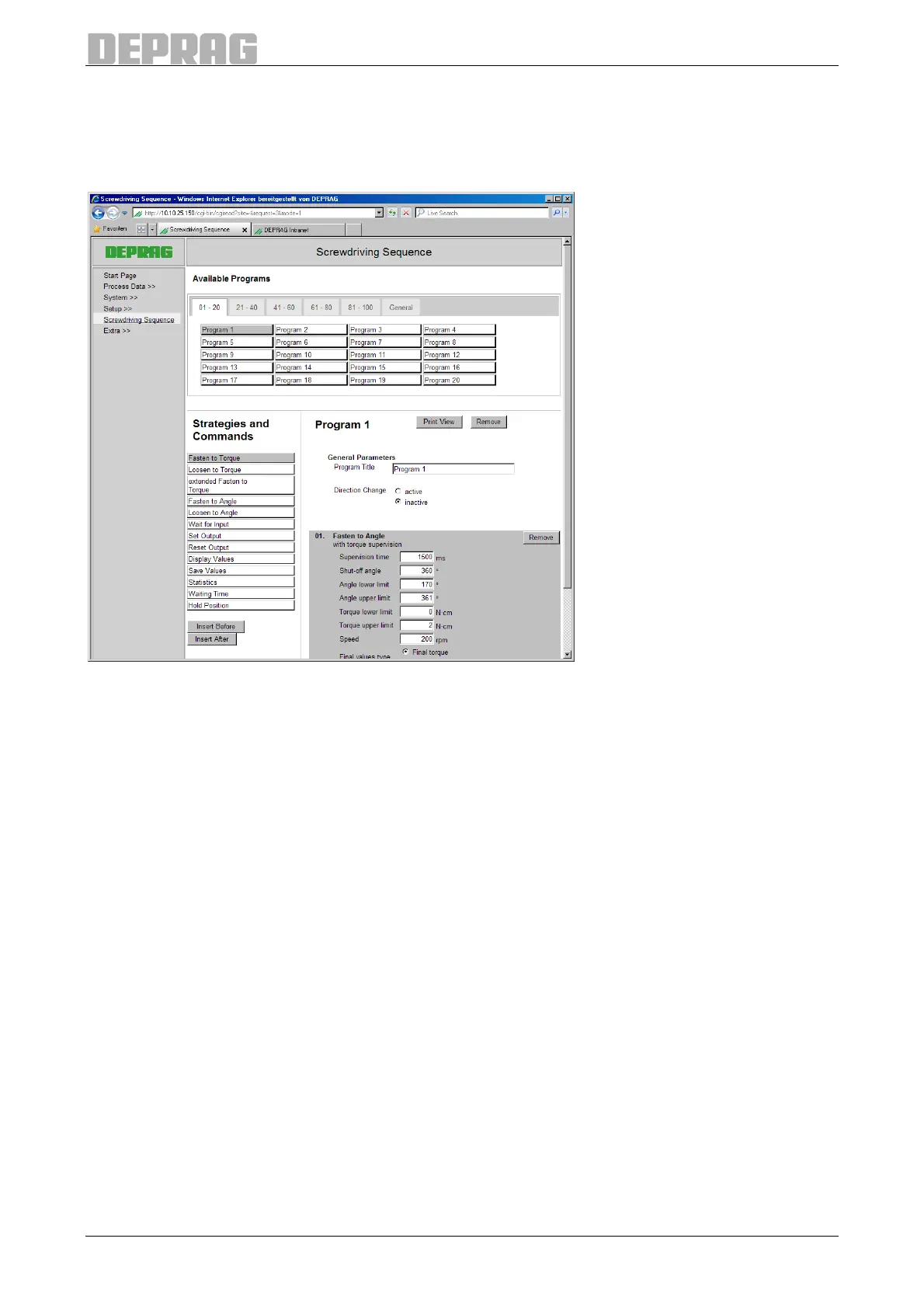45
8.3.4.5 Screwing Sequence
You may display, create and edit screwdriver operations on this page.
Making changes is possible only if the password has been entered at the time of login,
otherwise the information is merely displayed.
Figure 32: Screwing Sequence
You are able to create up to 100 programs. It is easy to detect what programs already
exist, they are highlighted in Grey on the respective button.
If you like to process a program or create a new program, click the button with the
corresponding program number. On the first registry card you can select program 1 to 20.
For programs 21 to 100 click first on the matching registry card and subsequently select
the desired program.
General parameter:
There are two parameters for each program, which affect the complete program:
• Program title: Any designation with a character length limit of 16 characters. The title
is intended for easier labeling of the program and has no effect on the screwing
sequence. The program name must not contain any special characters.
• Reversal of rotation direction: Determines if another main rotational direction applies
for this program in the general settings. If for example the rotational direction is set to
the right, the program will screw to the left if the reversal of rotation is switched on.