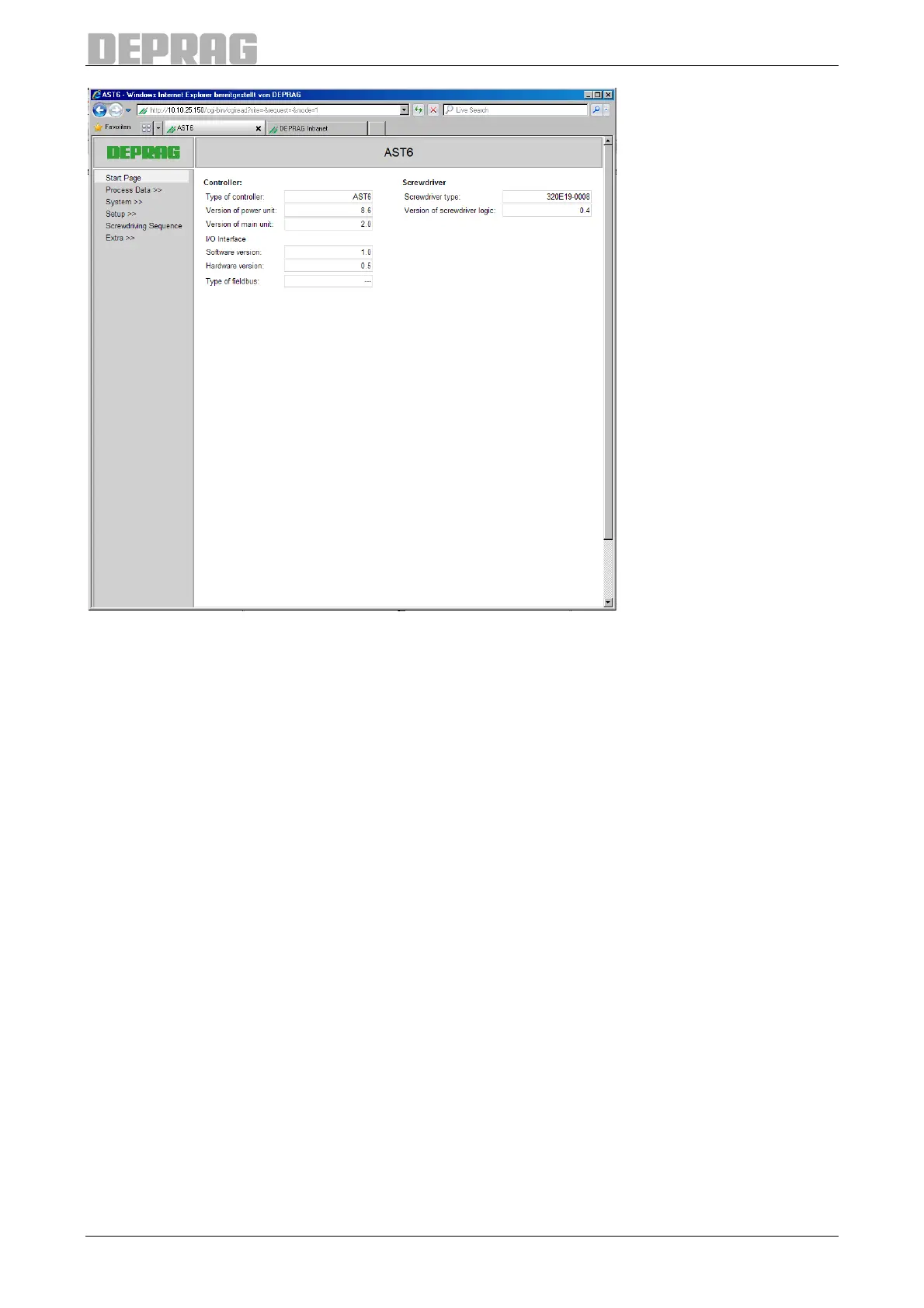35
Figure 20: Start page
The homepage displays the versions of the main controller, the power element and the I/O
interface and the type of the fieldbus module installed. Moreover, the type of the
screwdriver fitted and the version of the screwdriver logic is displayed.
On the left side is the main menu, which is used to access the individual pages of the web
interface.
If you enter a valid password then all pages are accessible. Otherwise, the pages for
changing the time and password are hidden.