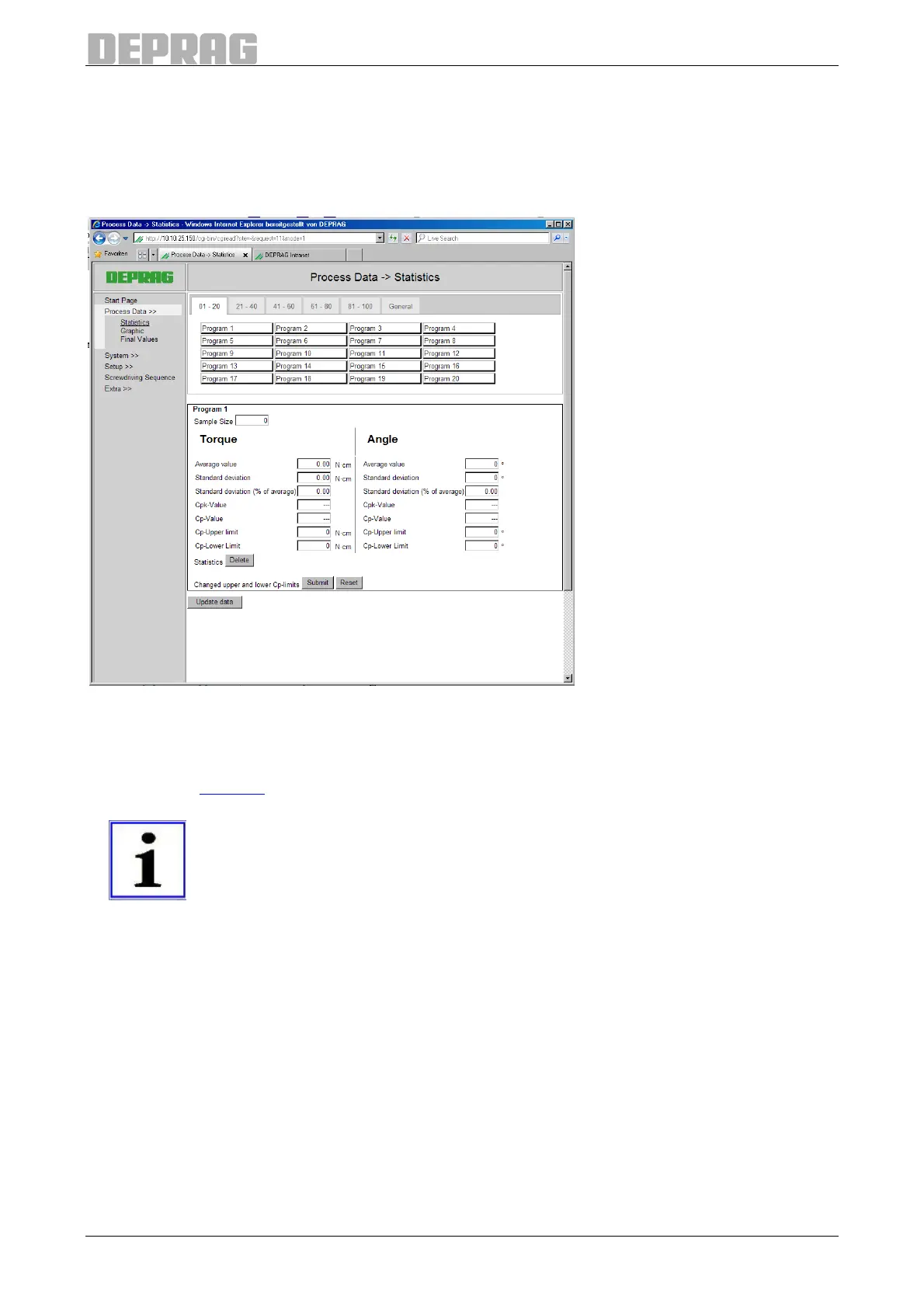36
8.3.4.2 System Information
The process data menu is used to display the statistics, the screwdriver curves and the
connection or screw fitting results.
8.3.4.2.1 Statistic
Figure 21: Statistic
Here, the statistics for all programs are displayed. You can select the program for which
the statistic should be displayed. This is done by clicking the respective button.
(Also refer to Statistic)
IMPORTANT
Statistic values are only saved and analyzed if the "statistic" command in
the screwing sequence is open.
The upper and lower limits of the CP may be changed separately for each screwdriver
program or reset to the standard or default values (= ±15%). The CP limits for all programs
and all statistical data may be deleted on the General Information tab.
If you have not entered a valid password, you cannot make any changes or delete any
data.