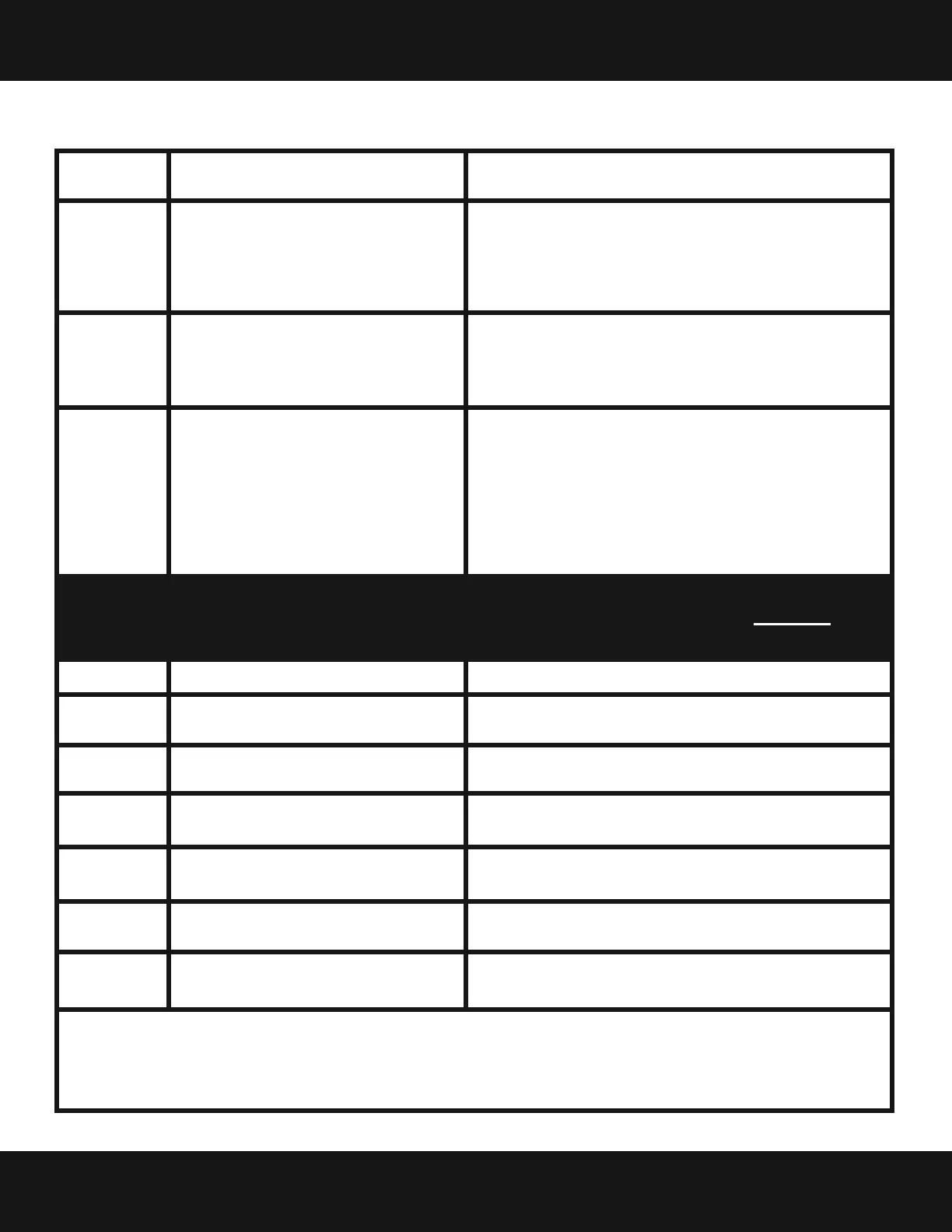Troubleshooting
Fault# Description Customer Action
F19
Low Voltage to the drive Check VFD fault code before turning off power. Turn the
power off to the washer. Check the wiring connections
to the drive and motor. If no problem is observed, turn
on power to the washer and test. (See Note) Measure
the incoming line voltage.
F20
Internal drive error Check VFD fault code before turning off power. Turn
the power off to the washer. Wait one minute. Turn
the power on to the washer. If problem reappears,
contact your Dexter representative.
F21
Data error on communications
between the controller and drive
Internal drive error # 32. This error
also has CEXX errors associated
with it that are presented on the
drive display.
The CE errors are communications errors. Data
Cable noise can cause the majority of these errors.
Check VFD fault code before turning off power. Check
the data cable between the controller and the drive.
Replace data cable if it appears damaged and fault
appears again. Please note that this fault will occur if
you turned main power off and on to quickly. (See Note
below)
Note: Whenever power is turned off to the washer, it must remain off for three minutes for drive to reset. The
washer will not operate correctly if this is done improperly. This will allow most fault codes to reset that are
displayed at washer front. A fault code F-13 or F-21 will appear on front display if this procedure has not been reset
Warning codes F22 - F28: These codes indicate that a component (VFD, relay PCB, injection
relay PCB, water valve) has been replaced, added, or removed and you will need to soft reset the
PCB controller board to reset the main controller to operate properly.
F22
Future use
No action required
F23
F24
F25
F26
F27
F28
VFD has been replaced,
disconnected, or removed.
Injection relay PCB has been
removed or loose connection.
Optional water valve PCB removed
or water valve has been replaced .
VFD unit has been added or loose
connection.
Injection relay PCB has been added
to machine or loose connection.
Optional water valve PCB has been
added or loose connection
correctly. Note: Should a power loss occur during cycle and then power returns, P U S H will be displayed and
customer must push a temperature selection button to continue the cycle.
Troubleshooting Machine Fault Errors (Displayed on front of washer)
39
Soft reset drive.
Soft reset drive.
Soft reset drive.
Soft reset drive.
Soft reset drive.
Soft reset drive.
