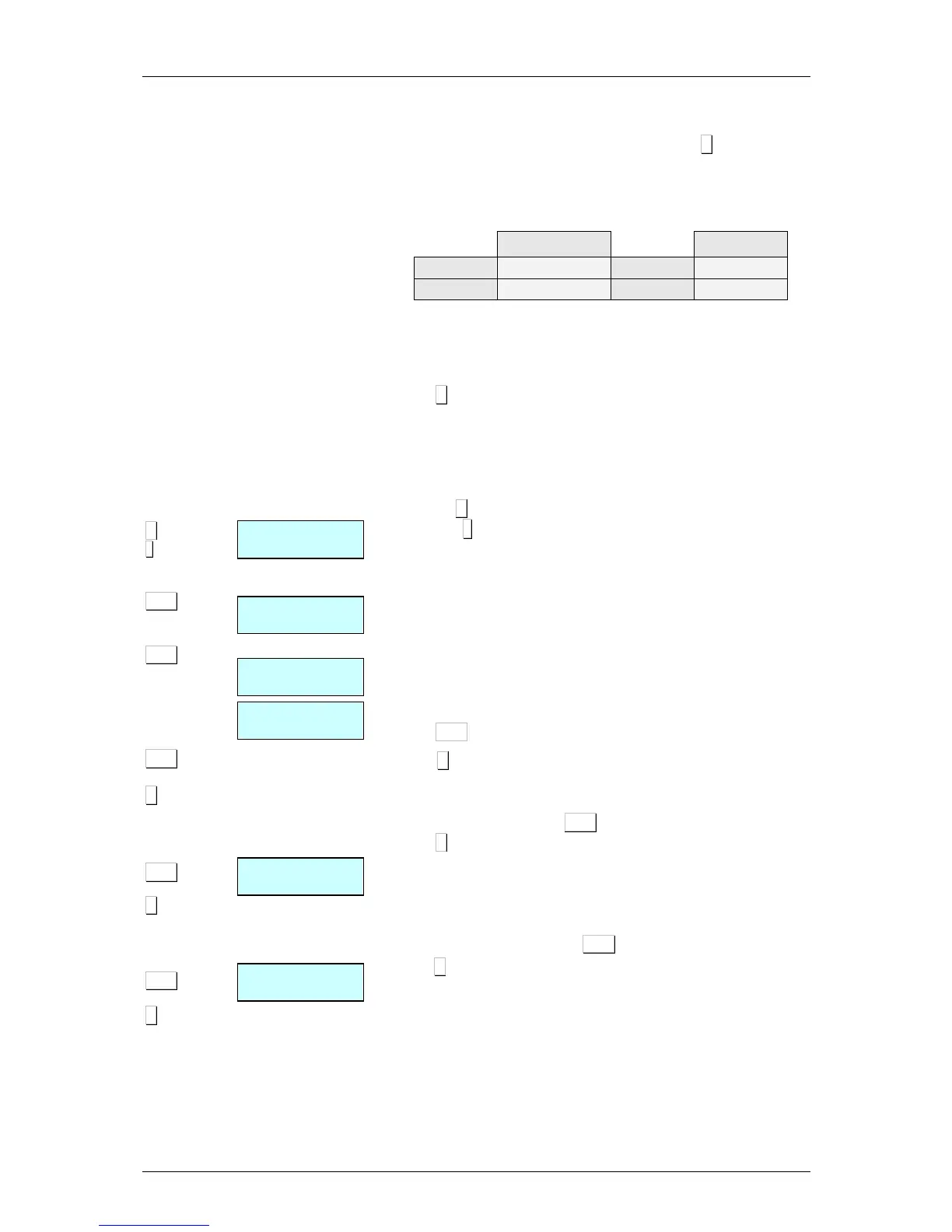If you select Free Quantity, it will program the quantity from which
you offer another amount free of charge, press X
to programme
the value of the free amount. There are three areas.
Example:
A store owner makes the following offers:
Free quantity Weight
Gift 1
1,000 kg.
Weight 1
2,000 kg.
Gift 2
2,000 kg.
Weight 2
3,000 kg.
If a customer purchases 2 kg of tomatoes, the store will reward
him/her by giving 1 further kg free of charge. If the purchase
weight is over 3 kg, the customer will be given a further 2 kg as
a gift.
Press X to save and proceed to define the offer price associated
to the PLU.
13. Cost price. This field is used in the lists of profit margins for
the product. In this section, the purchase price of the product is
entered.
Press X to proceed to define the expiry date associated to the
PLU or ∗
∗∗
∗ to save the data.
14. Sell-by date. Access to this parameter is only enabled if the
SELL-BY DATE parameter that can be programmed from the
scales test mode is set to YES.
The expiry date can be entered in one of the following ways:
1.Absolute date in the format ddmmaa (day, month,
year).
2.Number of days after the date the label is issued.
3.Number of hours after the label is issued.
Press T/FT to select the value.
Press X to proceed to define the extra date associated to the
PLU.
15. Enter an extra date (best before date, etc...). If you wish to
enter an expiry time, press T/FT and enter it directly.
Press X to proceed to define the PLU tare.
16. Tare. In this field the tare associated to the product is defined.
There are two ways of entering this value:
1. Using the number keys.
2. By placing the weight to be tared on the platform
and pressing T/FT.
Press X to proceed to define the text lines for the PLU.
