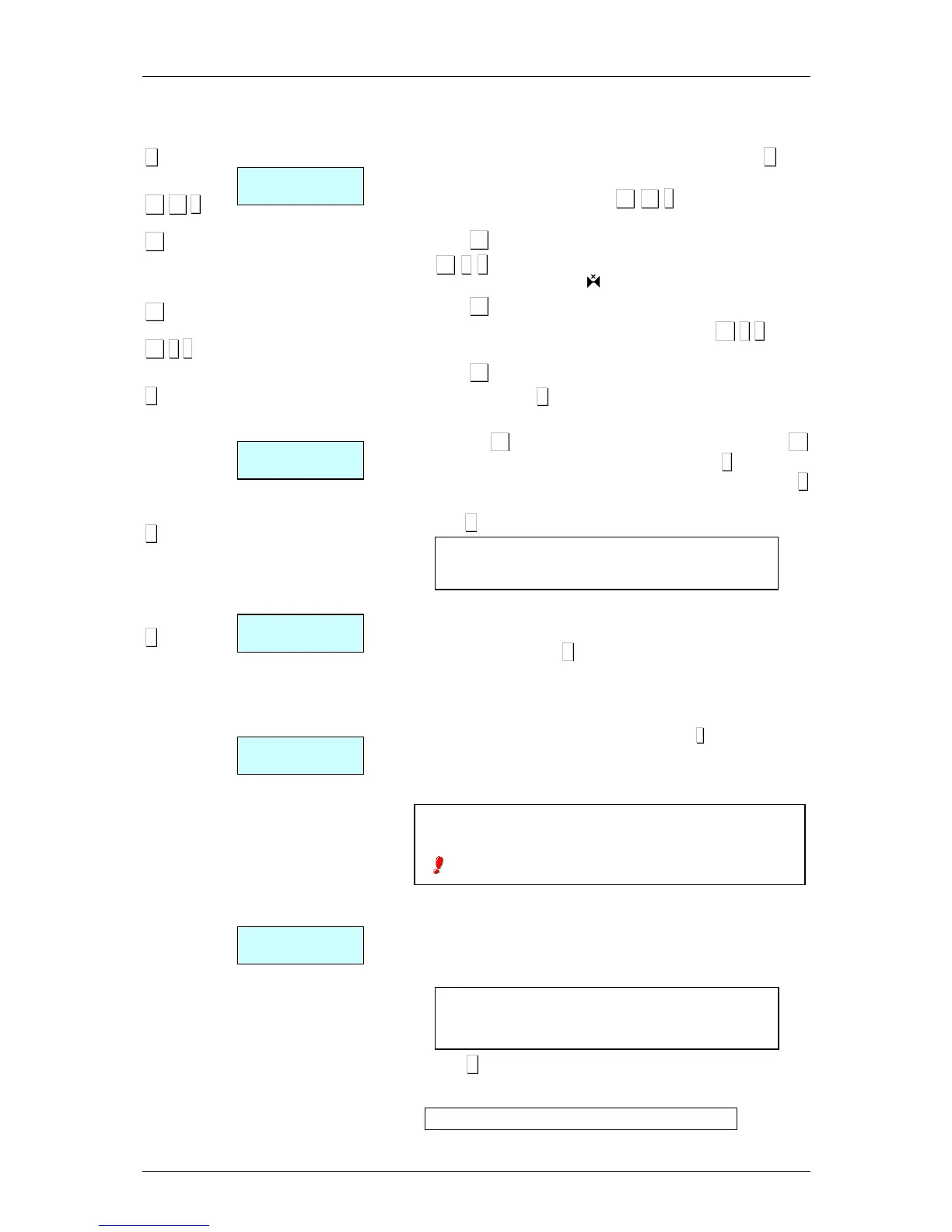17. Text lines. There are a total of 10 text lines with a maximum
of 24 characters per line available for each article.
If the article is to be supplied with text lines, press C until
Yes can be selected.
To add a new line in a text, press F5 10 ∗
∗∗
∗. It is possible to add
more than one in the same text.
Next, press F5 to carry on editing.
Press F5 9 ∗
∗∗
∗ at the first character so as not to centre the text
lines at printing. The symbol is (see the scale).
Next, press F5 to carry on editing.
To print the lines consecutively on the label, press F5 9 ∗
∗∗
∗ at any
position (except the first one).
Next, press F5 to carry on editing.
To change lines press X.
18. General text*. Each article may have up to 1024* characters
of text. Use F4 to move 1 characterforwards in groups and F3
to move 1 character backwards. Pressing on + during two
seconds to go to the last character of the text. Pressing –
during two seconds to go to the first character of the text..
Press X to proceed to define the PLU EAN.
19. EAN 13. The EAN code for the article is defined in this field.
Use the number keys to enter the EAN code for the article or
use a scanner. Press X to proceed to define the PLU class.
20. CLASS:
This is to define whether the article has traceability.
1. CLASS = 0: No traceability. Press
∗
∗∗
∗
to end PLU
programming.
2.
CLASS ≠
≠≠
≠ 0: Traceability. The class to which the PLU belongs
is assigned here. There are 10 different classes.
21. IDN
If a class was assigned to the PLU in the foregoing point, then
the Identification Product Number (IDN) to which the PLU
belongs must be assigned in this field using the number keys.
The number may range from 1 to 20*.
Press X to proceed to define the recipe to be associated to
the PLU.
* According to model.
• Models: W-010, W-015 & M-510,M-515 Maximum 10
• Models: W-020, W-025 & M-520,M-525 Maximum 20
* According to model.
• Models: W-010, W-015 & M-510,M-515 Maximum 1
• Models: W-020, W-025 & M-520,M-525 Maximum 2
If the PLU has traceability, see section 6.5. TRACEABILITY.
* According to model.
• Models: W-010, W-015 & M-510,M-515 Maximum 1
