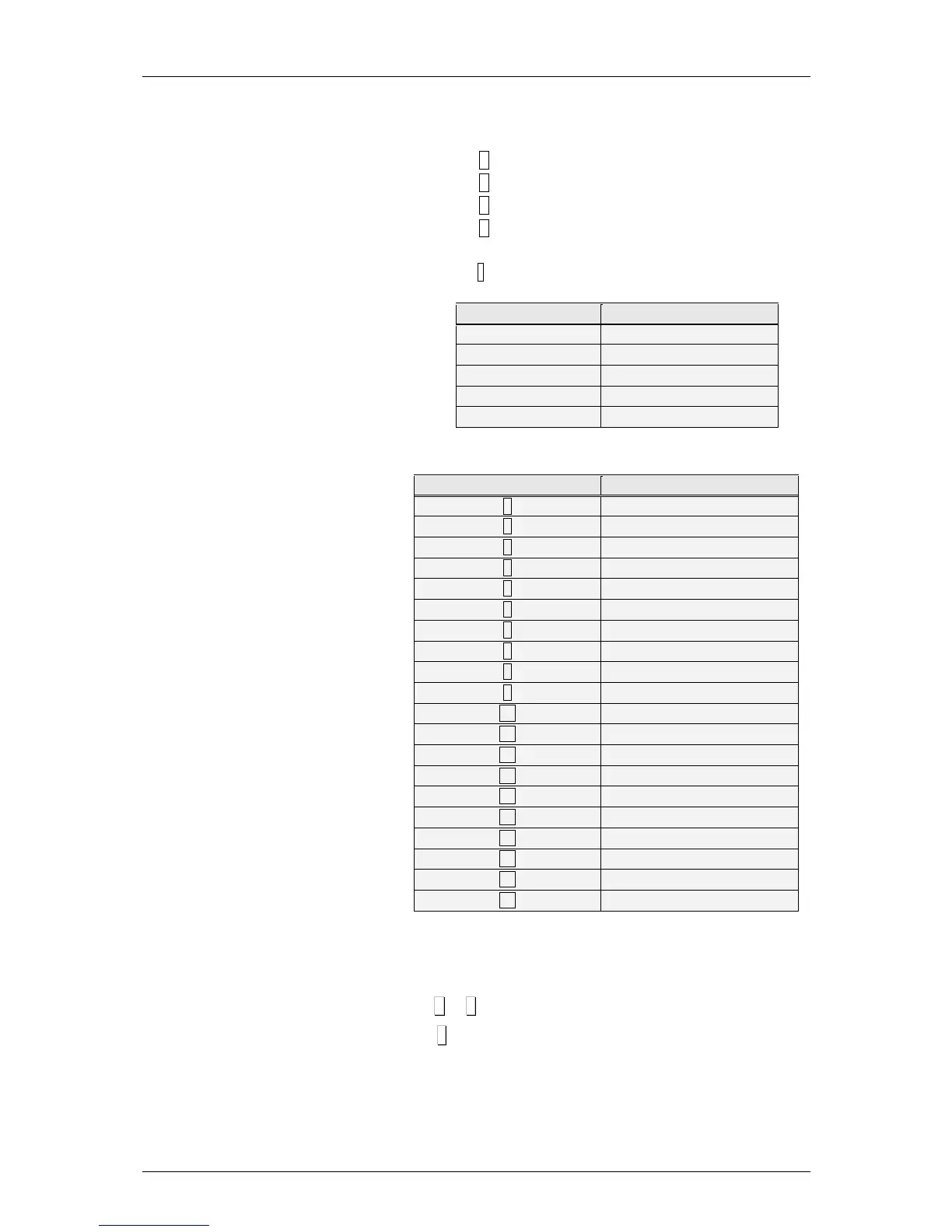The values of positions X and Y may range from 0 to the value of
the label size.
The different parameters in the ROTATION field are:
‘[0]’ – No rotation.
‘[1]’ – 90º rotation.
‘[2]’ – 180º rotation.
‘[3]’ – 270º rotation.
The LETTER TYPE is programmed by entering a value from 0
to 89, where this value indicates the form and type of letter. The
base letter types are as follows:
BASE LETTER TYPE SIZE (Width x Height)
0 12 x 17
20 16 x 28
40 9 x1 4
60 16 x 32
80 6 x 9
If the letter types are to be increased in size either by width, height
or both, a number is added according to the following table:
INCREASED NUMBER SIZE MULTIPLICATION
[ 0 ]
Width x 1, Height x 1
[ 1 ]
Width x 2, Height x 2
[ 2 ]
Width x 3, Height x 3
[ 3 ]
Width x 4, Height x 4
[ 4 ]
Width x 5, Height x 5
[ 5 ]
Width x 1, Height x 2
[ 6 ]
Width x 2, Height x 1
[ 7 ]
Width x 2, Height x 3
[ 8 ]
Width x 3, Height x 2
[ 9 ]
Width x 4, Height x 3
[ 10 ]
Width x 3, Height x 4
[ 11 ]
Width x 5, Height x 4
[ 12 ]
Width x 4, Height x 5
[ 13 ]
Width x 2, Height x 4
[ 14 ]
Width x 2, Height x 5
[ 15 ]
Width x 1, Height x 1
[ 16 ]
Width x 1, Height x 1
[ 17 ]
Width x 1, Height x 1
[ 18 ]
Width x 1, Height x 1
[ 19 ]
Width x 1, Height x 1
Therefore, if letter type 74 is selected, this means that the base
letter type is 60, size 16 x 32 and it is increased by 14, which
means that the letter width is multiplied by 2 and the height by 5,
and the final letter size will therefore by 32 x 160.
Press + or – to go up or down, respectively, to the next section.
Press ∗
∗∗
∗ to change parameter and at the last parameter in the
section, the next section is accessed.
