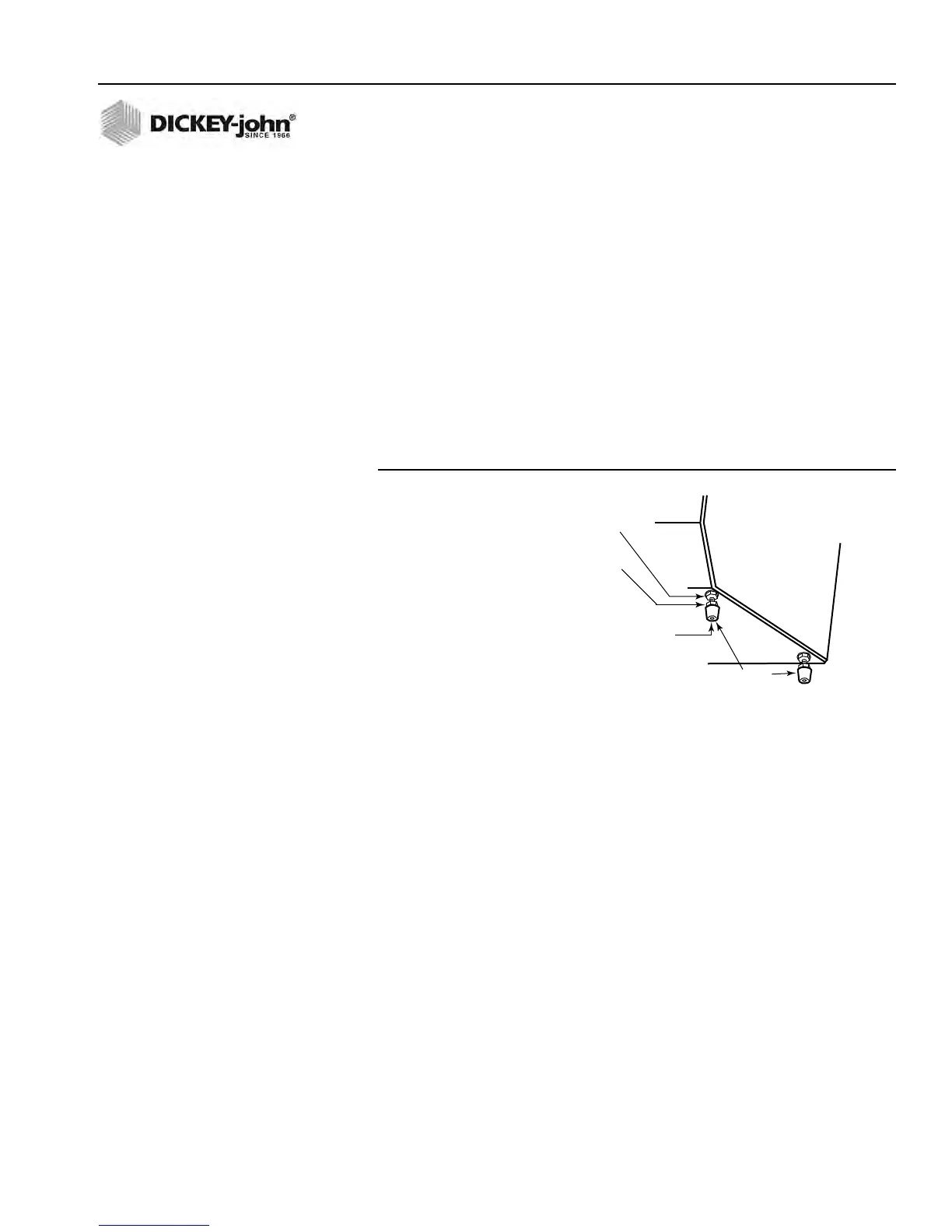OPERATOR’S MANUAL
GAC® 2100 Grain Analysis Computer (Blue, Gray, Agri Models)
11001-1688-201609
UNPACKING THE INSTRUMENT 9
To Level the Instrument:
1. Use the self-contained level on the panel top to position the GAC 2100
on a flat level or nearly level surface.
2. Adjust the four rubber foot pads to level and stabilize the unit
(Figure 5). To adjust the foot pad height, unlock the upper nut from the
bottom panel of the selected foot pad and adjust height as required.
– All four leveling foot pads should be set to the lowest level possible
with one pad fully seated against the bottom panel. This ensures
minimum height above the counter top.
– When moving the instrument to a different location, re-leveling may
be required.
3. After adjusting, use a Phillips screwdriver in the center of the foot pad
to hold the screw from turning and tighten the upper nut against the
bottom panel of the unit.
4. Ensure the lower nut remains tight against the foot pad.
Figure 5
Leveling With Rubber Foot Pads
Rubber
Foot Pads
4. After adjustment, retighten nut up against
bottom panel.
1. Use wrench to loosen the upper nut
and then adjust height.
2. Ensure bottom nut is locked down
against rubber foot pad.
3. Use a Phillips screwdriver in center
of pad to change height and to hold
the screw from turning while tightening nuts.
