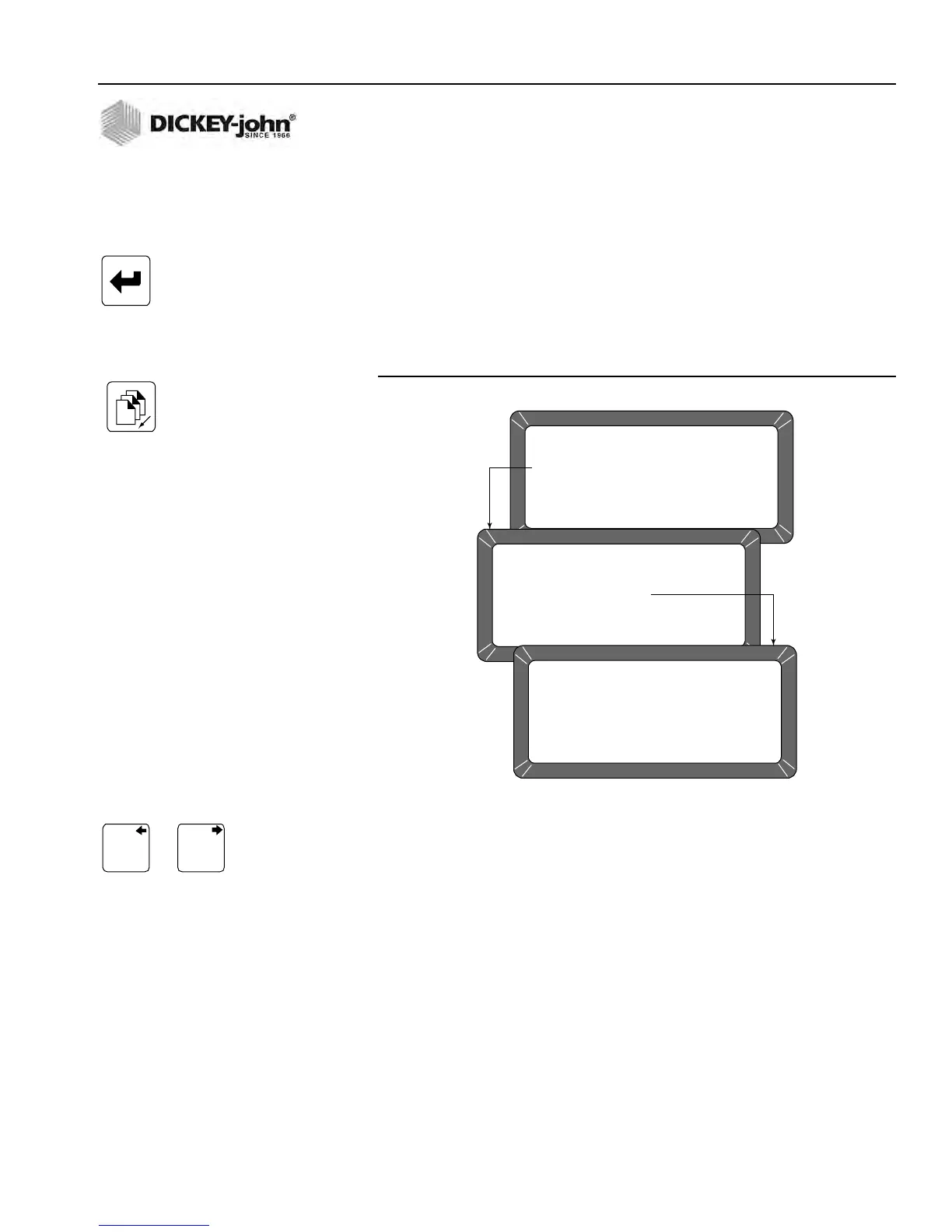OPERATOR’S MANUAL
GAC® 2100 Grain Analysis Computer (Blue, Gray, Agri Models)
11001-1688-201609
INSTRUMENT SETUP 47
To Change the Date:
1. From the Date/Time menu, select the SET DATE (2 key) menu
(Figure 37). The Set Date screen displays ENTER ACCESS CODE.
2. Enter the access code to gain and select the Enter key. Enter numbers
in the format shown at display bottom: month.day.year. Each date
component is two digits in length and separated by a decimal point (i.e.
to enter 9/15/16, enter 09.15.16). The number appears on the left end
of the bottom line.
3. Press the Enter key to accept the corrected date.
4. Press the Previous Page key to return.
Figure 37
Setting The Date
To Change the Date Format:
1. From the Date/Time menu, select the SET DATE FORMAT (3 key)
menu (Figure 38). The screen displays ENTER ACCESS CODE.
2. Enter the access code and press the Enter key. The date format can
be configured in one of three formats:
– MM/DD/YY
– DD/MM/YY
– YY/MM/DD.
3. Press the Left or Right Arrow keys (1 or 3) to select one of the three
formats.
4. When finished, press the Left or Right Arrow keys to accept the
choice and return to the Date/Time menu.
5. Press the Previous Page key once more to return to the Setup menu.
DATE/TIME MENU
1: SET TIME
2: SET DATE
3: SET DATE FORMAT
SELECT ITEM NUMBER
(NEXT PAGE: STATUS)
SET DATE
ENTER ACCESS CODE: __
SET DATE
CURRENT DATE IS 09 : 21 : 16
ENTER NEW DATE (MM. DD. YY) :
Enter Key
Left/Right Arrow Keys
Previous Page Key