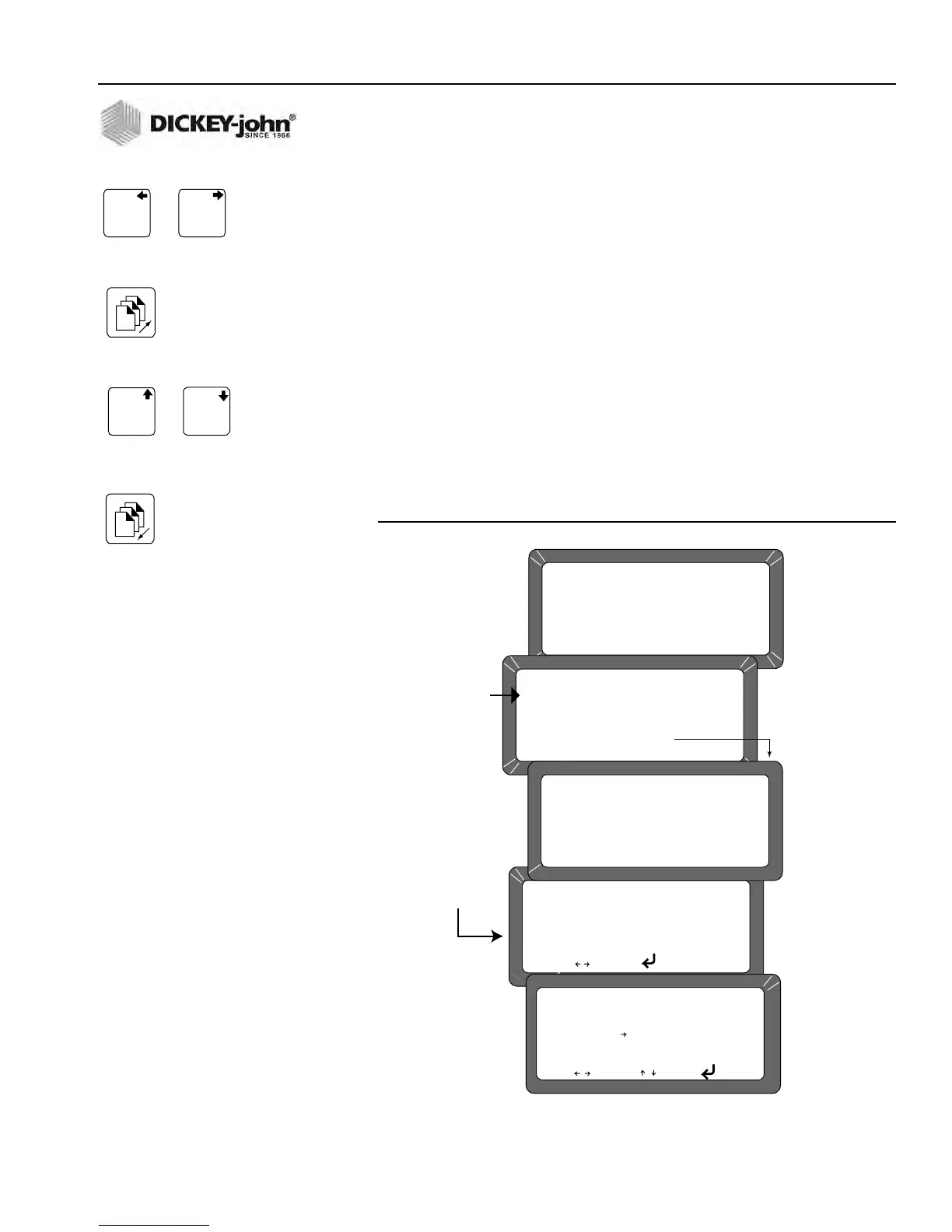OPERATOR’S MANUAL
GAC® 2100 Grain Analysis Computer (Blue, Gray, Agri Models)
11001-1688-201609
INSTRUMENT SETUP 65
4. Remove screw to open access port door.
5. Press the white security button to advance to the next Slope Bias
Adjustment screen.
6. At the display screen, use the Left/Right Arrow keys to select the grain
type for correction. The grain name and its number to the right change with
each key stroke. Advance until the correct grain displays. If the end of the
list is reached, the list will wrap around to the beginning and start again.
7. When the correct grain is found, press the Enter key. The Adjustment
screen displays the selected grain values. The adjustment consists of 4
numerical settings consisting of whole number, tens, hundreds, and
thousands values.
8. Press the Left/Right Arrow keys to select the desired digit to change.
9. Change the selected value with the Up/Down Arrow keys. The value of
the number changes on the MOISTURE SLOPE line with each button
press.
10. When finished, press the Enter key to accept the final bias value. An
asterisk appears next to the value to indicate the number is recorded and a
moisture slope bias is applied.
11. Press the Previous Page key to return to the Setup menu.
Figure 53
Slope Bias Adjustment
SETUP MENU
1: CLEAR COUNTER
2: ID OPTIONS
3: OUTPUT OPTIONS
4: EDIT ACCESS CODE
SELECT ITEM NUMBER
<more>
5: DATE/TIME MENU
6: LABELS MENU
7: COM MENU
8: SERVICE MENU
SETUP MENU
1: QUICK KEYS MENU
2: TEST WEIGHT BIAS ADJUSTMENT
3: TEST WEIGHT SLOPE ADJUSTMENT
4: MOISTURE BIAS ADJUSTMENT
5: MOISTURE SLOPE ADJUSTMENT
SELECT ITEM NUMBER
(NEXT PAGE: STATUS)
MOISTURE ADJUSTMENT
GRAIN SELECTED: CORN
MOISTURE SLOPE: 1.000
1
MOISTURE ADJUSTMENT
/
to SELECT to ENTER
(9.9<-->-9.9)
RESOLUTION
0.001 0.010 0.100 1.000
CORN
MOISTURE SLOPE: 1.000
/
to SELECT to ADJUST to SET
/
MOISTURE ADJUSTMENT
TO PROCEED
UNSEAL ACCESS PORT ON REAR PANEL
AND DEPRESS WHITE PUSHBUTTON
Press white
security
button via
access port
to advance to
next screen
Blue model
Left/Right Arrow Keys
Next Page Key
Up/Down Arrow Keys
Previous Page key
