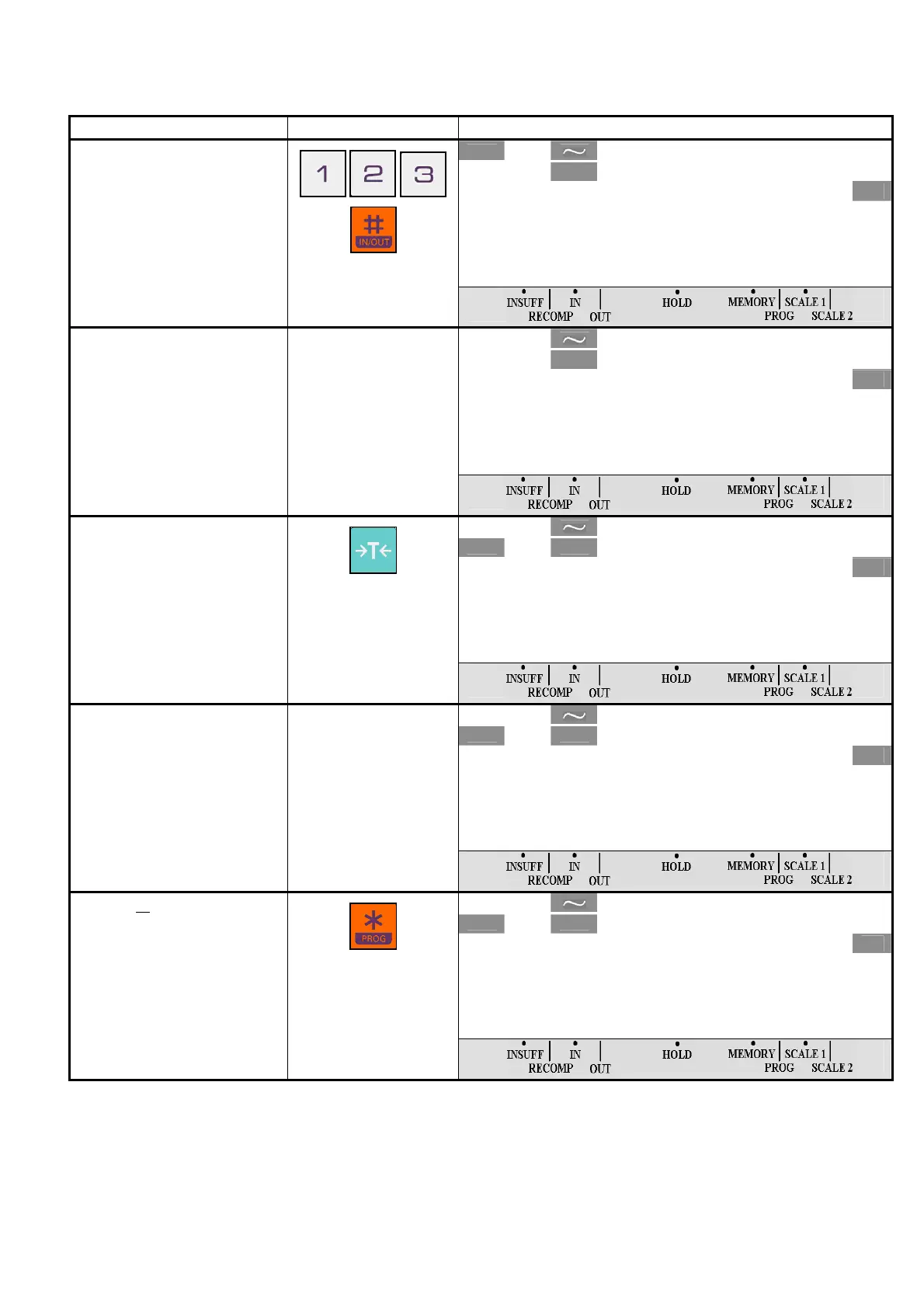- 15 -
DI-80 USER MANUAL
1.5.3 Tare Override
This function is to change the tare value or set a new tare when PLU is called up in Weighing Mode and Counting Mode.
For example: Call up PLU in WEIGHING MODE.
OPERATION KEY DISPLAY
¼0»
NET
kg
0. 0 0 0
S T E A T I T E - C 3 H 5
T
1. At Weighing Mode, call up
PLU by enters the PLU
Number (Ex. 123) and press
[PLU] key.
If tare value is set in PLU
File in advance, the tare weight
will be displayed on Main
Display.
NET
kg
0. 0 5 0
S T E A T I T E - C 3 H 5
T
2. Place a tare weight on the
platter (Ex. 50g).
If you knowing the tare value,
enter the tare value by numeric
key and press [T] key.
¼T» NET
kg
0. 0 0 0
S T E A T I T E - C 3 H 5
T
3. Press [T] key to subtract the
tare weight.
If you want the tare value
update to the PLU File, after
tare subtracted press [UNIT
WEIGHT] key to save the new
tare value to the PLU File.
¼T» NET
kg
20.0 0 0
S T E A T I T E - C 3 H 5
T
T
4. Place the product on the
platter (Ex. 20kg)
¼T» NET
kg
20.0 0 0
S T E A T I T E - C 3 H 5
T
T
5. Press [¾] key to issue a
receipt or label.
Print Tare value on receipt
(Build-in Printer) can be select
at SPEC 14 bit 2.
