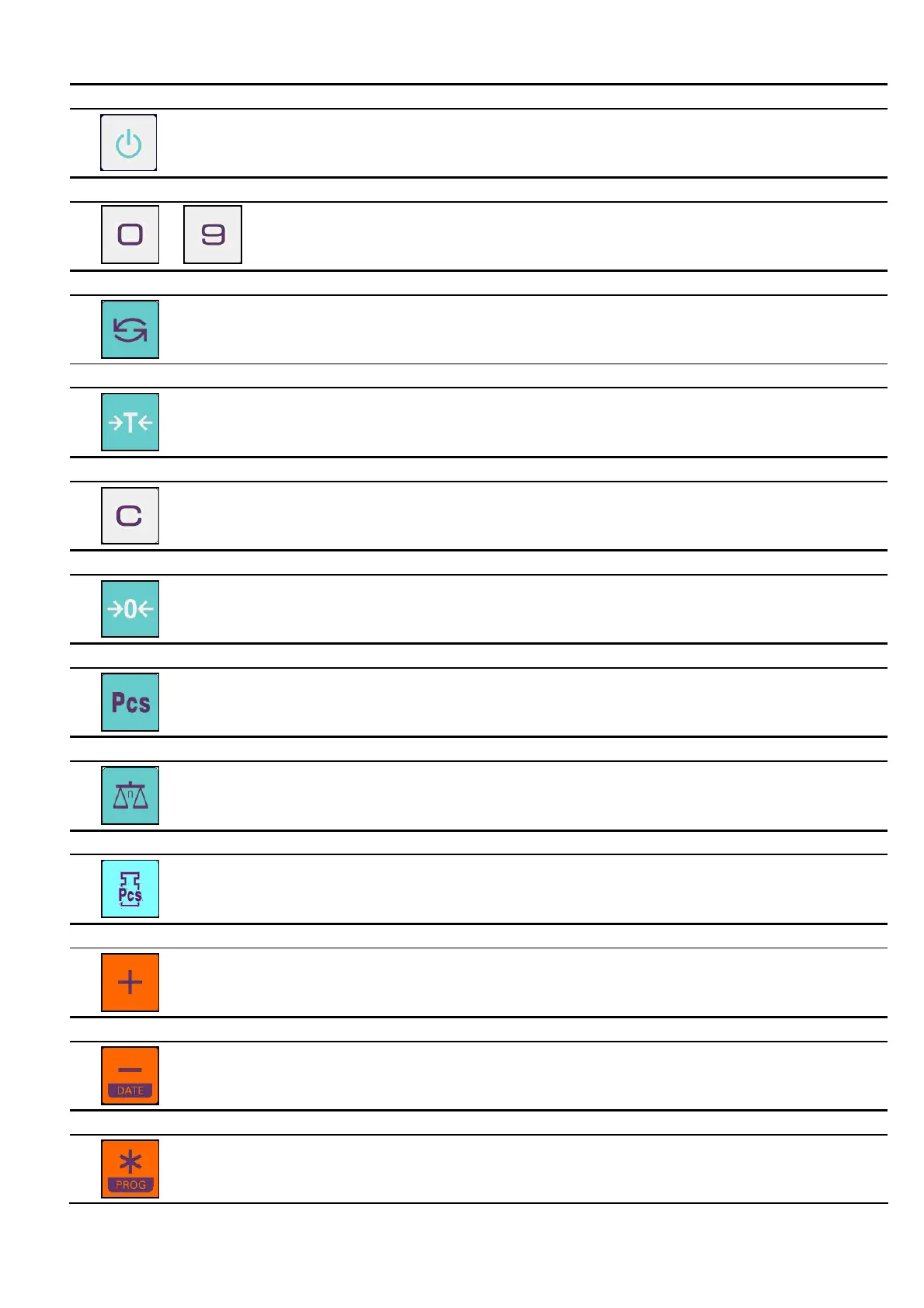- 6 -
DI-80 USER MANUAL
1.2.2 Keys Functions
ON / OFF KEY (DISPLAY)
Turn display ON or OFF.
NUMERIC KEY
to
Enter numeric value.
MODE KEY
To switching between Weight Mode and Counting Mode.
TARE KEY
To setting or clearing tare weight.
CLEAR KEY
To clear numeric data or PLU Data.
Exit from Add. Mode.
Escape from General Set-Point programming mode.
RE-ZERO KEY
Reset Weight display to zero.
PCS KEY
To computing unit weight by sampling.
SCALE KEY
To switching between Scale 1 & 2.
UNIT WEIGHT KEY
To enter Unit Weight.
Up date re-computing Unit Weight or Tare weight to PLU file.
PLUS KEY
Accumulate the Total Weight or Quantity.
To issue receipt (Build-in Printer) or sending data to PC or Barcode printer.
MINUS KEY
To void the Total Weight or Quantity.
To issue receipt (Build-in Printer) or sending data to PC or Barcode printer.
PRINT KEY
To issue receipt (Build-in Printer) or sending data to PC or Barcode printer.
