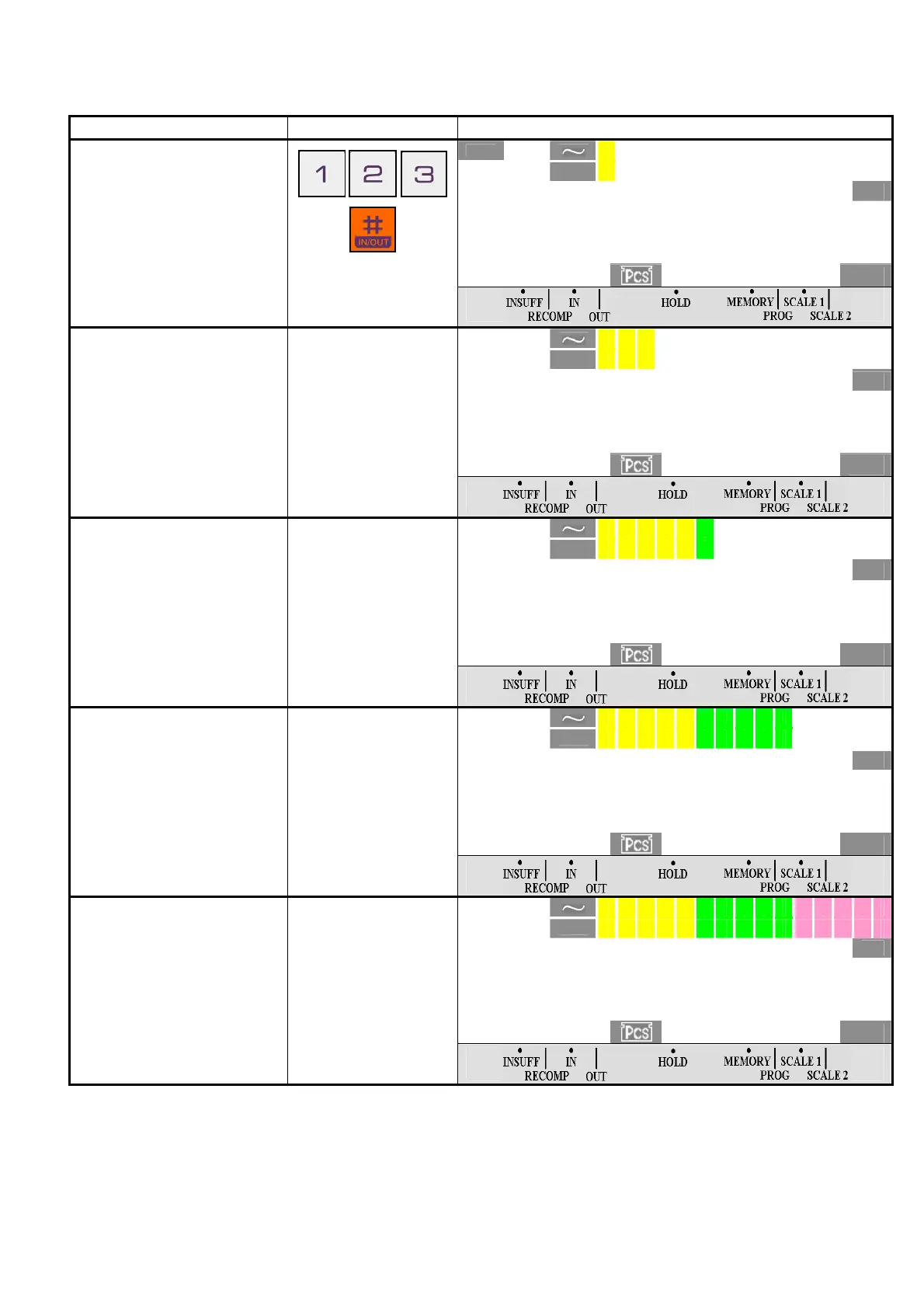- 40 -
DI-80 USER MANUAL
1.14.2 Counting Mode
For example: Call up PLU No. 123 with individual Set Point setting in PLU File (SP-1: 1000 Pcs , SP-2: 2000 Pcs and SP-3:
3000 Pcs. SPEC 07 bit 1 set to "1" & 0 set to "0" (Set Point Type is Qty/Qty)).
OPERATION KEY DISPLAY
¼0»
NET
kg
0. 0 0 0
1. 0000 0
T
Pcs
1. At Counting Mode, call up
PLU No. 123.
When no weight on the
platter and with Unit Weight
value, 1
st
segment of Checker
indicator blinking.
NET
kg
0. 5 0 0
1. 0000 500
T
T
Pcs
2. Place the product on the
platter (Ex. 500g).
The first 3 segments lighter
up.
NET
kg
1. 0 0 0
1. 0000 1000
T
T
Pcs
3. Add 500g of the product on
the platter.
6 segments lighter up and
Set Point Buzzer "On" when hit
the SP-1 range if SPEC 07 bit
set to "1".
Refer to Note 1.
NET
kg
2. 0 0 0
1. 0000 2000
T
T
Pcs
4. Add another 1kg of the
product on the platter.
NET
kg
3. 0 0 0
1. 0000 3000
T
T
Pcs
5. Add another 1kg of the
product on the platter.
Buzzer Off & last segment
of Checker indicator blinking.
All segment of Checker
indicators blinking if scale over
weight.
Note 1: Buzzer On when weight is within SP-1 and SP-2 or outside SP-1 and SP-2 can be set at SPEC 17 bit 2. Buzzer On
Delay Function when weight < SP-1 when SPEC 17 bit set to "1" can be set at SPEC 02 bit 3, bit 2 & bit 1.
