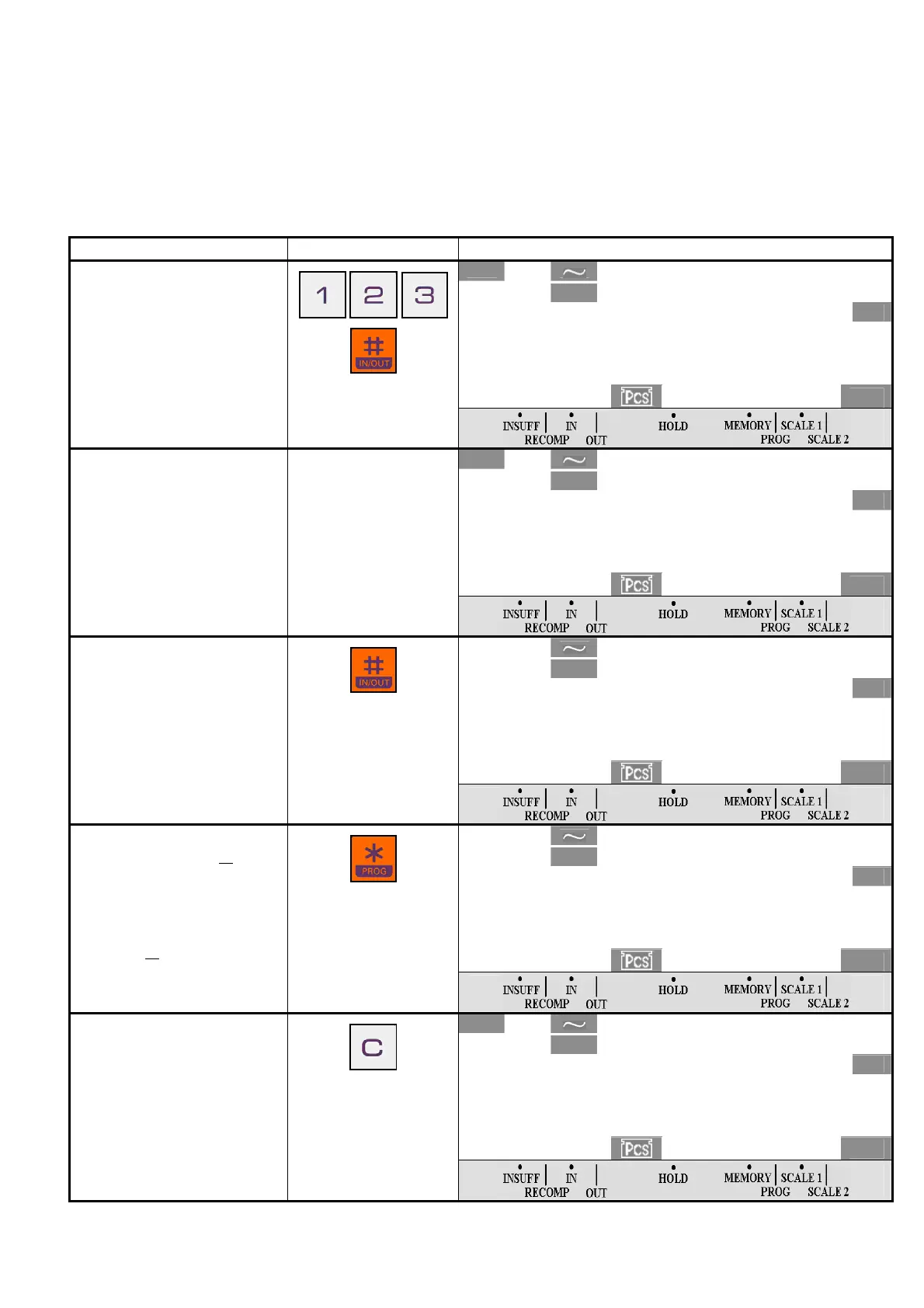- 43 -
DI-80 USER MANUAL
1.16 INVENTORY OPERATION
This function is available in Counting Mode to store the Quantity IN or OUT of the product in PLU File. Inventory operation
only available after call up a PLU by pressing [PLU] to select IN or OUT. There are two types to store the Quantity data to
Inventory file of the item, Manual Transaction and Total Mode Transaction of the Individual Item only. (Inventory Operation is
not available for Multiple Items Transaction).
Note: If SPEC 02 bit 0 set to "1", allow to view the Quantity of the Inventory by press [GROSS] key after called up the PLU
in Counting Mode or Weighing Mode.
1.16.1 Manual Transaction
For example: Store 5kg of Item (Ex. PLU No. 123) to Inventory IN.
OPERATION KEY DISPLAY
¼0»
NET
kg
0. 0 0 0
1. 0000 0
T
Pcs
1. At Counting Mode, Called up
PLU No. 123.
To view the Inventory of the
item, press [GROSS] key, if
SPEC 02 bit 0 set to "1".
¼0»
NET
kg
5. 0 0 0
1. 0000 5000
T
T
Pcs
2. Place the product on the
platter (Ex. 5kg).
NET
kg
5. 0 0 0
1. 0000 5000
T T
T
Pcs
3. Press [PLU] key to select
Inventory IN.
IN lamp lighter up.
To select Inventory OUT,
press [PLU] key again and to
clear the Inventory Operation,
press again [PLU] key.
NET
kg
5. 0 0 0
1. 0000 5000
T T
T
Pcs
4. To store the Quantity to
Inventory IN press [¾
] key.
The display will show -----
for a second.
If you knowing Quantity of
the product, enter the quantity
and press [¾
] key to store the
data to Inventory IN.
¼0»
NET
kg
0. 0 0 0
0 0
T
T
Pcs
5. Remove the product from
platter and press [C] key to
clear the PLU.
IN lamp will automatically
clear.
