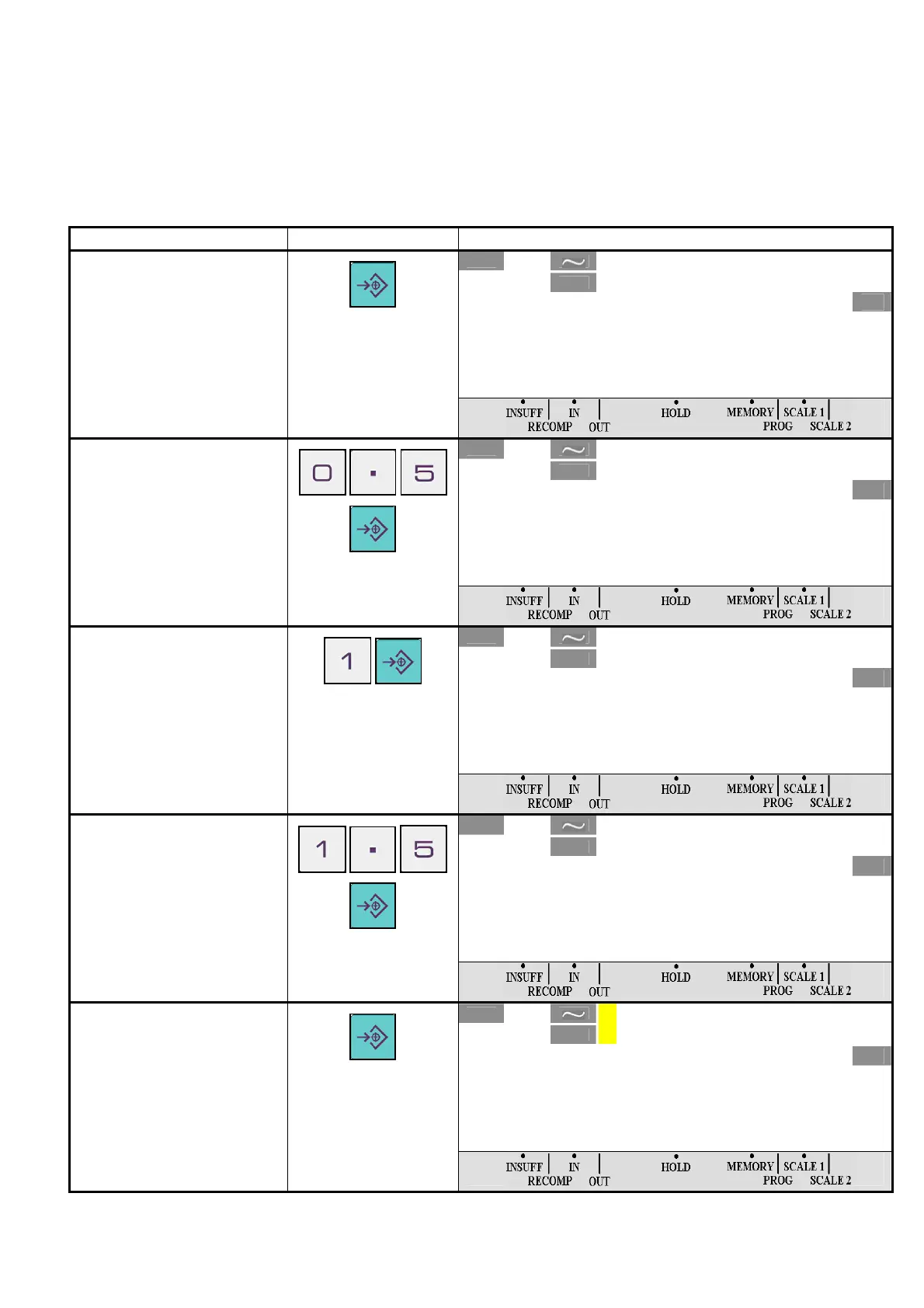- 38 -
DI-80 USER MANUAL
1.13 GENERAL SET POINT SETTING
General Set Point setting is used for Non-PLU item to program Set Point data in Weight Mode or Counting Mode. The Set Point
work in with mode is depending on the SPEC 07 bit 1 & bit 0 setting.
This function also used to view or changes the Set Point setting temporally when PLU is called up in Weighing Mode or
Counting Mode. If the PLU called up again or call up a new PLU, this function will be cancelled and the Set Point data will
return to the original setting in PLU File. Up to 4 Set Point can be set and Number of Set Point is depending on SPEC 18 bit 2,
bit 1 and bit 0 setting.
For example: Set the General Set Point for Non-PLU item (SPEC 07 bit 1 & 0 set to "1" (Set Point Type is WEIGHT/
WEIGHT)).
OPERATION KEY DISPLAY
¼0»
NET
kg
SP 1
0
T
T T
1. At Weighing Mode, press
[SET POINT] key to enter
General Set Point
Programming Mode.
Program lamp lighter up.
Press [C] key to exit the
Programming Mode.
¼0»
NET
kg
SP 2
0
T
T T
2. Enter SP-1 data by numeric
key (Ex. 0.5kg) and press
[SET POINT] key to store
the data and go to SP-2.
After enter SP-2 data, if you
want back to SP-1, press [C][C]
key without save SP-2 data.
¼0»
NET
kg
SP 3
T
T T
3. Enter SP-2 data by numeric
key (Ex. 1kg) press [SET
POINT] key to store the data
and go to SP-3.
The SP-2 data must greater
than SP-1.
¼0»
NET
kg
SP 4
T
T T
4. Enter SP-3 data by numeric
key (Ex. 1.5kg) press [SET
POINT] key to store the data
and go to SP-4.
The SP-3 data must greater
than SP-2.
If not necessary to program
SP-3, press [SET POINT] key
2 times to save the data without
SP 3 & Sp 4.
¼0»
NET
kg
0. 0 0 0
0. 500> < 1 . 000
T
T
5. Press [SET POINT] key to
save the General Set Point
data (1
st
segment blinking).
If necessary to program SP-
4, enter the data and press [SET
POINT] key to save.
Set Point not show on Sub -
Displays can be set at SPEC 00
bit 0.
