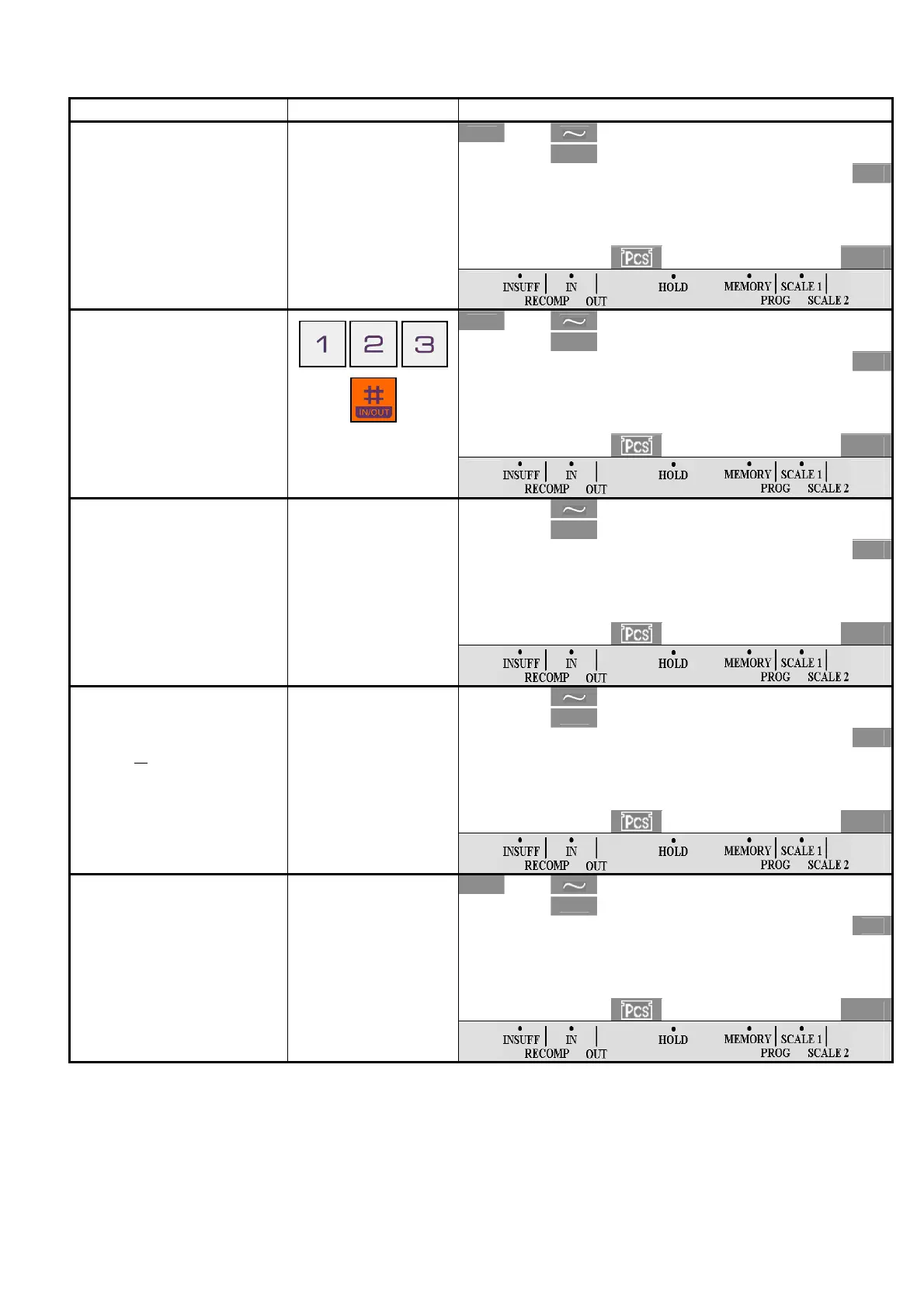- 42 -
DI-80 USER MANUAL
1.15.2 Counting Mode
For example: Type of Holding set to NORMAL.
OPERATION KEY DISPLAY
¼0»
NET
kg
0. 0 0 0
0 0
T
T
T
Pcs
1. At Counting Mode, press
[HOLD] key to enable
Holding function.
Hold lamp lighter up.
¼0»
NET
kg
0. 0 0 0
1. 0000 0
T
T
Pcs
2. Called up PLU No. 123.
NET
kg
5. 0 0 0
1. 0000 5000
T
T
T
Pcs
3. Place the product on the
platter (Ex. 5kg).
NET
kg
5. 0 0 0
1. 0000 5000
T
T
T
Pcs
4. After Stable lamp lighter up,
remove the product from
platter.
Press [¾
] key to printout the
peak value if you want ([+] &
[-] key is not available when no
weight on the platter)
¼0»
NET
kg
0. 0 0 0
1. 0000 00
T
T
Pcs
5. After about 10 seconds,
display will return to normal.
PLU Auto Clear after return
to normal if SPEC 28 bit 0 set
to "1" in advance.
