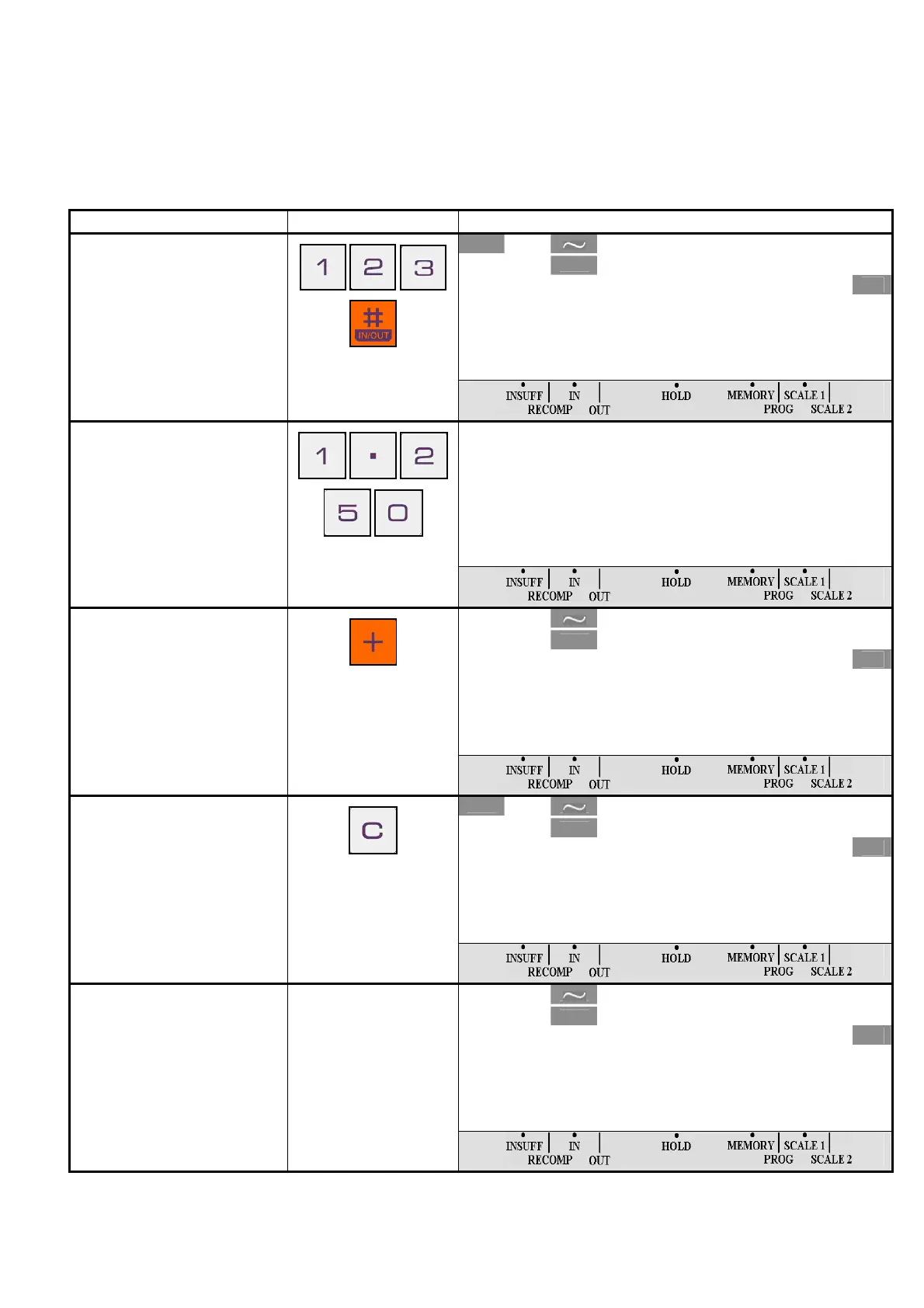- 22 -
DI-80 USER MANUAL
1.10 ACCUMULATION AND SUBTRACTION
1.10.1 Single Item Transaction
This section explains about the operation for individual product to print Total Weight or Total Quantity on receipt or label in
Weighing Mode or Counting Mode.
1.10.1.1 Weighing Mode
There has to ways for individual product to issue receipt (Build-in Printer) or label (Barcode Printer) in Weighing Mode, by
place the product on the platter or by enter the knowing weight of the product.
OPERATION KEY DISPLAY
¼0»
NET
kg
0. 0 0 0
S T E A T I T E - C 3 H 5
T
1. At Weighing Mode, enter the
existing PLU Number by
numeric key (Ex. 123) and
press [PLU] key.
1. 250
T
2. Enter knowing weight for the
product by numeric key (Ex.
1.25kg).
NET
kg
tot A L
W E I G H T 1 . 2 5 0
T T
3. Press [+] key.
Memory lamp light up.
Build-in Printer will start
printing if it connected and
label also be issue if machine
connect to Barcode Printer.
Refer to Note 1.
¼0»
NET
kg
0. 0 0 0
S T E A T I T E - C 3 H 5
T T
4. Press [C] key to exit from
Add. Mode.
Auto exit from Add. Mode
can be set at SPEC 32 bit 1.
NET
kg
5. 5 0 0
S T E A T I T E - C 3 H 5
T
T T
5. Place the product on the
platter (Ex. 5. 5kg).
Note 1: Label issue from Barcode Printer or Data send to PC only when [PRINT] key is depressed can be set at SPEC 19 bit 0.
