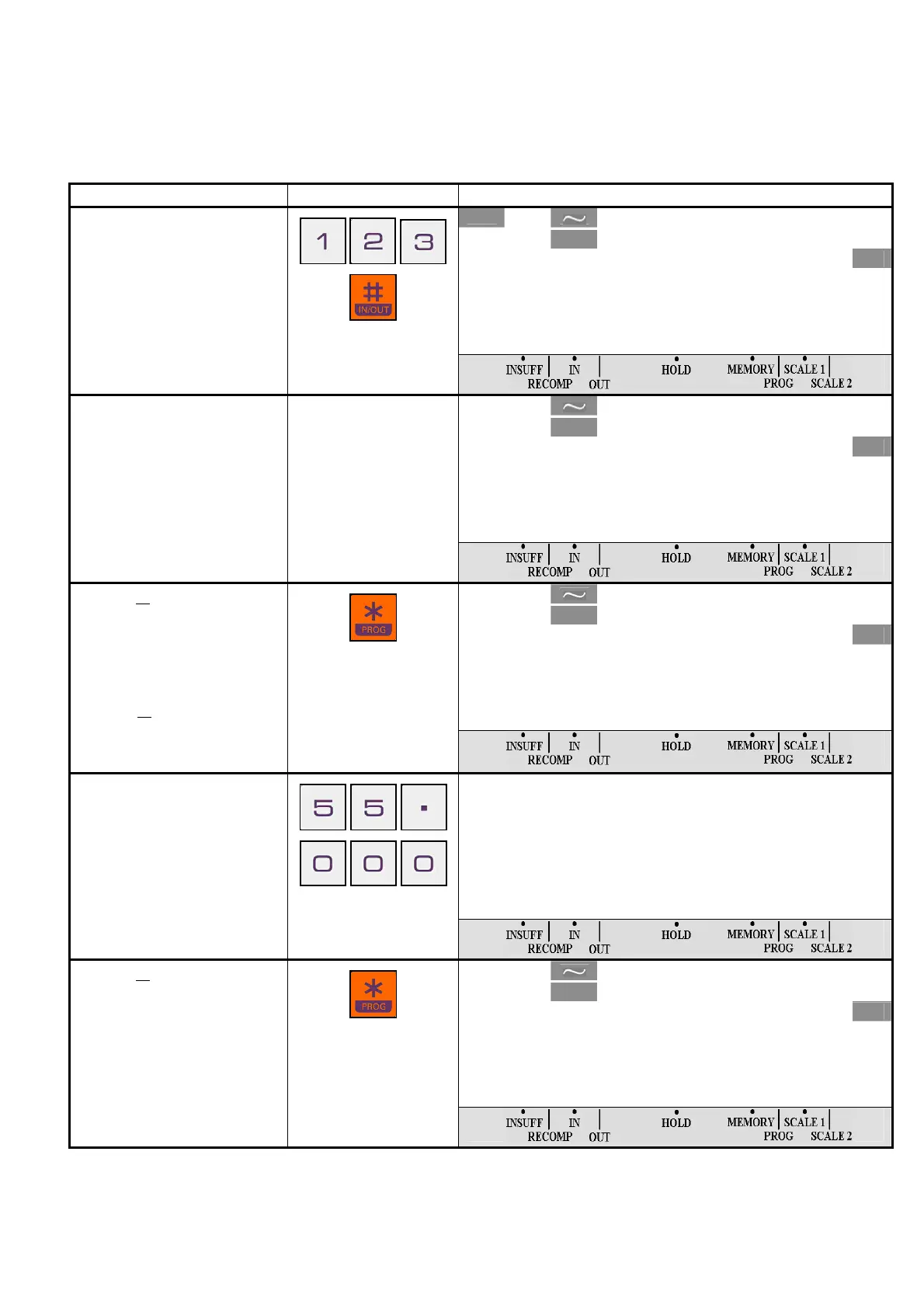- 20 -
DI-80 USER MANUAL
1.9 MANUAL PRINT
This section explains about the operation for single transaction and issues a receipt or label in Weighing Mode and Counting
Mode.
1.9.1 Weighing Mode
There has to ways for Single transaction to issue receipt (Build-in Printer) or label (Barcode Printer) in Weighing Mode, by place
the product on the platter or by enter the knowing weight of the product.
OPERATION KEY DISPLAY
¼0»
NET
kg
0. 0 0 0
S T E A T I T E - C 3 H 5
T
1. At Weighing Mode, enter the
existing PLU Number by
numeric key (Ex. 123) and
press [PLU] key.
NET
kg
5. 5 0 0
S T E A T I T E - C 3 H 5
T
T
2. Place the product on the
platter (Ex. 5. 5kg).
NET
kg
5. 5 0 0
S T E A T I T E - C 3 H 5
T
T
3. Press [¾] key to issue a
receipt.
Build-in Printer will start
printing and label also be issue
if machine connect to Barcode
Printer.
Press [¾
] key again will
issue another receipt or label
without removing weight from
platter.
5 5. 000
T
4. Enter the knowing weight of
the product by numeric key
(Ex. 55kg).
Maximum 6 digits and one
decimal point can be entering
(The decimal point position
must same as the Decimal Point
position of the Scale).
NET
kg
5. 5 0 0
S T E A T I T E - C 3 H 5
T
T
5. Press [¾] key to issue a
receipt.
After complete issuing
receipt, remove the product
from the platter and press [C]
key to clear the PLU.
