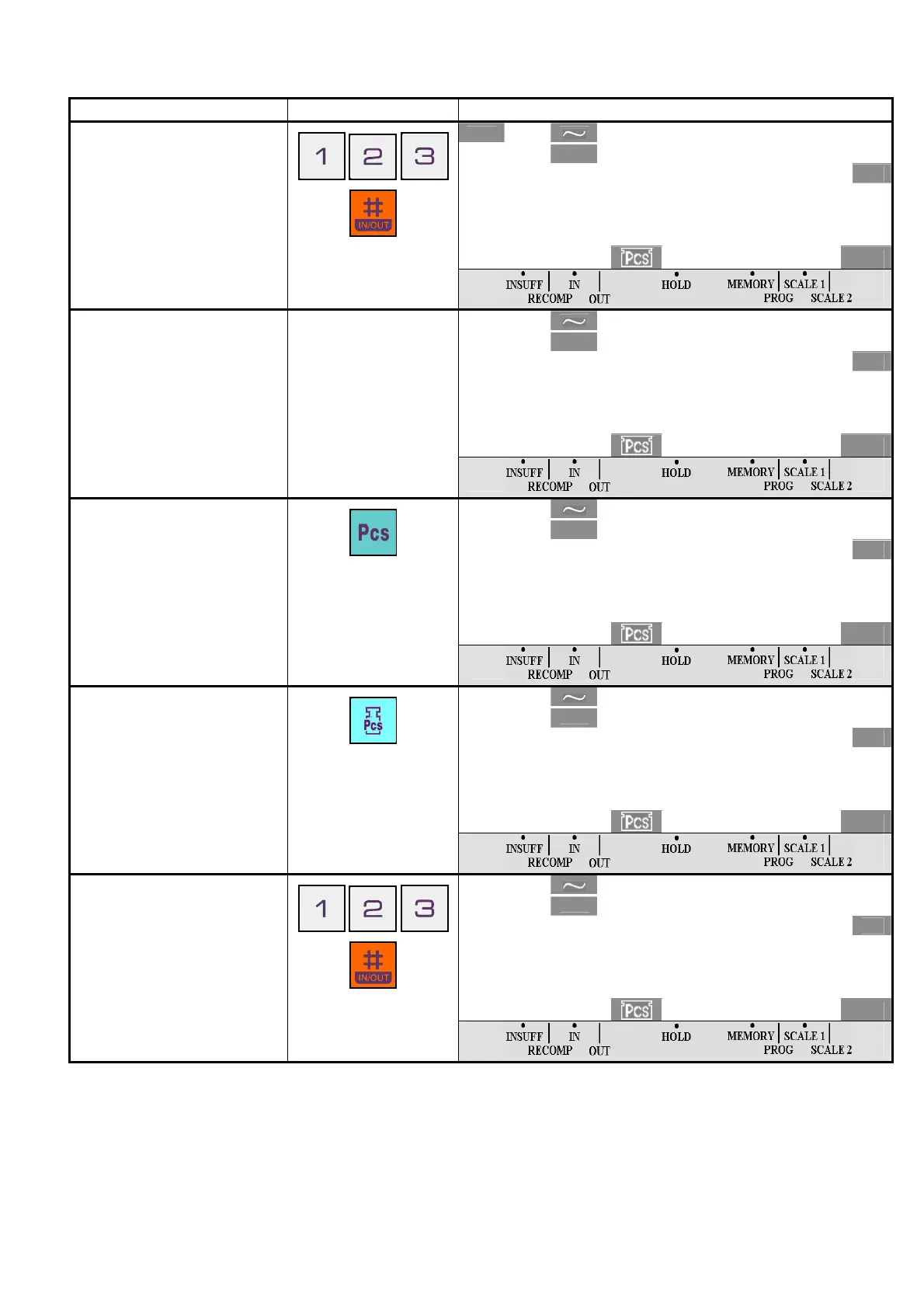- 37 -
DI-80 USER MANUAL
1.12.3 Re-computing Unit Weight in Memory
This function is used to set new Unit Weight by sampling and update to PLU File in Counting Mode.
OPERATION KEY DISPLAY
¼0»
NET
kg
0. 0 0 0
2. 0000 0
T
Pcs
1. At Counting Mode, call up a
existing PLU (Ex. PLU No.
123)
NET
kg
0. 0 2 0
2. 0000 10
T
T
Pcs
2. Place the product on the
platter until the indicator of
RECOMPUTING lighter up
(Ex.20g).
NET
kg
2. 0 0 0
2. 0160 10
T
Pcs
3. Press [PCS] key for re-
computing.
The display will show -----
for a second.
Display Accuracy of Unit
Weight is depending on SPEC
06 bit 3 setting.
NET
kg
0. 0 2 0
2. 0160 10
T
Pcs
4. To update the new Unit
Weight to PLU File, press
[UNIT WEIGHT] key. If
not, press [C] key.
The display will show -----
for a second.
NET
kg
0. 0 2 0
2. 0160 10
T
T
Pcs
5. Recall up the PLU No. 123.
The Unit Weight will change
from 2.0000 to 2.0160.
