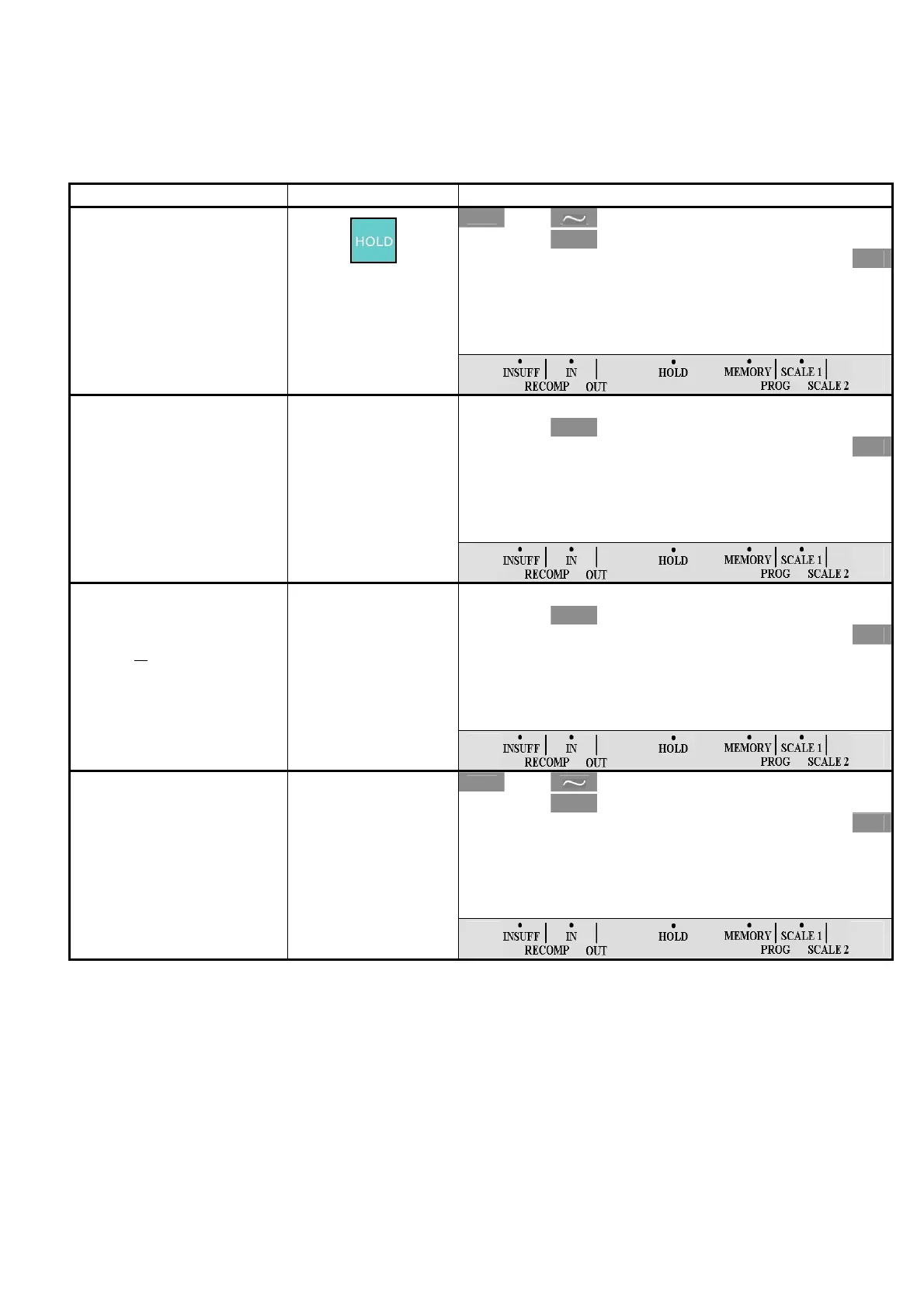- 41 -
DI-80 USER MANUAL
1.15 HOLDING FUNCTION
There are two types of Holding Functions are available in Weighing Mode or Counting Mode, PEAK Hold and NORMAL Hold
can be select at SPEC 15 bit 0. To enable this function SPEC 15 bit 1 must set to "1" in advance and holding condition can be
select at SPEC 28 bit 2 & bit 1.
1.15.1 Weighing Mode
For example: Type of Holding set to PEAK.
OPERATION KEY DISPLAY
¼0»
NET
kg
0. 0 0 0
T
T
T
1. At Weighting Mode, press
[HOLD] key to enable
Holding function.
Hold lamp lighter up.
NET
kg
3. 6 1 6
T
T
2. Asserted a sudden weight
onto the platform and remove
it.
Press [HOLD] key to cancel
Hold Function.
NET
kg
3. 6 1 6
T
T
3. Main Display will show the
peak value after the weight is
removed.
Press [¾
] key to printout the
peak value if you want ([+] or
[-] key is not available when no
weight on the platter).
¼0»
NET
kg
0. 0 0 0
T
T
T
4. After about 10 seconds,
display will return to normal.
