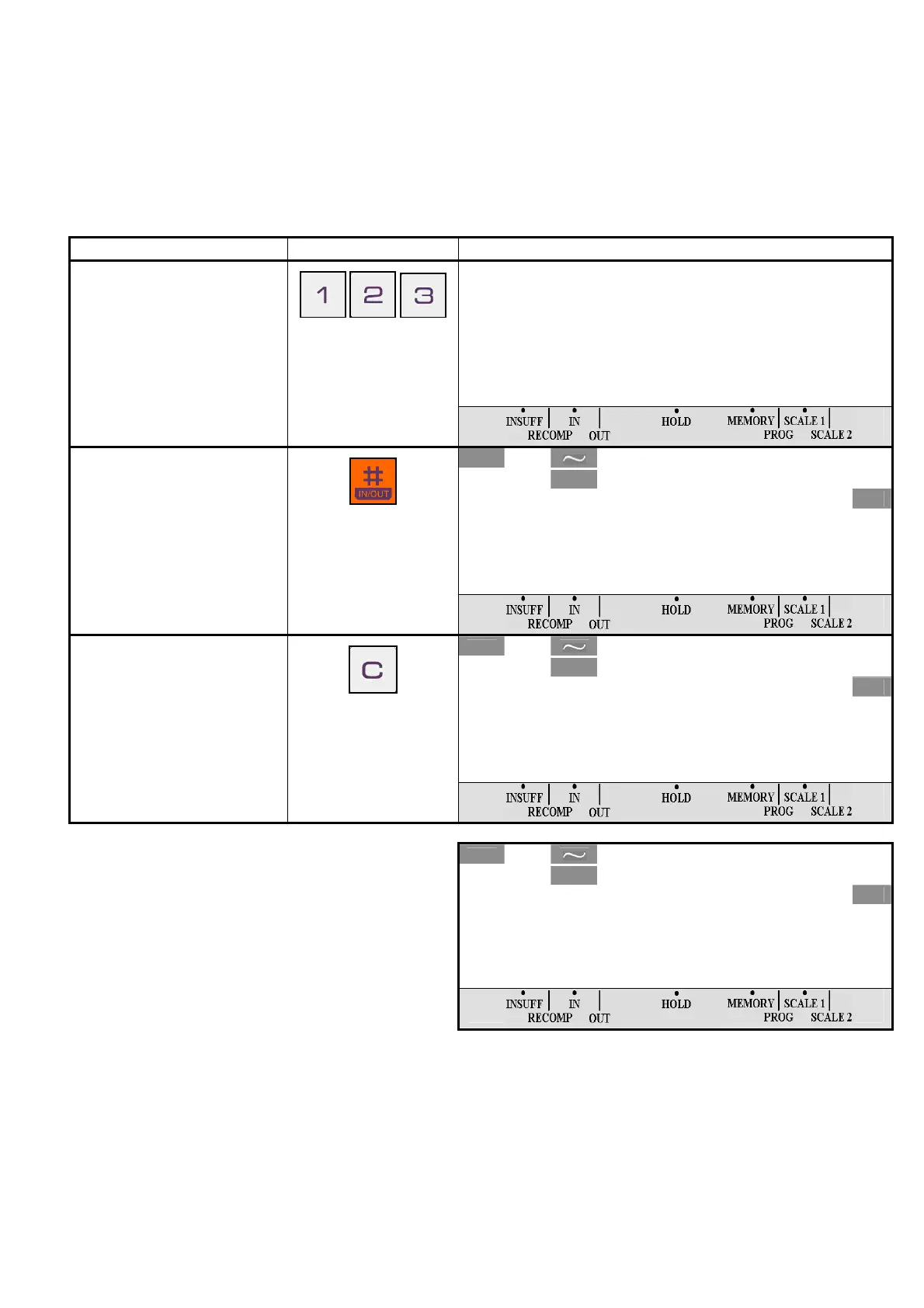- 17 -
DI-80 USER MANUAL
1.7 PLU CALL UP
There are two different type of PLU Code, Digits Numeric Number and Teraoka Code / ASCII Code to call up the programmed
PLUs in Weighing Mode or Counting Mode.
¾ By press the [PLU] key after entering desired Digits Numeric Number of the PLU Code.
¾ By press the [.] key to entry Teraoka or ASCII Code mode to enter Teraoka Code / ASCII Code of the PLU Code.
Note: The machines beeps and following error message "PLU NOT FOUND" appear on the display if enter not existing PLU
Number. Press [C] key to clear the message and then check the PLU Number and try again.
1.7.1 Call Up PLU by Digits Numeric Number
For example: Call up PLU in WEIGHING MODE.
OPERATION KEY DISPLAY
123
T
1. At Weighing Mode, enter the
existing PLU Number by
numeric key (Ex. 123).
¼0»
NET
kg
0. 0 0 0
S T E A T I T E - C 3 H 5
T
2. Press [PLU] key (The PLU
data will appear on the
display).
Insufficient indicator will
light up if Unit Weight for the
Item is set to 0.
Refer to Note 1.
¼0»
NET
kg
0. 0 0 0
T
T
3. Press [C] key to clear the
PLU and display return to
Weighing Mode.
¼0»
NET
kg
0. 0 0 0
1. 000> < 2 . 000
T
Note 1: If the PLU with Individual PLU Set-Point setting
and SPEC 00 bit 0 is set to "1" and SPEC 07:
SET POINT TYPE (bit 1 & 0) must set to %
WEIGHT or WEIGHT, after display the
Commodity Name for a second, the Set Point data
will appear on Sub-Displays.
