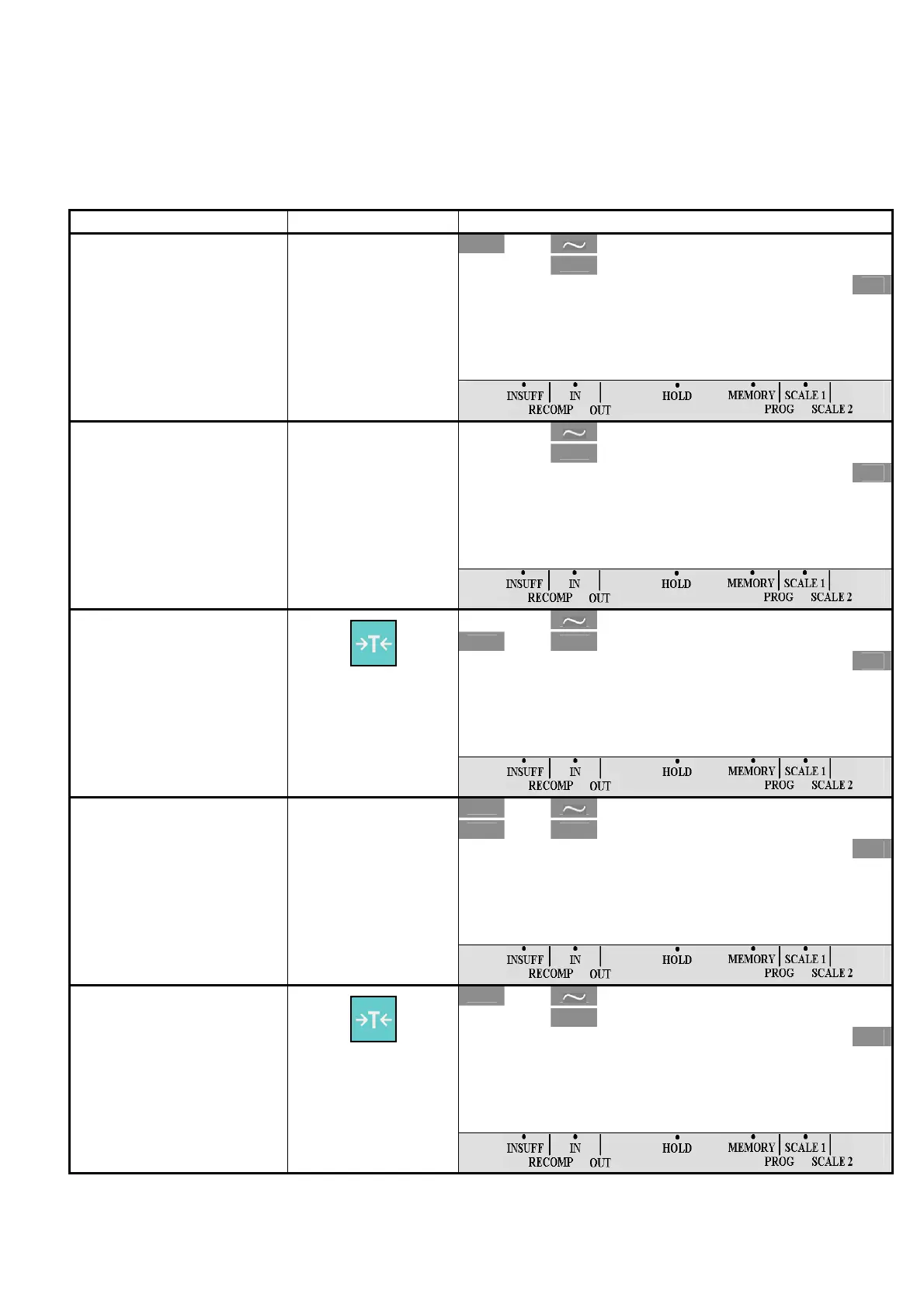- 10 -
DI-80 USER MANUAL
1.5 TARE OPERATION
1.5.1 Tare Setting At Registration Mode
There are two ways to set Tare Weight in Weighing Mode or Counting Mode, One Touch Tare and Digital Tare setting. The
limit of Tare Weight is depending on SPEC 27 bit 1 & bit 0 setting. The following operation examples show two ways of
subtracting the Tare Weight of a 20g tray.
1.5.1.1 One Touch Tare
This function is to weight the actual weight of the tare then subtract its weight to get the tare value for all of PLU's.
OPERATION KEY DISPLAY
¼0»
NET
kg
0. 0 0 0
T T
Stand-by-Status
(Weighing Mode)
NET
kg
0. 0 2 0
T
1. Place a tare weight on the
platform (Ex. 20g)
¼T» NET
kg
0. 0 0 0
T T
2. Press [T] key to subtract the
tare weight.
¼0»
¼T» NET
kg
- 0. 0 2 0
T T
3. Remove the tare weight (Ex.
20g) from platform.
¼0»
NET
kg
0. 0 0 0
T T
4. Press [T] key to clear the tare
weight.
Note 1: After One Touch Tare and called up a PLU, if tare value is set in PLU File in advance, the PLU Tare value will override
the One Touch Tare value, if not, the One Touch Tare value will remain for the PLU.
