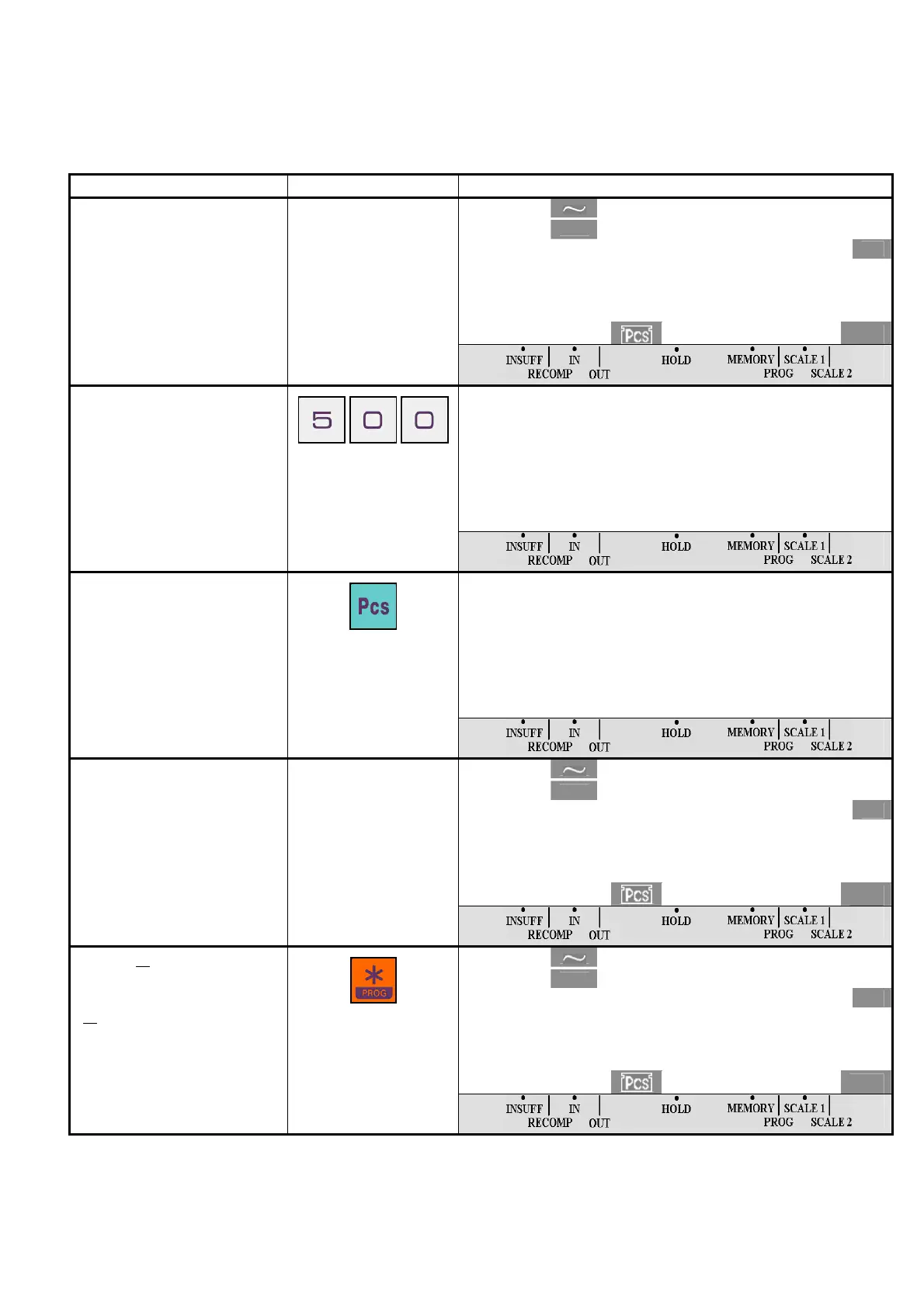- 34 -
DI-80 USER MANUAL
1.12 UNIT WEIGHT OPERATION
1.12.1 Unit Weight Setting in Registration Mode.
Unit Weight only will show at Counting Mode, user can set new unit weight by sampling the product or enter the knowing unit
weight by numeric keys.
1.12.1.1 By Sampling
OPERATION KEY DISPLAY
NET
kg
1. 0 0 0
0 0
T
Pcs
1. At Counting Mode, Place the
product on platter (Ex. 1kg).
Refer to Note 1.
500
T
2. Enter the Quantity of the
product (Ex. 500pcs).
----- - -
- - - - - - - - - - - - -
T
3. Press [Pcs] key to sampling.
For product quantity of
10pcs, skip step 2 and press
[Pcs] key to sampling.
Display Accuracy of Unit
Weight is depending on SPEC
06 bit 3 setting.
NET
kg
1. 0 0 0
2. 0026 500
T T
Pcs
4. After a few seconds for the
computation.
The Unit Weight window
(Sub-1 Display) displays the
unit weight of the samples
(2.0026 / 1000 pieces) and the
sampling Quantity will shows
on Sub-2 display.
NET
kg
1. 0 0 0
2. 0026 500
T T
Pcs
5. Press [¾] key to issue a
receipt.
To print next receipt, press
[¾
] key again, if not, remove
the product from platter and
then press [C] key to clear the
Unit Weight.
Note 1: When the samples are placed on the platter, if the Insufficient lamp is "ON" then add few more samples until
Insufficient lamp is "OFF". Then enter the samples quantity by numeric key and press [Pcs] key. [For example: Put
10pcs of product on the platter but the Insufficient lamp is "ON", so add few pieces product (Ex. 3pcs) on the platter
until Insufficient lamp is "OFF". Enter [1] [3] and then press [Pcs] key to compute the unit weight of the samples].
