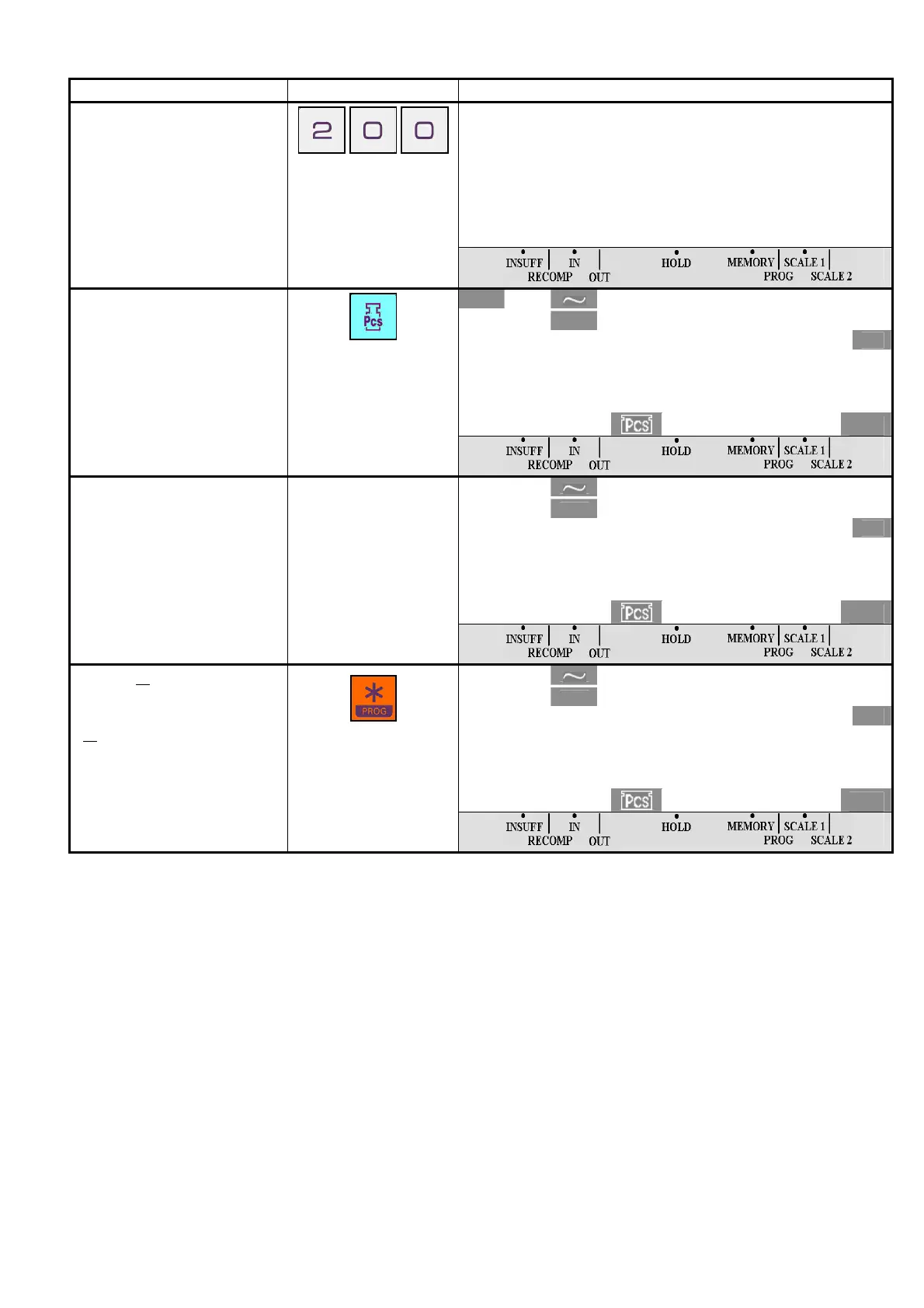- 35 -
DI-80 USER MANUAL
1.12.1.2 By Numeric Key
OPERATION KEY DISPLAY
200
T
1. At Counting Mode, enter the
knowing unit weight by
numeric key (Ex. 200.00) for
Non-PLU item.
You also allow calling up a
PLU and changing the Unit
Weight by numeric key.
¼0»
NET
kg
0. 0 0 0
200. 00 0
T
Pcs
2. Press [UNIT WEIGHT]
key.
NET
kg
2. 0 0 0
200. 00 10
T
Pcs
3. Place the product on the
platter (Ex. 2kg).
NET
kg
2. 0 0 0
200. 00 10
T
Pcs
4. Press [¾] key to issue a
receipt.
To print next receipt, press
[¾
] key again, if not, remove
the product from platter and
then press [C] key to clear the
Unit Weight.
