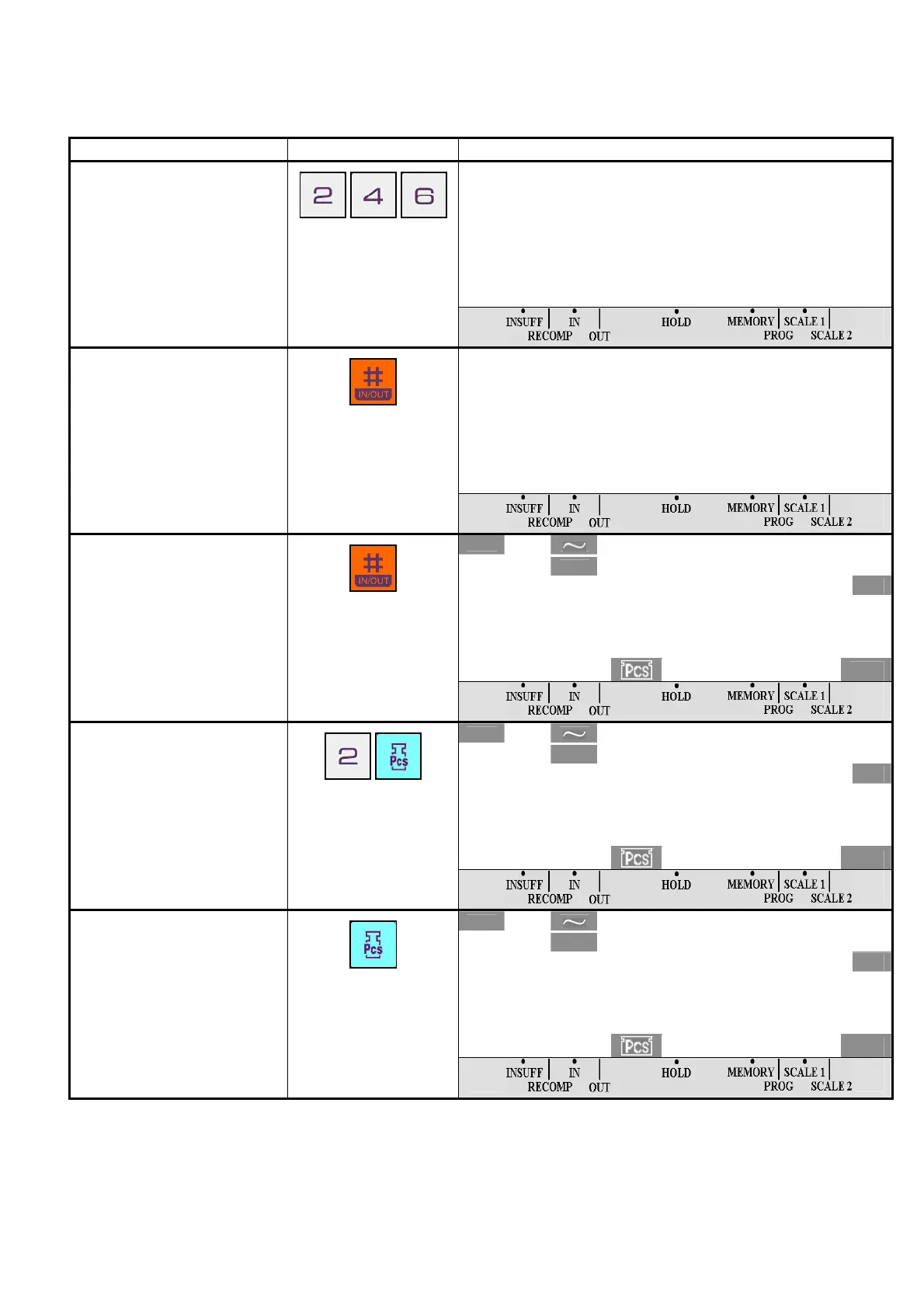- 19 -
DI-80 USER MANUAL
1.8 SET NEW ITEM CODE IN REGISTRATION MODE
This function is used to program a New PLU Code in Registration Mode (Weighing Mode or Counting Mode) and update to
PLU Files. To enable this function, SPEC 04 bit 3 must set to "0" in advance.
For example: Set New PLU Code 246 in Counting Mode.
OPERATION KEY DISPLAY
246
T
1. At Counting Mode, enter
new PLU Code (Ex. 246) by
numeric key.
P L U N O T F O U N D
2. Press [PLU] key
The machine beeps and
following message will appears.
If you don't want the error
buzzer sound and error message
appear, SPEC 19 bit 3 must set
to "1" in advance.
¼0»
NET
kg
0. 0 0 0
0 0
T
T
Pcs
3. Press [PLU] key to store the
New PLU Code in PLU
Files.
¼0»
NET
kg
0. 0 0 0
2. 0000 0
T
Pcs
4. Enter Unit Weight by
numeric key (Ex. 2.0000) and
press [UNIT WEIGHT] key.
Insufficient indicator OFF
after set the Unit Weight.
¼0»
NET
kg
0. 0 0 0
2. 0000 0
T
Pcs
5. Update new Unit Weight to
the PLU 246, press [UNIT
WEIGHT] key.
The display will show -----
and back to previous display.
Note 1: If you don't want the new PLU Code update to PLU Files but for temporally printing, SPEC 04 bit 3 must set to "1" in
advance or at step 2, press [C] key to cancel.
Note 2: If you want set new Tare value and update to PLU, after set the tare value and then press [UNIT WEIGHT] key to
store.
