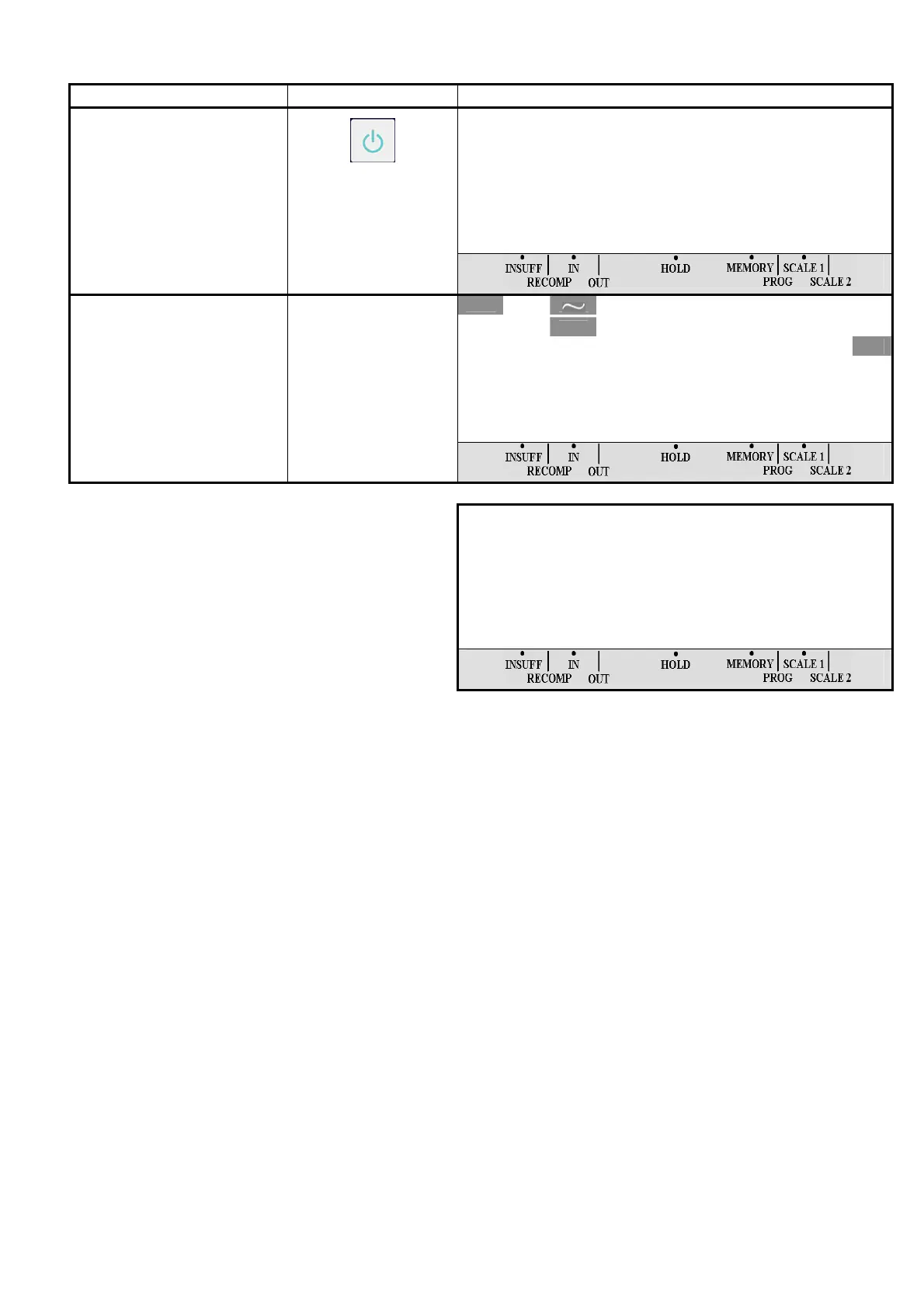- 9 -
DI-80 USER MANUAL
1.4 SEGMENT CHECK & STAND-BY-STATUS
OPERATION KEY DISPLAY
di 80 S S
V E R S I O N 1 . 2 7
1. Connect to AC plug supply
and check if anything is on
the platforms. If so, remove
the item and then press
[ON/OFF] to start segment
check.
The Model (di 80SS or di
80) and Software Version
Number will appear on the
LCD.
¼0»
NET
kg
0. 0 0 0
T T
2. After finish segment check,
scale on Stand - By - Status
of Weighing Mode.
Err
S T A R T U P E R R
Note 1: If there is anything on the Platforms and it exceeds
scale start range, following error message will
appear:
