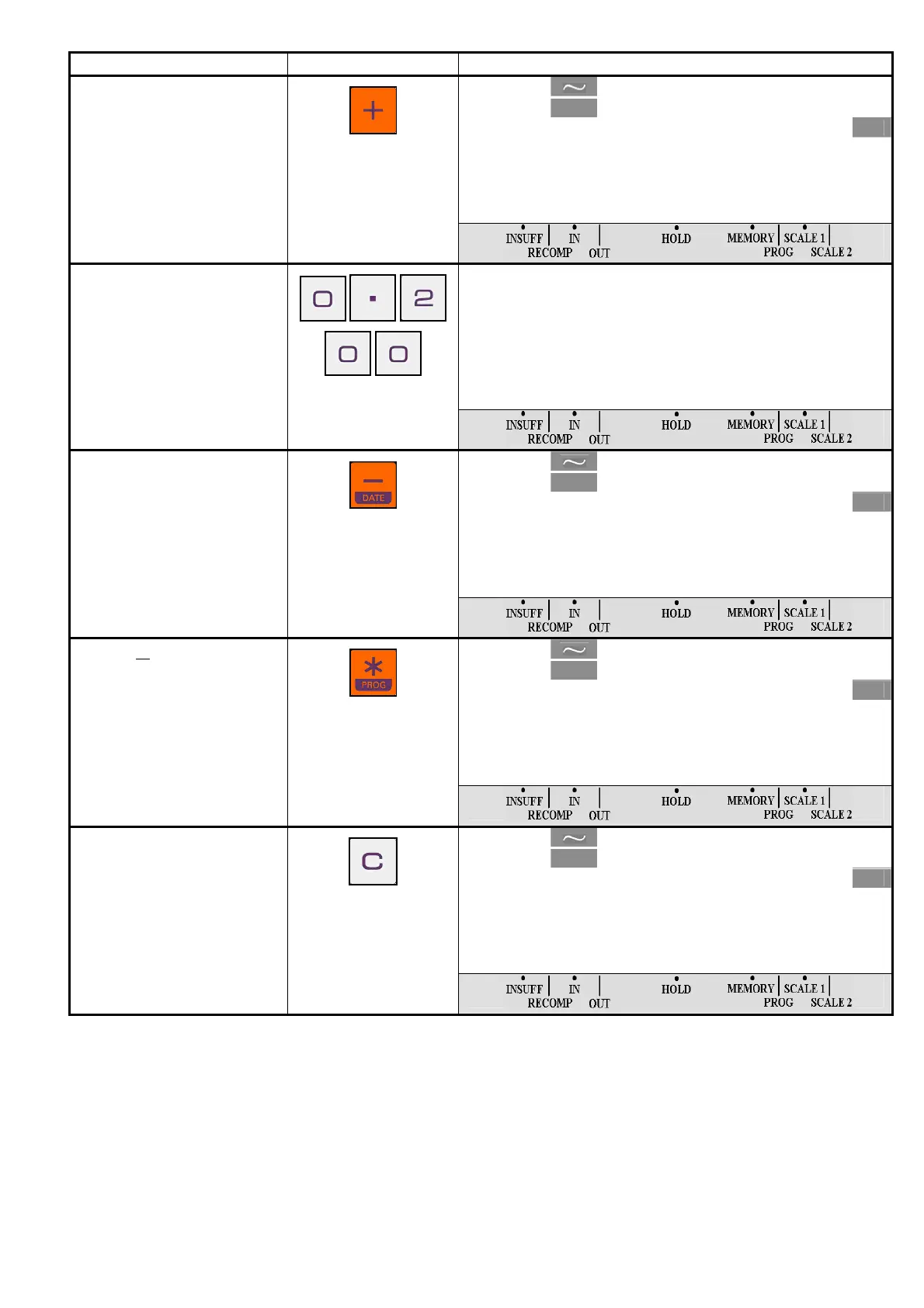- 23 -
DI-80 USER MANUAL
OPERATION KEY DISPLAY
NET
kg
tot A L
W E I G H T 6 . 7 5 0
T T
6. Press [+] key.
Auto exit from Add. Mode
can be set at SPEC 32 bit 1.
0. 200
T
7. Enter knowing weight on
Add. Mode for the product
by numeric key (Ex. 0.2kg).
NET
kg
tot A L
W E I G H T 6 . 5 5 0
T T
8. Press [-] key to deducts the
0.2kg of product.
NET
kg
5. 5 0 0
S T E A T I T E - C 3 H 5
T
T
9. Press [¾] key to issue a
receipt or total label and
display will automatically
return to Weighting Mode.
NET
kg
0. 0 0 0
T
T
10. Remove the product from
platter and then press [C]
key to clear the PLU.
PLU Auto Clear after
remove all weight from platter,
can be set at SPEC 28 bit 0 and
the condition is depending on
SPEC 28 bit 2 & bit 1 setting.
