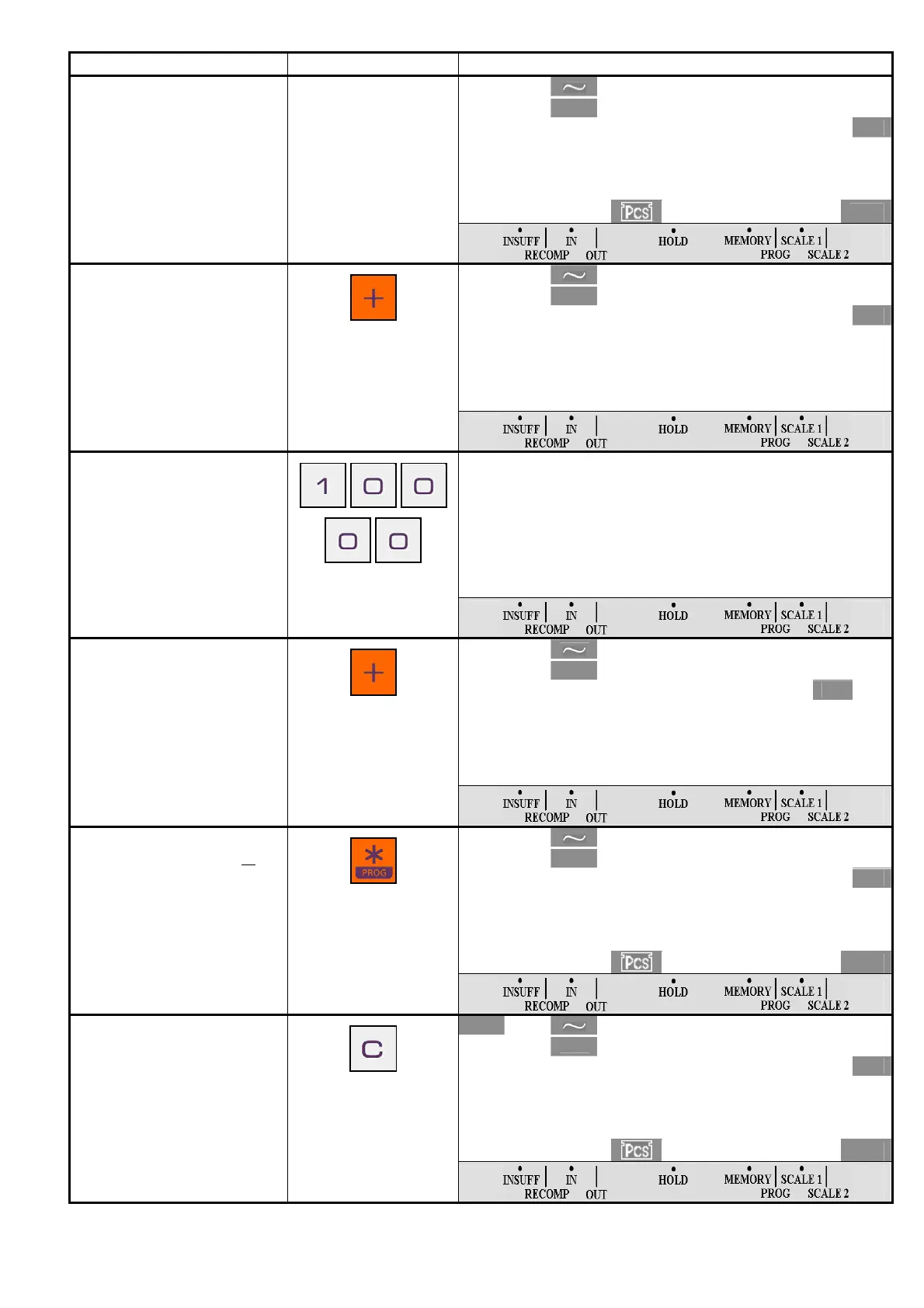- 45 -
DI-80 USER MANUAL
OPERATION KEY DISPLAY
NET
kg
10.0 0 0
1. 0000 1 0000
T T
T T
Pcs
6. Remove the product from
platter and then place 2
nd
pack of the product on the
platter (Ex. 10kg).
NET
kg
tot A L
Q U A N T I T Y 1 5 0 0 0
T T
T T
7. Press [+] key.
10000
T T
T
8. Enter knowing quantity (Ex.
10000Pcs) by numeric key.
NET
Pcs
tot A L
Q U A N T I T Y 2 5 0 0 0
T T
T T
9. Press [+] key.
NET
kg
10.0 0 0
1. 0000 1 0000
T T
T
Pcs
10. To store the Quantity to
Inventory OUT press [¾
]
key.
The display will show -----
for a second.
¼0»
NET
kg
0. 0 0 0
0 0
T
T
Pcs
11. Remove the product from
platter and press [C] key to
clear the PLU.
OUT lamp will automatically
clear.
