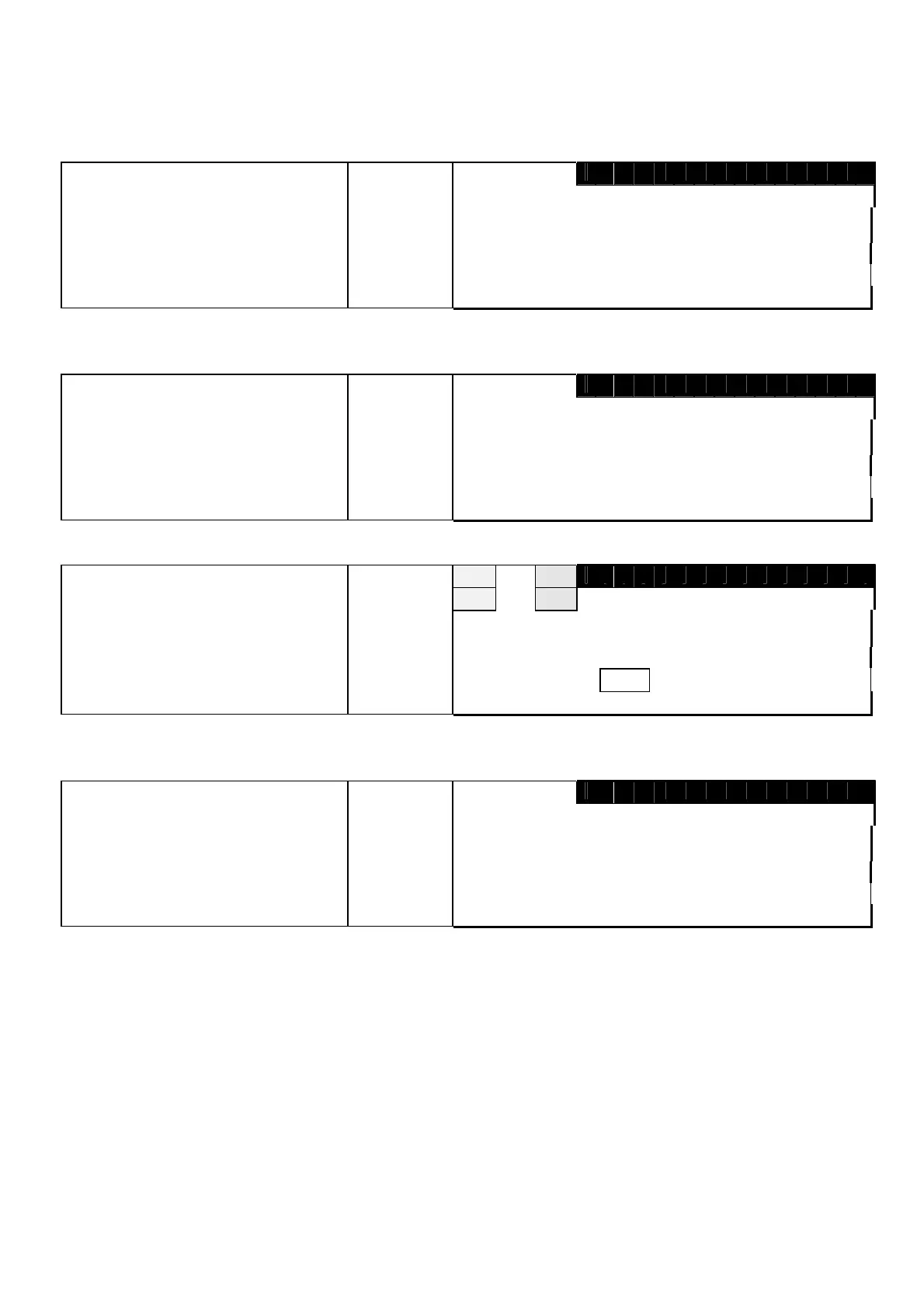33
5.2 Memory Edition and Deletion
5.2a Delete and edit a certain Item Code
1. Go to program mode. [MODE]
+ [RE-
ZERO]
ProG
PLU COU NT 10
u
Insuff Recom In Out Hold Mem Prog S 1 S2
Note) Press [MODE] key while pressing [RE-ZERO] key.
Note) The 2
nd
display shows the number of items that exist in memory.
2. Enter Item Code to delete [ 1 ], [ 0 ],
and press [ # ] key. [ 0 ], [ # ]
ProG
If calling the item that has
CLEAR PL U ?
already existed in item memory,
u
this display appears.
Insuff Recom In Out Hold Mem Prog S 1 S2
To edit an item data.
3. Press [ # ] key. [ # ]
Î0Í
∼
ÎTÍ NET
0,056 kg
The display is changed to item
18, 68 0 8
programming screen.
Pcs
u u
Pcs
Note: * 1)
Insuff Recom In Out Hold Mem Prog S 1 S2
Note: * 1) After changing item data, save the data by [ 4 ] key.
To clear a certain item code.
3. Clear the data by [ C ] key. [ C ]
ProG
PLU COU NT 9
u
Insuff Recom In Out Hold Mem Prog S 1 S2
