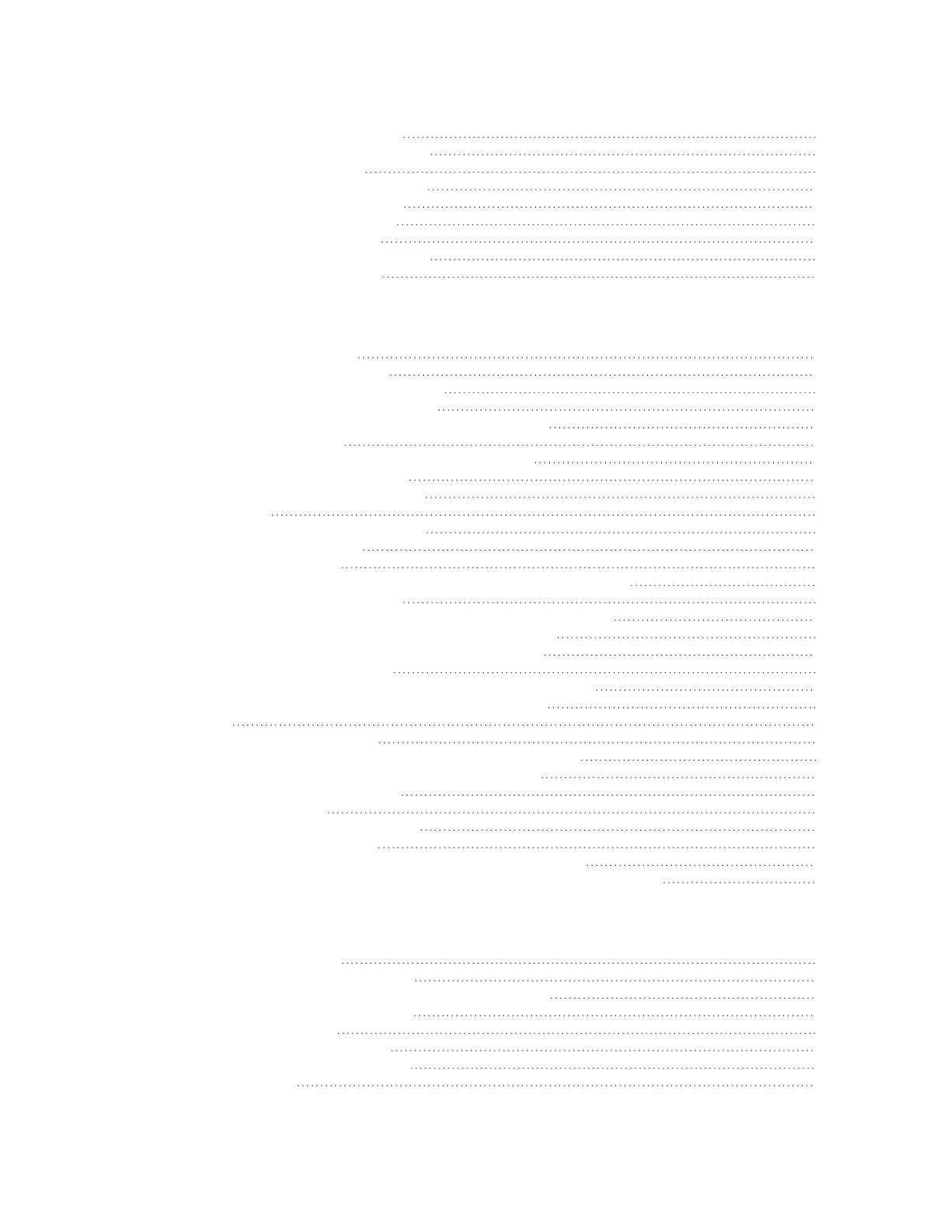IX14 User Guide
11
View serial port information 153
Default serial port configuration 153
Configure Login mode 153
Configure Remote Access mode 156
Configure Application mode 161
Configure UDP serial mode 163
Configure Modbus mode 168
Show serial status and statistics 171
Log serial port messages 172
User authentication
IX14 user authentication 174
User authentication methods 174
Add a new authentication method 176
Delete an authentication method 178
Rearrange the position of authentication methods 180
Authentication groups 182
Change the access rights for a predefined group 183
Add an authentication group 185
Delete an authentication group 189
Local users 191
Change a local user's password 192
Configure a local user 194
Delete a local user 202
Terminal Access Controller Access-Control System Plus (TACACS+) 205
TACACS+ user configuration 206
TACACS+ server failover and fallback to local authentication 207
Configure your IX14 device to use a TACACS+ server 207
Remote Authentication Dial-In User Service (RADIUS) 212
RADIUS user configuration 213
RADIUS server failover and fallback to local configuration 213
Configure your IX14 device to use a RADIUS server 214
LDAP 218
LDAP user configuration 219
LDAP server failover and fallback to local configuration 220
Configure your IX14 device to use an LDAP server 220
Configure serial authentication 225
Disable shell access 227
Set the idle timeout for IX14 users 229
Example user configuration 232
Example 1: Administrator user with local authentication 232
Example 2: RADIUS, TACACS+, and local authentication for one user 234
Firewall
Firewall configuration 242
Create a custom firewall zone 242
Configure the firewall zone for a network interface 244
Delete a custom firewall zone 246
Port forwarding rules 247
Configure port forwarding 247
Delete a port forwarding rule 252
Packet filtering 255