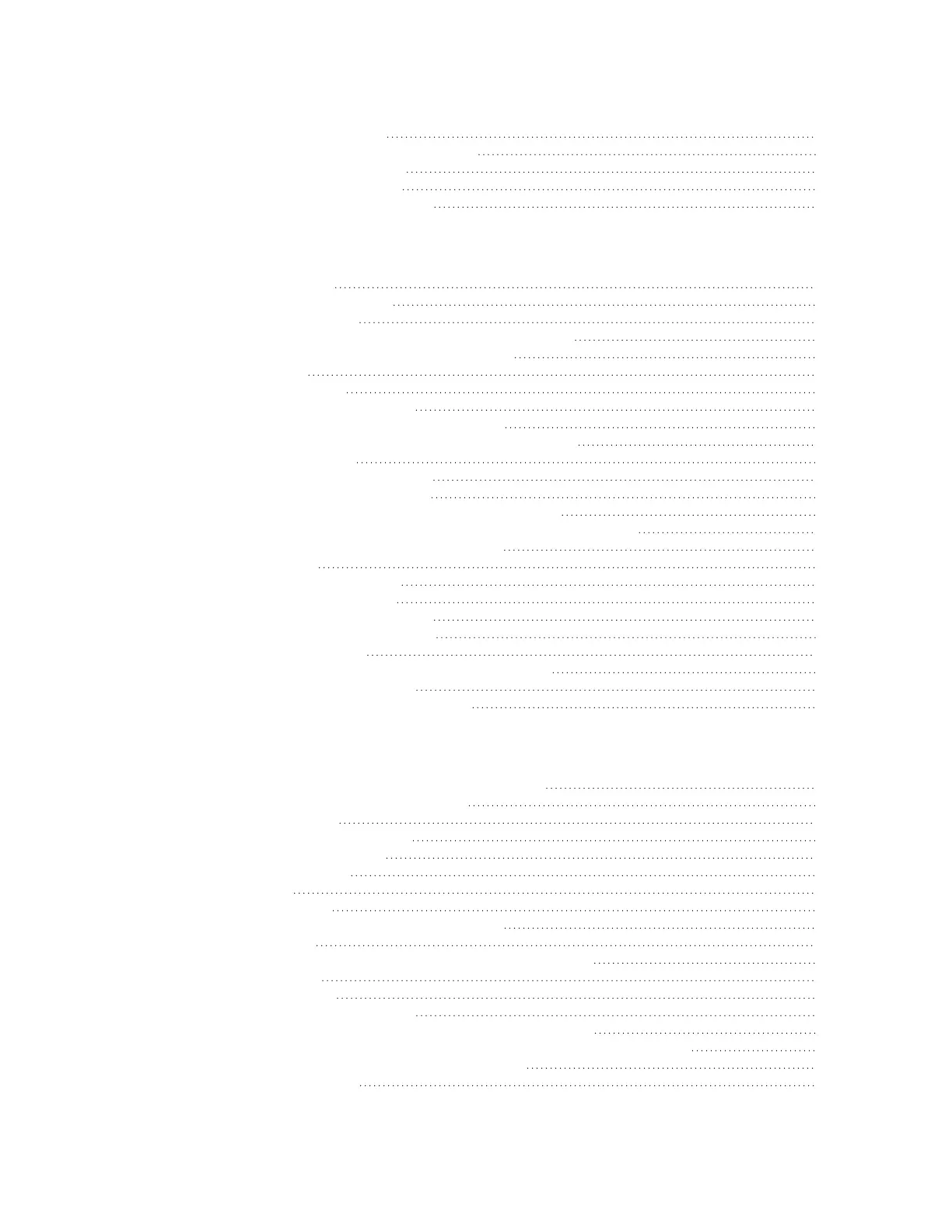IX14 User Guide
12
Configure packet filtering 255
Enable or disable a packet filtering rule 259
Delete a packet filtering rule 261
Configure custom firewall rules 263
Configure Quality of Service options 264
System administration
Review device status 277
Configure system information 278
Update system firmware 280
Manage firmware updates using Digi Remote Manager 280
Certificate management for firmware images 281
Downgrading 281
Dual boot behavior 285
Update cellular module firmware 286
Update modem firmware over the air (OTA) 287
Update modem firmware by using a local firmware file 288
Reboot your IX14 device 289
Reboot your device immediately 289
Schedule reboots of your device 290
Erase device configuration and reset to factory defaults 292
Configure the IX14 device to use custom factory default settings 295
Locate the device by using the Find Me feature 297
Configuration files 299
Save configuration changes 299
Save configuration to a file 300
Restore the device configuration 301
Schedule system maintenance tasks 304
Disable device encryption 309
Re-enable cryptography after it has been disabled. 310
Create a Virtual LAN (VLAN) route 311
Configure the speed of your Ethernet port 313
Services
Allow remote access for web administration and SSH 317
Configure the web administration service 321
Configure SSHaccess 331
Use SSH with key authentication 339
Generating SSH key pairs 339
Configure telnet access 342
Configure DNS 347
Show DNS server 353
Simple Network Management Protocol (SNMP) 354
SNMP Security 354
Configure Simple Network Management Protocol (SNMP) 354
Download MIBs 359
Location information 360
Configure the location service 361
Configure the device to use a user-defined static location 363
Configure the device to accept location messages from external sources 365
Forward location information to a remote host 369
Configure geofencing 375