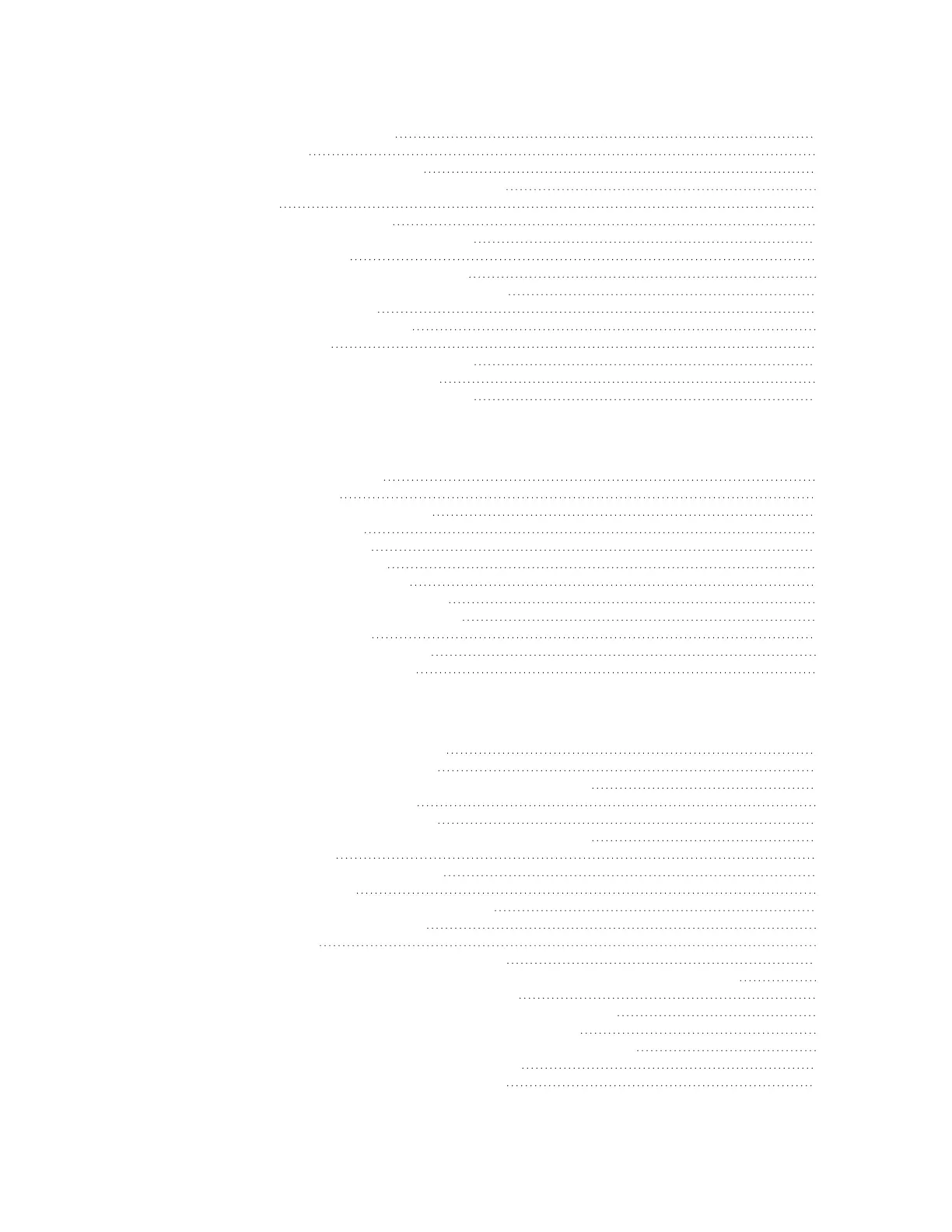IX14 User Guide
13
Show location information 388
Modbus gateway 389
Configure the Modbus gateway 390
Show Modbus gateway status and statistics 403
System time 406
Configure the system time 406
Manually set the system date and time 410
Network Time Protocol 410
Configure the device as an NTP server 411
Show status and statistics of the NTP server 416
Configure a multicast route 417
Enable service discovery (mDNS) 419
Use the iPerf service 423
Example performance test using iPerf3 427
Configure the ping responder service 428
Example performance test using iPerf3 432
Containers
Upload a newLXCcontainer 433
Configure a container 434
Starting and stopping the container 437
Starting the container 437
Stopping the container 438
View the status of containers 438
Show status of all containers 439
Show status of a specific container 439
Schedule a script to run in the container 440
Create a custom container 442
Create the custom container file 442
Test the custom container file 443
Applications
Configure scripts to run automatically 446
Task one: Upload the application 446
Task two: Configure the application to run automatically 448
Configure scripts to run manually 452
Task one: Upload the application 453
Task two: Configure the application to run automatically 454
Start a manual script 458
Stop a script that is currently running 459
Show script information 460
Run a Python application at the shell prompt 461
Start an interactive Python session 462
Digidevice module 464
Use digidevice.cli to execute CLI commands 465
Use digidevice.datapoint to upload custom datapoints to Digi Remote Manager 466
Use digidevice.config for device configuration 469
Use Python to respond to Digi Remote Manager SCI requests 471
Use digidevice runtime to access the runtime database 480
Use Python to upload the device name to Digi Remote Manager 482
Use Python to access the device location data 484
Use Python to set the maintenance window 488