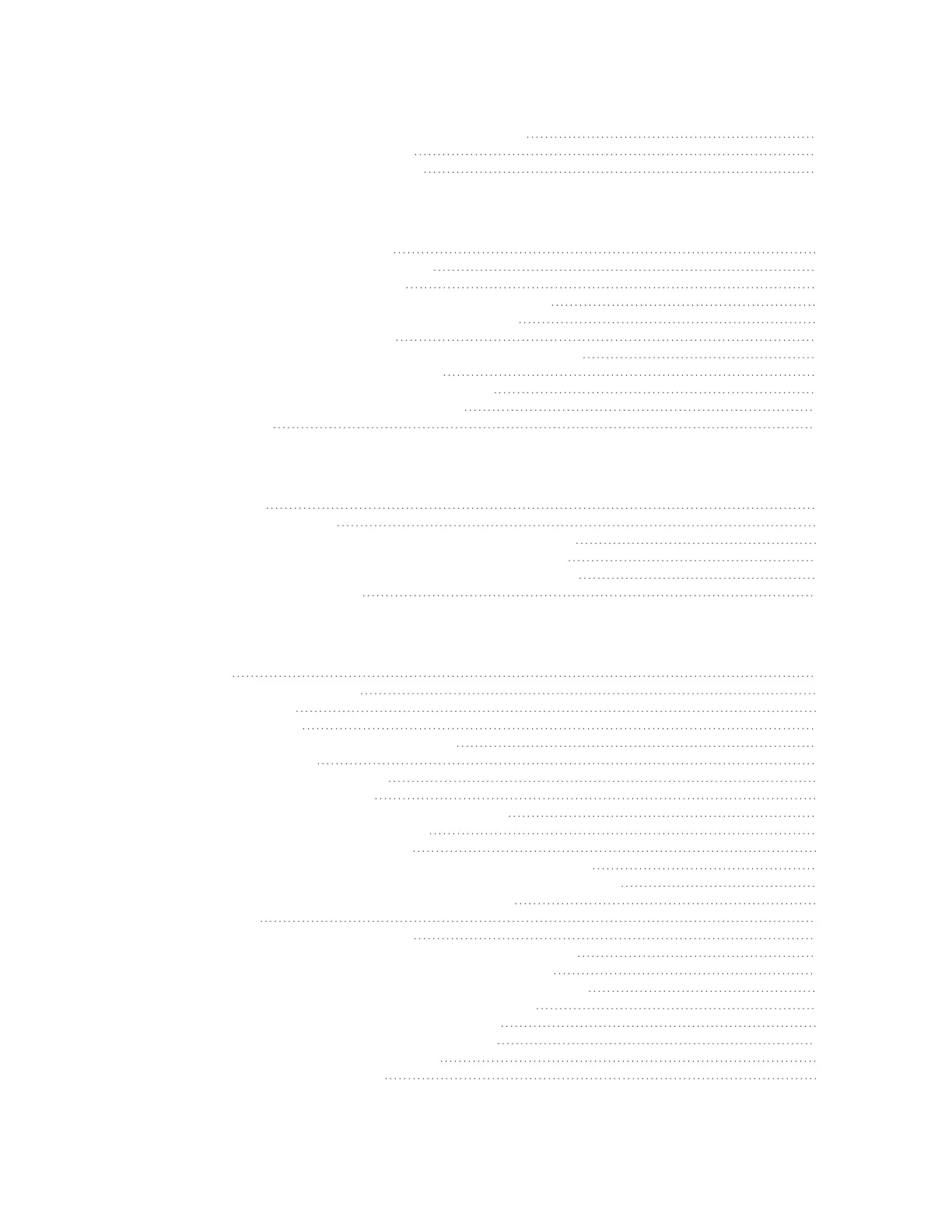IX14 User Guide
14
Use Python to send and receive SMS messages 490
Use Python to access serial ports 492
Use the Paho MQTTpython library 493
Central management
Digi Remote Manager support 498
Certificate-based enhanced security 498
Configure Digi Remote Manager 498
Collect device health data and set the sample interval 505
Enable event log upload to Digi Remote Manager 508
Log into Digi Remote Manager 510
Use Digi Remote Manager to view and manage your device 511
Add a device to Digi Remote Manager 512
View Digi Remote Manager connection status 512
Configure multiple devices using profiles 513
Learn more 514
Monitoring
intelliFlow 516
Enable intelliFlow 516
Use intelliFlow to display average CPU and RAMusage 519
Use intelliFlow to display top data usage information 520
Use intelliFlow to display data usage by host over time 522
Configure NetFlow Probe 523
Virtual Private Networks (VPN)
IPsec 529
IPsec data protection 529
IPsec mode 529
IPsec modes 529
Internet Key Exchange (IKE) settings 529
Authentication 530
Configure an IPsec tunnel 530
Configure IPsec failover 557
Configure SureLink active recovery for IPsec 560
Show IPsec status and statistics 567
Debug an IPsec configuration 568
Configure a Simple Certificate Enrollment Protocol client 570
Example: SCEP client configuration with Fortinet SCEP server 575
Disable hardware cryptographic acceleration 579
OpenVPN 582
Configure an OpenVPN server 583
Configure an OpenVPN Authentication Group and User 592
Configure an OpenVPN client by using an .ovpn file 596
Configure an OpenVPN client without using an .ovpn file 599
Configure SureLink active recovery for OpenVPN 603
Show OpenVPN server status and statistics 611
Show OpenVPN client status and statistics 612
Generic Routing Encapsulation (GRE) 614
Configuring a GREtunnel 614