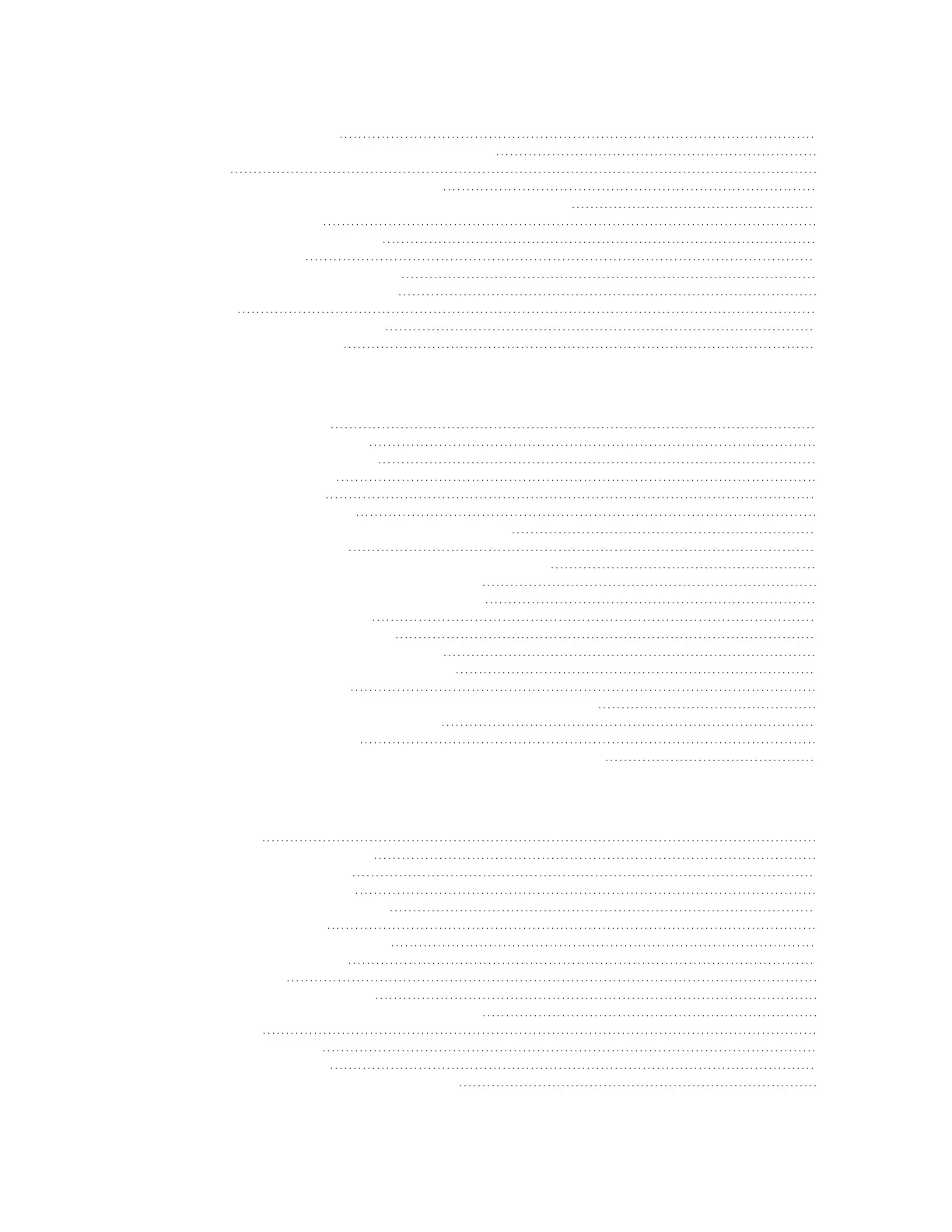IX14 User Guide
15
Show GRE tunnels 619
Example: GRE tunnel over an IPSec tunnel 620
L2TP 635
Configure a PPP-over-L2TP tunnel 635
Configure SureLink active recovery for PPP-over-L2TP 645
L2TP with IPsec 653
Show L2TP tunnel status 653
L2TPv3 Ethernet 655
Configure an L2TPv3 tunnel 655
Show L2TPV3 tunnel status 660
NEMO 661
Configure a NEMO tunnel 661
Show NEMO status 667
Diagnostics
Perform a speedtest 670
Generate a support report 670
View system and event logs 672
View System Logs 672
View Event Logs 674
Configure syslog servers 676
Configure options for the event and system logs 679
Analyze network traffic 684
Configure packet capture for the network analyzer 685
Example filters for capturing data traffic 694
Capture packets from the command line 695
Stop capturing packets 696
Show captured traffic data 697
Save captured data traffic to a file 698
Download captured data to your PC 699
Clear captured data 700
Use the ping command to troubleshoot network connections 702
Ping to check internet connection 702
Stop ping commands 702
Use the traceroute command to diagnose IProuting problems 702
Routing
IP routing 705
Configure a static route 706
Delete a static route 709
Policy-based routing 711
Configure a routing policy 712
Routing services 719
Configure routing services 720
Show the routing table 723
Dynamic DNS 725
Configure dynamic DNS 725
Virtual Router Redundancy Protocol (VRRP) 731
VRRP+ 731
Configure VRRP 732
Configure VRRP+ 735
Example: VRRP/VRRP+ configuration 743