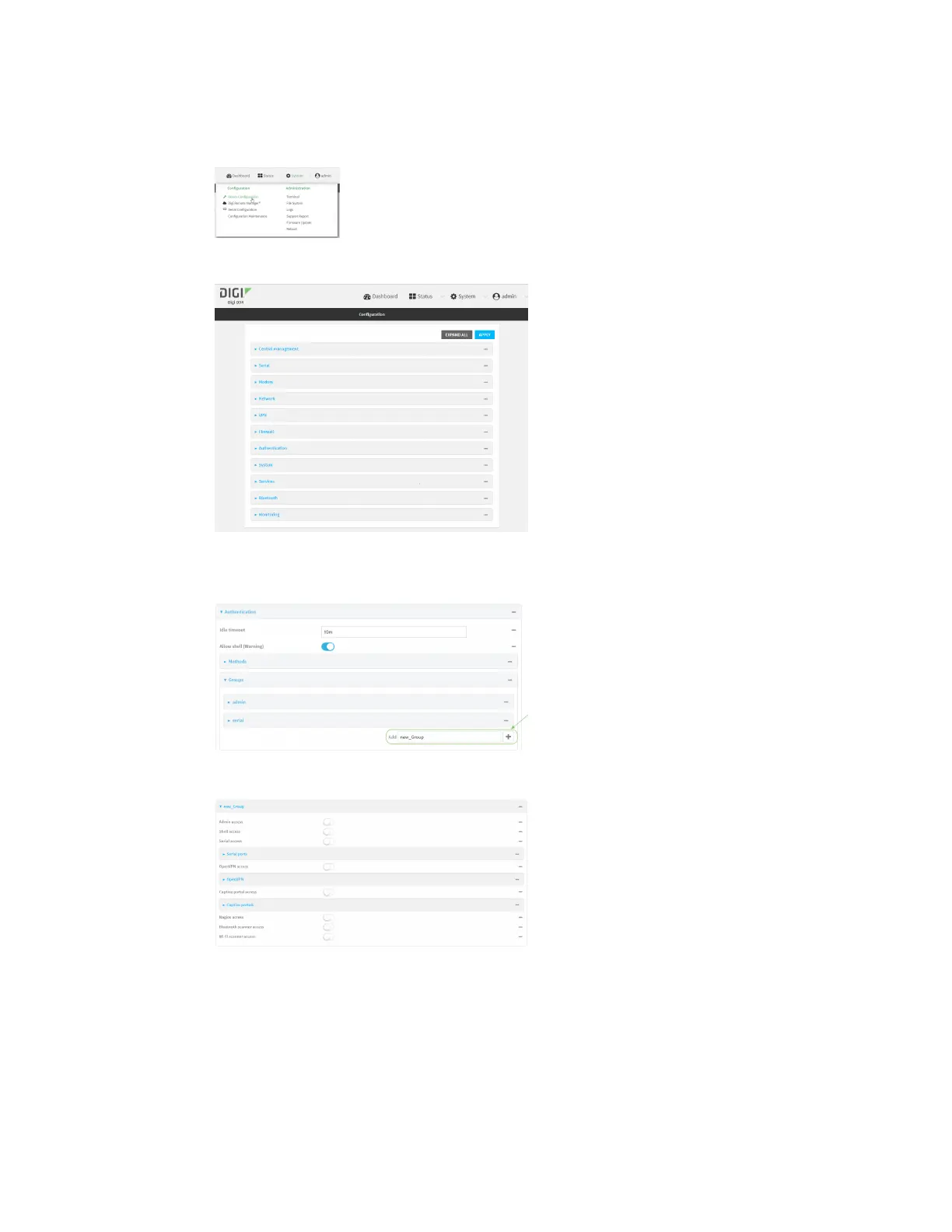User authentication Authentication groups
IX14 User Guide
186
1. Log into the IX14 WebUI as a user with full Admin access rights.
2. On the menu, click System. Under Configuration, click Device Configuration.
The Configuration window is displayed.
3. Click Authentication > Groups.
4. For Add, type a name for the group and click .
The group configuration window is displayed.
5. Click the following options, as appropriate, to enable or disable access rights for each:
n
Admin access
For groups assigned Admin access, you can also determine whether the Access level
should be Full access or Read-only access.
where value is either: