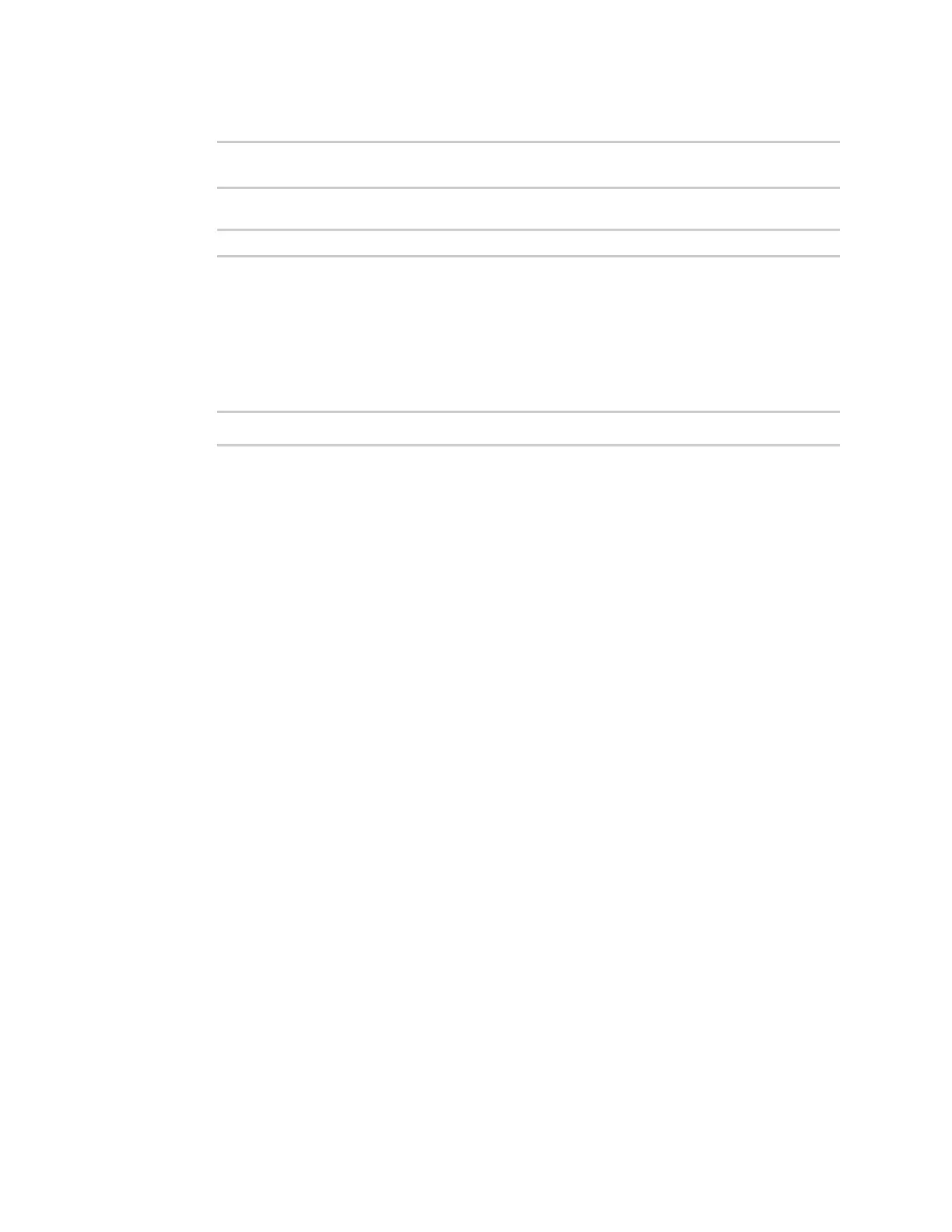System administration Configuration files
IX14 User Guide
303
For example:
> scp host 192.168.4.1 user admin remote /home/admin/bin/backup-archive-
0040FF800120-22.2.9.85-19.23.42.bin local /opt to local
3. Enter the following:
> system restore filepath [passphrase passphrase]
where
n
filepath is the the path and filename of the configuration backup file on the IX14's
filesystem (local-path in the previous step).
n
passphrase (optional) is the passphrase to restore the configuration backup, if a
passphrase was used when the backup was created.
For example:
> system restore /opt/backup-archive-0040FF800120-22.2.9.85-
19.23.42.bin