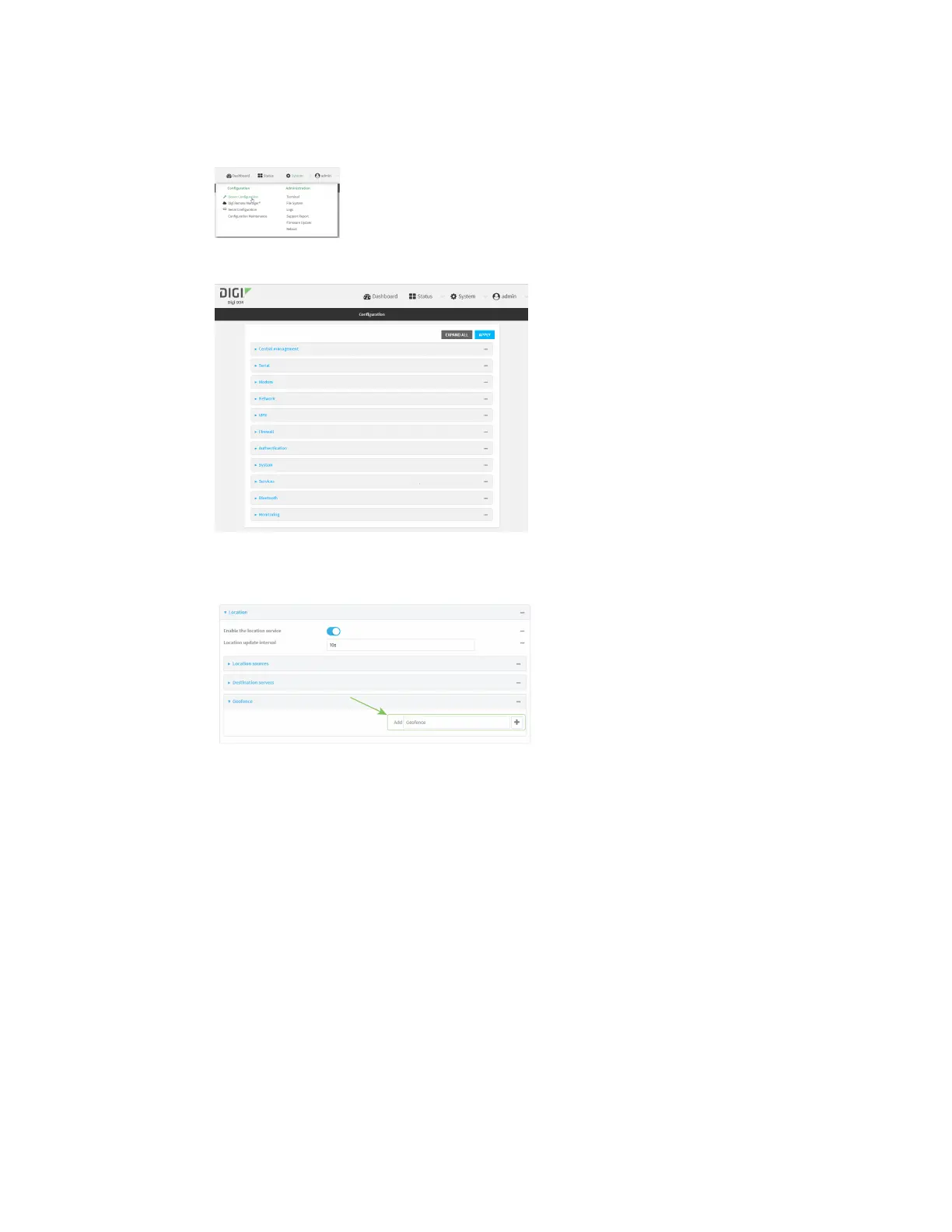Services Location information
IX14 User Guide
377
1. Log into the IX14 WebUI as a user with full Admin access rights.
2. On the menu, click System. Under Configuration, click Device Configuration.
The Configuration window is displayed.
3. Click Services > Location > Geofence.
4. For Add Geofence, type a name for the geofence and click .
The geofence is enabled by default. Click Enable to disable, or to enable if it has been
disabled.
5. For Update interval, type the amount of time that the geofence should wait between polling
for updated location data. The default is one minute.
Allowed values are any number of weeks, days, hours, minutes, or seconds, and take the
format number{w|d|h|m|s}.
For example, to set Update interval to ten minutes, enter 10m or 600s.
6. For Boundary type, select the type of boundary that the geofence will have.
n
If Circular is selected:
a. Click to expand Center.
b. Type the Latitude and Longitude of the center point of the circle. Allowed values
are: