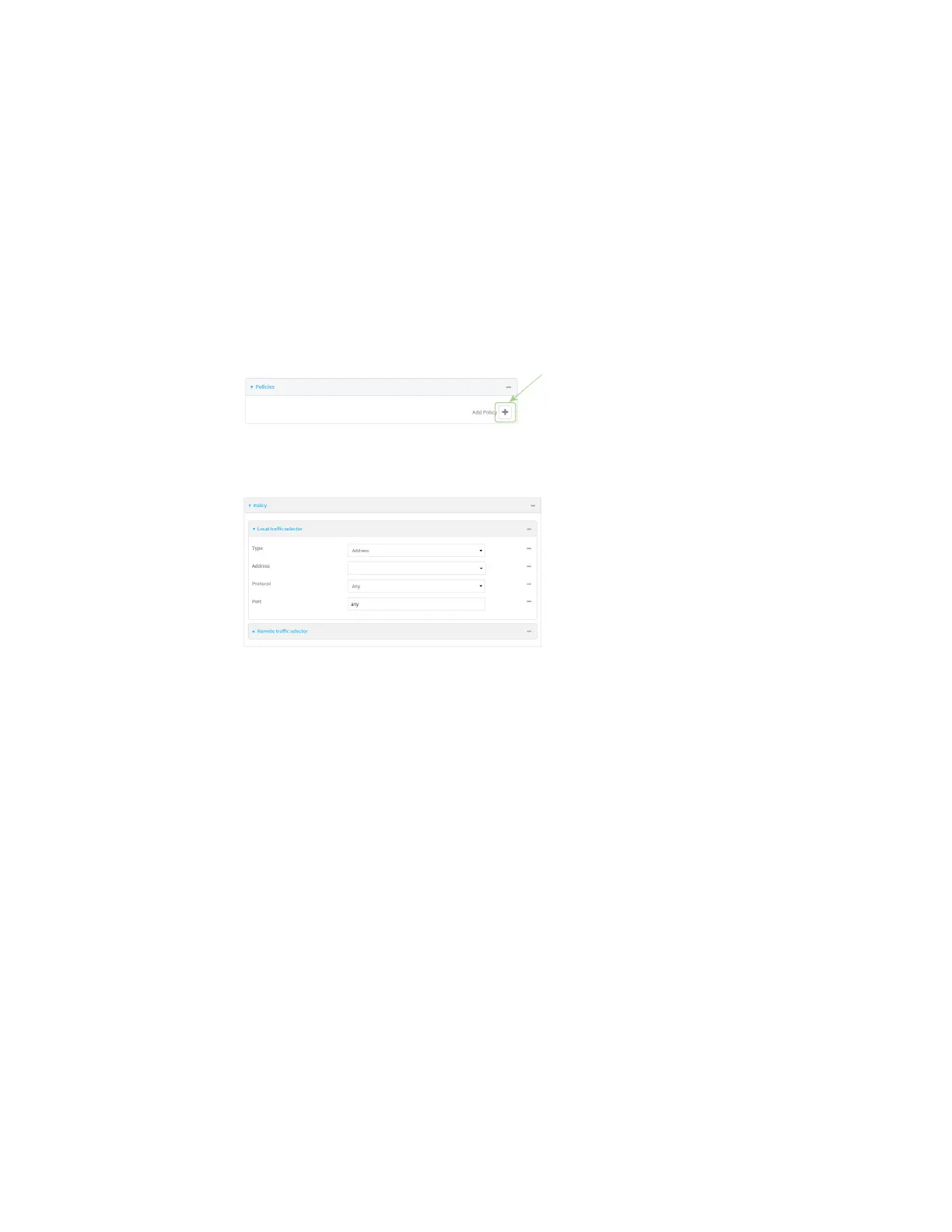Virtual Private Networks (VPN) IPsec
IX14 User Guide
537
For FQDN ID value, type the IDas an FQDN.
n
KeyID: The ID will be interpreted as a Key ID and sent as an ID_KEY_ID IKE
identity.
For KEYIDID value, type the key ID.
n
MACaddress: The device's primary MACaddress will be used as the ID and
sent as a ID_KEY_ID IKEidentity.
n
Serial number: The device's serial number will be used as the ID and sent as a
ID_KEY_ID IKEidentity.
20. Click to expand Policies.
Policies define the network traffic that will be encapsulated by this tunnel.
a. Click to create a new policy.
The new policy configuration is displayed.
b. Click to expand Local traffic selector.
c. For Type, select one of the following:
n
Address: The address of a local network interface.
For Address, select the appropriate interface.
n
Network: The subnet of a local network interface.
For Address, select the appropriate interface.
n
Custom network: A user-defined network.
For Custom network, enter the IPv4 address and optional netmask.
n
Request a network: Requests a network from the remote peer.
n
Dynamic: Uses the address of the local endpoint.
d. For Protocol, select one of the following:
n
Any: Matches any protocol.
n
TCP: Matches TCP protocol only.
n
UDP: Matches UDP protocol only.
n
ICMP: Matches ICMP requests only.
n
Other protocol: Matches an unlisted protocol.
If Other protocol is selected, type the number of the protocol.
