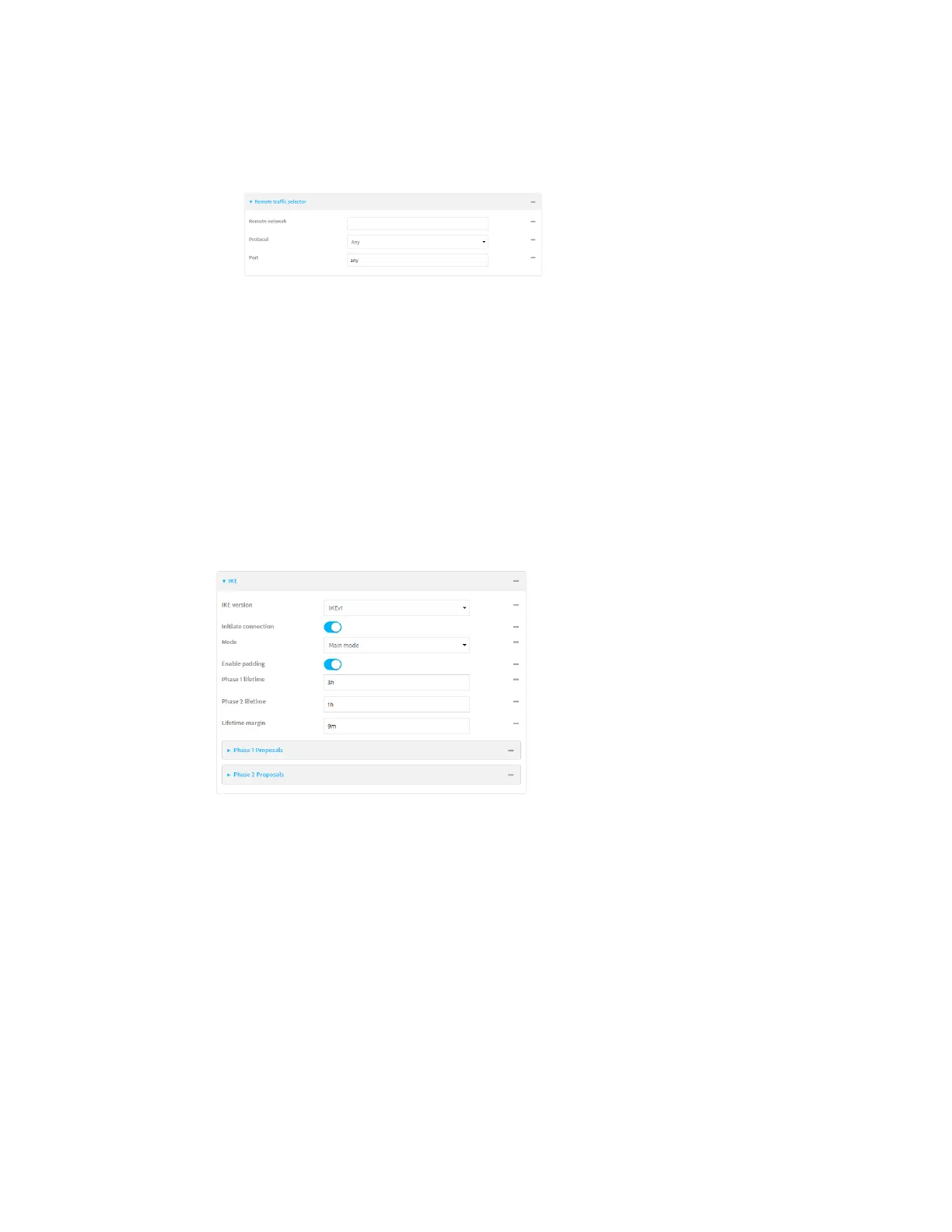Virtual Private Networks (VPN) IPsec
IX14 User Guide
538
e. For Port, type the port matching criteria.
Allowed values are a port number, a range of port numbers, or any.
f. (Optional) Click to expand Remote traffic selector.
g. For Remote network, enter the IP address and optional netmask of the remote network.
h. For Protocol, select one of the following:
n
Any: Matches any protocol.
n
TCP: Matches TCP protocol only.
n
UDP: Matches UDP protocol only.
n
ICMP: Matches ICMP requests only.
n
Other protocol: Matches an unlisted protocol.
If Other protocol is selected, type the number of the protocol.
i. For Port, type the port matching criteria.
Allowed values are a port number, a range of port numbers, or any.
21. Click to expand IKE.
a. For IKE version, select either IKEv1 or IKEv2. This setting must match the peer's IKE
version.
b. Initiate connection instructs the device to initiate the key exchange, rather than waiting
for an incoming request. This must be disabled if Remote endpoint > Hostname is set to
any.
c. For Mode, select either Main mode or Aggressive mode.
d. For IKE fragmentation, select one of the following:
n
If supported by the peer: Send oversized IKE messages in fragments, if the peer
supports receiving them.
n
Always: Always send IKEv1 messages in fragments. For IKEv2, this option is
equivalent to If supported by the peer.
n
Never: Do not send oversized IKEmessages in fragments.
