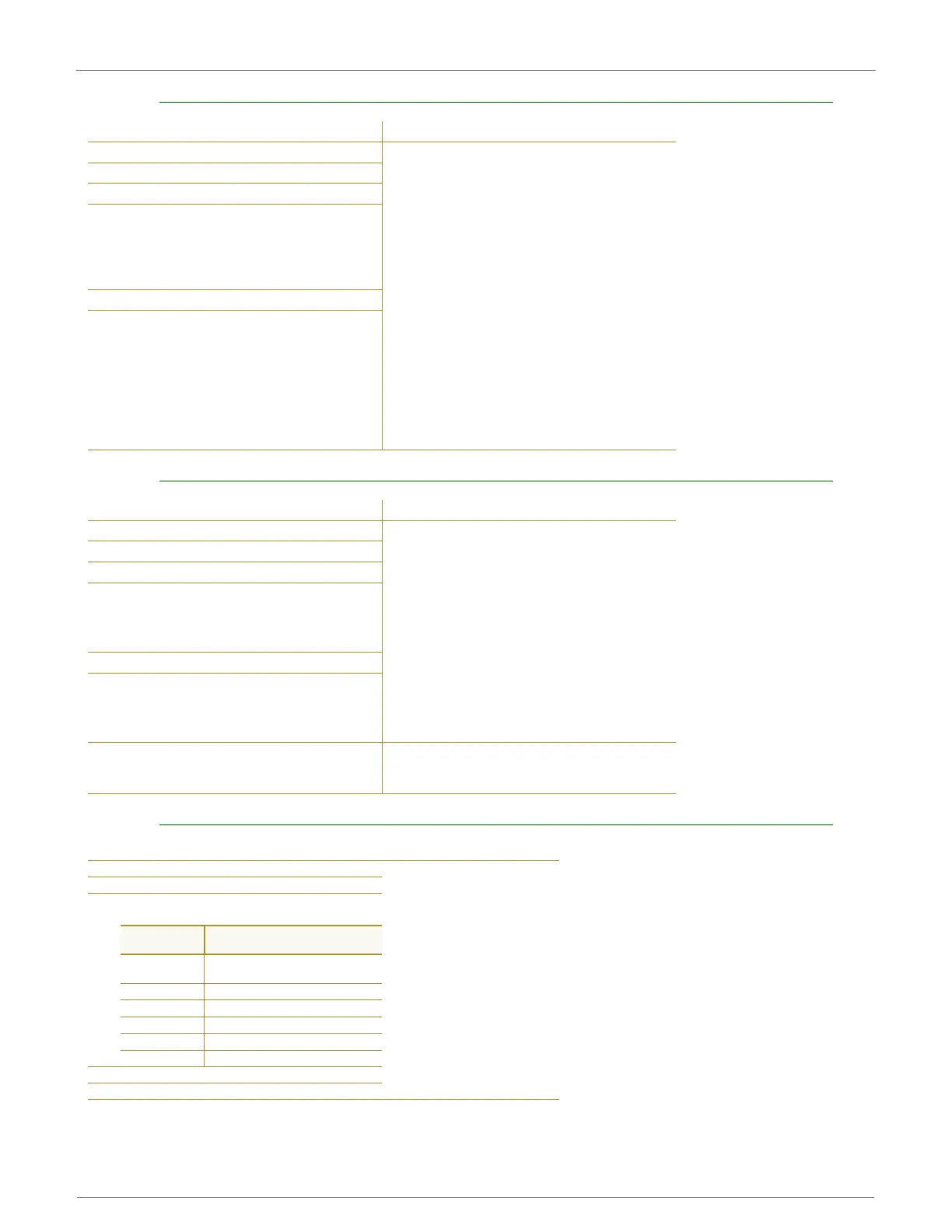XBee‐PRO®900HP/XBee‐PRO®XSCRFModules
©2014DigiInternationalInc. 119
MK (Address Mask) Command
MY (Source Address) Command
NB (Parity) Command
Command Summary Description
AT Command: ATMK
<Networking> MK Command is used to
set/read the Address Mask.
All data packets contain the Destination
Address of the transmitting module.
When an RF data packet is received, the
transmitter’s Destination Address is
logically “ANDed” (bitwise) with the
Address Mask of the receiver. The
resulting value must match the
Destination Address or the
Address Mask of the receiver for the
packet to be received and sent out the
module’s DO serial port. If the “ANDed”
value does not match either the
Destination Address or the Address
Mask of the receiver, the packet is
discarded. (All “0” values are treated as
“irrelevant” values and are ignored.)
Binary Command: 0x12 (18 decimal)
Parameter Range:0 – 0xFFFF
Default Parameter Value: 0xFFFF
(Destination address (DT parameter) of
the transmitting module must exactly
match the destination address of the
receiving module.)
Number of bytes returned: 2
Related Commands: DT (Destination
Address), HP (Hopping Channel), ID
(Module VID)
Command Summary Description
AT Command: ATMY
<Networking & Security> Set/Read the
source address of the module.
Refer to the Addressing section [p. 38]
of the RF Communication Modes chapter
for more information.
Binary Command: 0x2A (42 decimal)
Parameter Range: 0 – 0xFFFF
Default Parameter Value: 0xFFFF
(Disabled – the DT (Destination Address)
parameter serves as both source and
destination address.)
Number of bytes returned: 2
Related Commands: DT (Destination
Address), HP (Hopping Channel), ID
(Modem VID), MK (Address Mask), AM
(Auto-set MY)
This command is only supported on S3B
modules.
Command Summary
Description
AT Command: ATNB
<Serial Interfacing>
Select/Read parity
settings for UART
communications.
Binary Command: 0x23 (35 decimal)
Parameter Range:0 – 4 (S3 Hardware)
0-5 (S3B Hardware)
Parameter
Value
Configuration
0
8-bit (no parity or
7-bit (any parity)
18-bit even
28-bit odd
38-bit mark
48-bit space
5 9-bit data (S3B Hardware)
Default Parameter Value: 0
Number of bytes returned: 1
