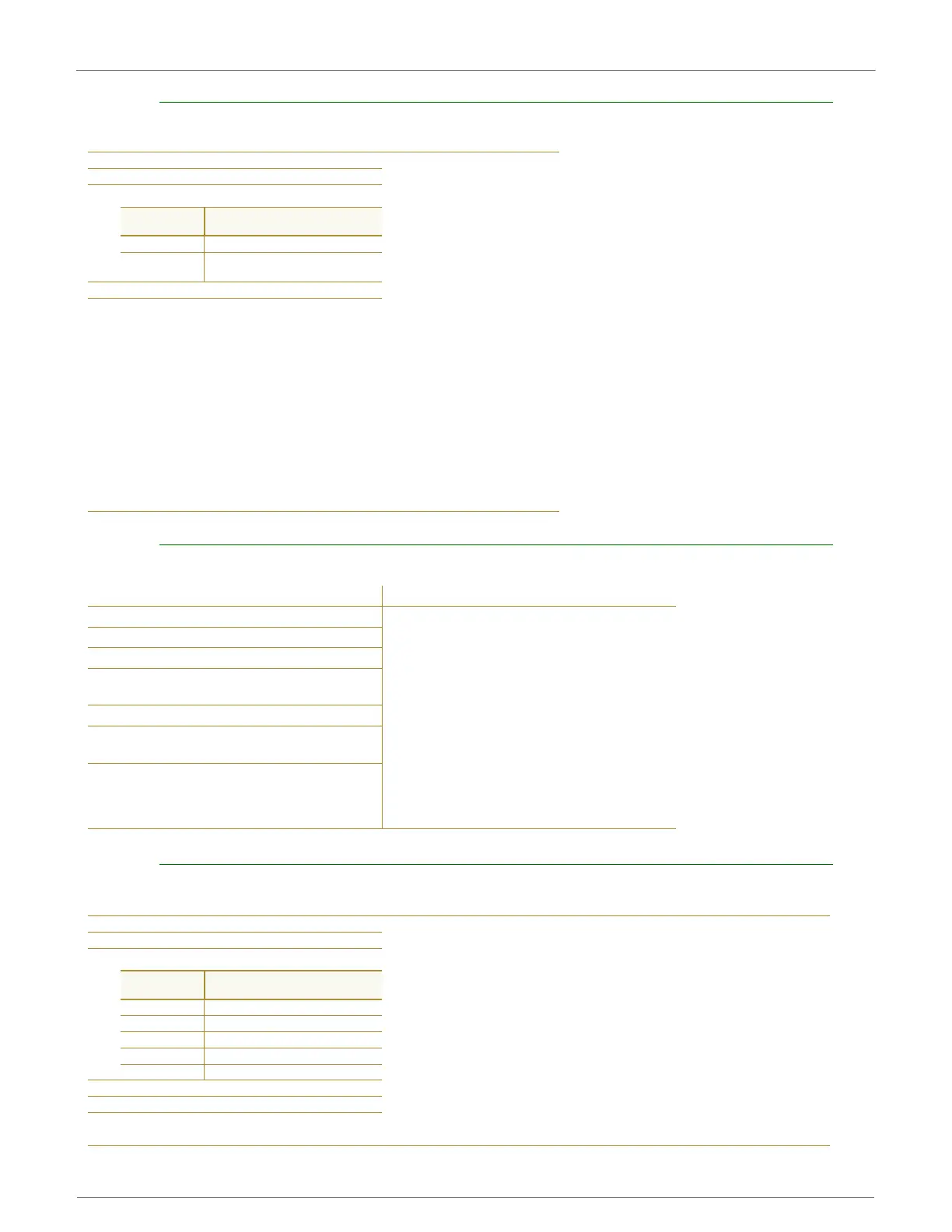XBee‐PRO®900HP/XBee‐PRO®XSCRFModules
©2014DigiInternationalInc. 120
PC (Power-up to AT Mode) Command
PK (RF Packet Size) Command
PL (Module Power Level) Command
Command Summary
Description
AT Command: ATPC
<Command Mode
Options> PC
Command allows the
module to power-up
directly into AT
Command Mode from
reset or power-on. If
PC Command is
enabled with SM
Parameter set to 1, DI3
(pin 9) can be used to
enter the
module into AT
Command Mode. When
the DI3 pin is de-
asserted (low),
the module will wake-
up in AT Command
Mode. This behavior
allows module
DTR emulation.
Binary Command: 0x1E (30 decimal)
Parameter Range:0 – 1
Parameter
Value
Configuration
0 Power-up to Idle Mode
1
Power-up to
AT Command Mode
Default Parameter Value: 0
Number of bytes returned: 1
Command Summary Description
AT Command: ATPK
<Serial Interfacing> Set/Read the
maximum size of the RF packets sent
out a transmitting module. The
maximum packet size can be used along
with the RB and RO parameters to
implicitly set the channel dwell time.
Changes to this parameter may have a
secondary effect on the RB (Packet
Control Characters) parameter. RB must
always be less than or equal to PK. If PK
is changed to a value less than the
current value of RB, RB is automatically
lowered to be equal to PK.
Binary Command: 0x29 (41 decimal)
Parameter Range: 0 – 0x100 [Bytes]
Default Parameter Value: 0x40 (64
decimal)
Number of bytes returned: 2
Related Commands: RB (Packetization
Threshold), RO (Packetization Time out)
This command is only supported on S3B
modules.
Command Summary
Description
AT Command: ATPL
<Special Commands> Set/Read the power level at which the RF
module transmits conducted power. This command is only
supported on S3B hardware. Power level 4 is calibrated and the
other power levels are approximate.
Binary Command: 0x3C (60 decimal)
Parameter Range:0 – 4
Parameter
Value
Configuration
0+7.0 dBm, (5 mW)
1 +15.0dBm, (32 mW)
2 +18.0dBm, (63 mW)
3 +21.0dBm, (125 mW)
4 +24.0 dBm, (250 mW)
Default Parameter Value: 4
Number of bytes returned: 1
This command is only supported on S3B
hardware
