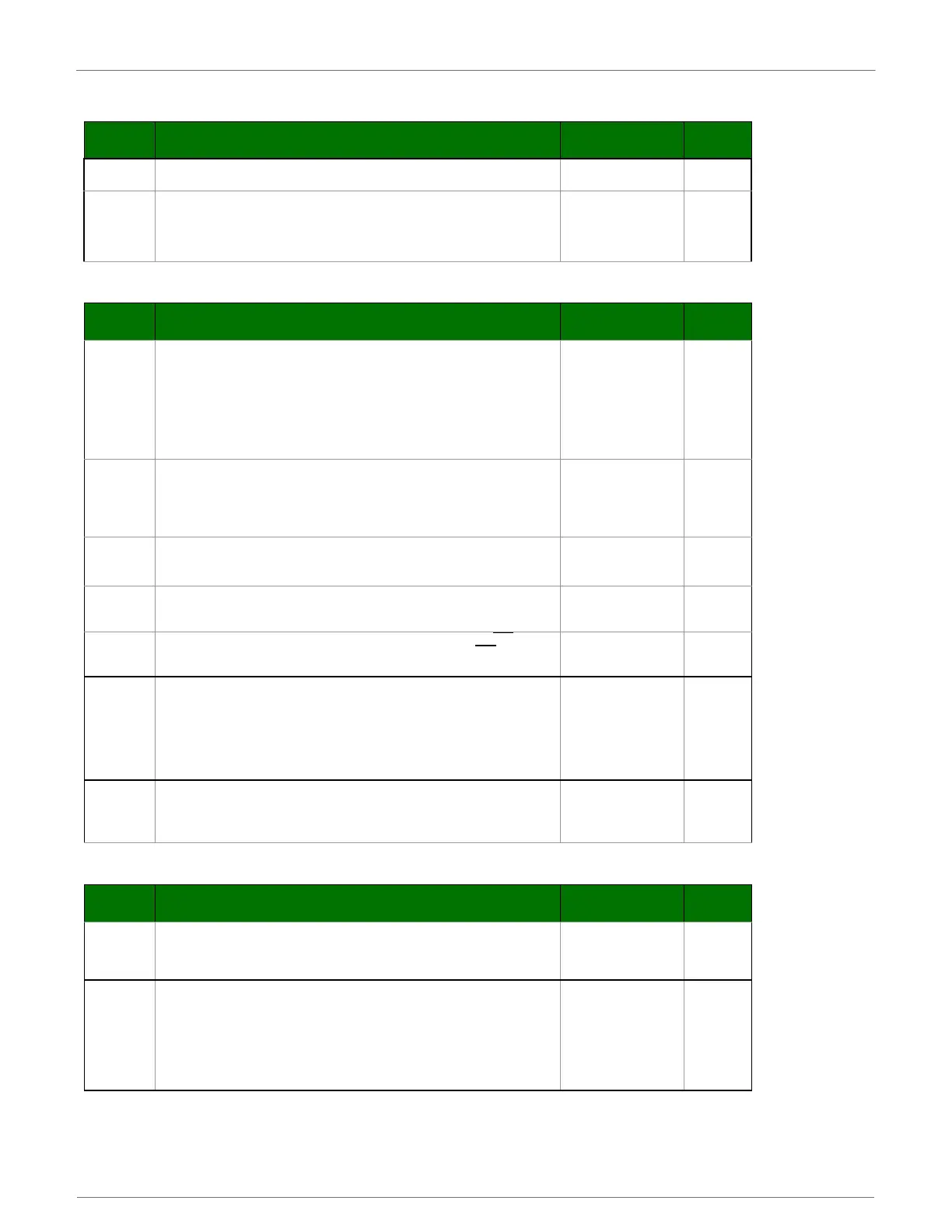XBee‐PRO®900HP/XBee‐PRO®XSCRFModules
©2014DigiInternationalInc. 52
Security
Table5‐07. SecurityCommands
Serial Interfacing
I/O Settings
AT
Command
Name and Description Parameter Range Default
EE
Security Enable Enables or disables 128-bit AES encryption. This command parameter
must be set the same on all devices for communication to work.
0-1 0
KY
AES Encryption Key Sets the 16 byte network security key value. This command is
write-only; it cannot be read. Attempts to read KY will return an OK status. This
command parameter must be set the same on all devices for communication to work.
This value is passed in as hex characters when setting from AT command mode, and as
binary bytes when set in ATI mode.
128-bit value n/a
Table5‐08. SerialInterfacingCommands
AT
Command
Name and Description Parameter Range Default
BD
Baud rate. The UART baud rate (speed for data transfer between radio modem and
host). Values from 0-8 select preset standard rates. Values at 0x39 and above select the
actual baud rate. Providing the host supports it. Baud rates can go as high as 7Mbps.
The values from 0 to 8 are interpreted as follows:
0 - 1,200bps 3 - 9,600bps 6 - 57,600bps
1 - 2,400bps 4 - 19,200bps 7 - 115,200bps
2 - 4,800bps 5 - 38,400bps 8 - 230,400bps
0 to 8, and 0x100 to
0x6ACFC0
0x03 (9600
bps)
NB
Parity. Set or read parity settings for UART communications. The values from 0 to 2 are
interpreted as follows:
0 No parity
1 Even parity
2 Odd parity
0-2 0 (No parity)
SB
Stop Bits. The number of stop bits for the UART.
0 - One stop bit
1 - Two stop bits
0-1 0
RO
Packetization Timeout. The number of UART character times of inter-character silence
required before packetization in transparent mode. Set (RO=0) to transmit characters as
they arrive instead of buffering them into one RF packet.
0 - 0xFF
[x character times]
3
FT
Flow Control Threshhold. The UART flow control threshhold. De-assert CTS
and/or
send XOFF when FT bytes are in the UART receive buffer. Re-assert CTS
when less
than FT - 16 bytes are in the UART receive buffer.
0x11 - 0x16F 0x13F
AP
API mode. The UART API mode. The following settings are allowed:
0 Transparent mode, API mode is off. All UART input and output is raw data and
packets are delineated using the RO and RB parameters.
1 API mode without escapes is on. All UART input and output data is packetized in
the API format.
2 API mode is on with escaped sequences inserted to allow for control characters
(XON, XOFF, escape, and the 0x7e delimiter to be passed as data.)
0- 2 0
AO
API Options. The API data frame output format for received frames. This parameter
applies to both the UART and SPI interfaces.
0 API RX Indicator (0x90)
1 API Explicit RX Indicator (0x91)
0, 1 0
Table5‐09. I/OSettingsandCommands
AT
Command
Name and Description Parameter Range Default
CB
Commissioning Pushbutton. This command can be used to simulate commissioning
button presses in software. The parameter value should be set to the number of button
presses to be simulated. For example, sending the ATCB1 command will execute the
action associated with 1 commissioning button press.
0-4 n/a
D0
DIO0 / AD0 Configuration (Pin 20).
0 = Disabled
1 = Commissioning button
2 = ADC
3 = Digital input
4 = Digital output low
5 = Digital output high
0 - 5 1
