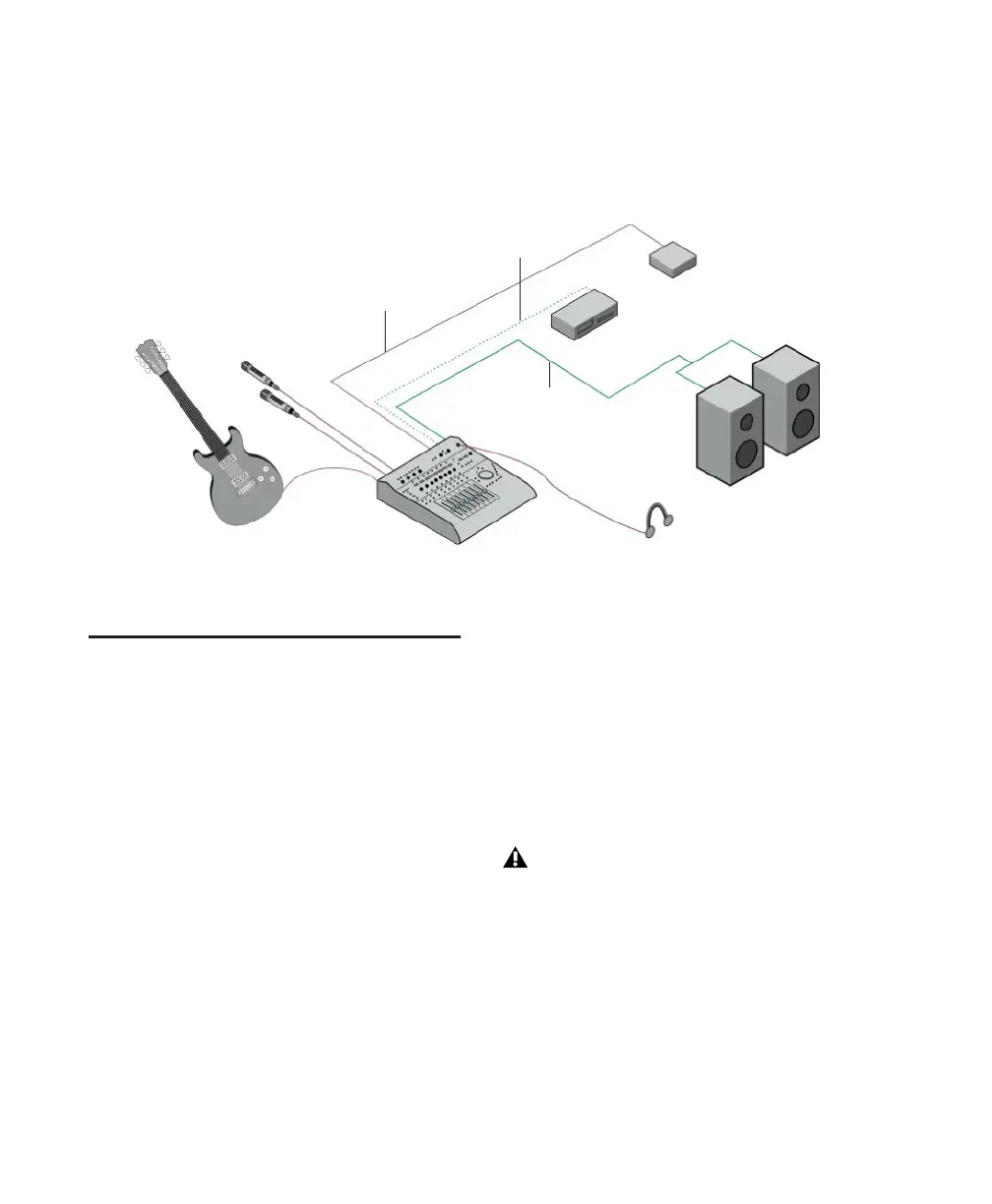Getting Started with Digi 002 & Digi 002 Rack96
The stand-alone mixing and processing capabilities of Digi 002 are provided by a powerful built-in
digital signal processor (DSP). The Digi 002 unit does not need to be connected to a computer to op-
erate in Stand-alone mode. See Appendix G, “Digi 002 Stand-Alone Block Diagram” for an overview
of signal flow in Stand-alone mode.
Overview
When operating in Stand-alone mode, Digi 002
is a 8x4x2 digital mixer, consisting of:
• Eight inputs corresponding to Analog Inputs
1–8 on the Digi 002 back panel, controlled by
the eight channel strips on the top panel
• Dedicated, in-line three-band EQ on input
channels 1–8
• Dedicated, in-line compressor on input
channels 1–4
• Four available sends on each channel, for add-
ing internal Delay or Reverb effects, or for in-
tegrating external effects processors
•A stereo output corresponding to Main Out-
puts 1–2 on the Digi 002 back panel
Digital Mixer Sample Rate
In Stand-alone mode, Digi 002 functions as a
digital mixer with a nominal sample rate of
44.1 kHz. Analog input signals are converted to
digital signals for processing and mixing.
In Stand-alone mode, Digi 002 supports digital
inputs at sample rates up to 48 kHz.
Mixer Inputs
Inputs 1–4 These inputs accept microphone-,
line-, or instrument-level signals, and provide
variable gain with the Input Gain control on the
Digi 002 top panel.
Figure 10. Digi 002 stand-alone live configuration
Microphones
Instrument
Alternate source inputs
Digi 002
DAT
S/PDIF digital I/O
CD player
PA system
Headphones
Main outputs
In Stand-alone mode, Digi 002 will not op-
erate correctly with an external clock source
greater than 48 kHz.