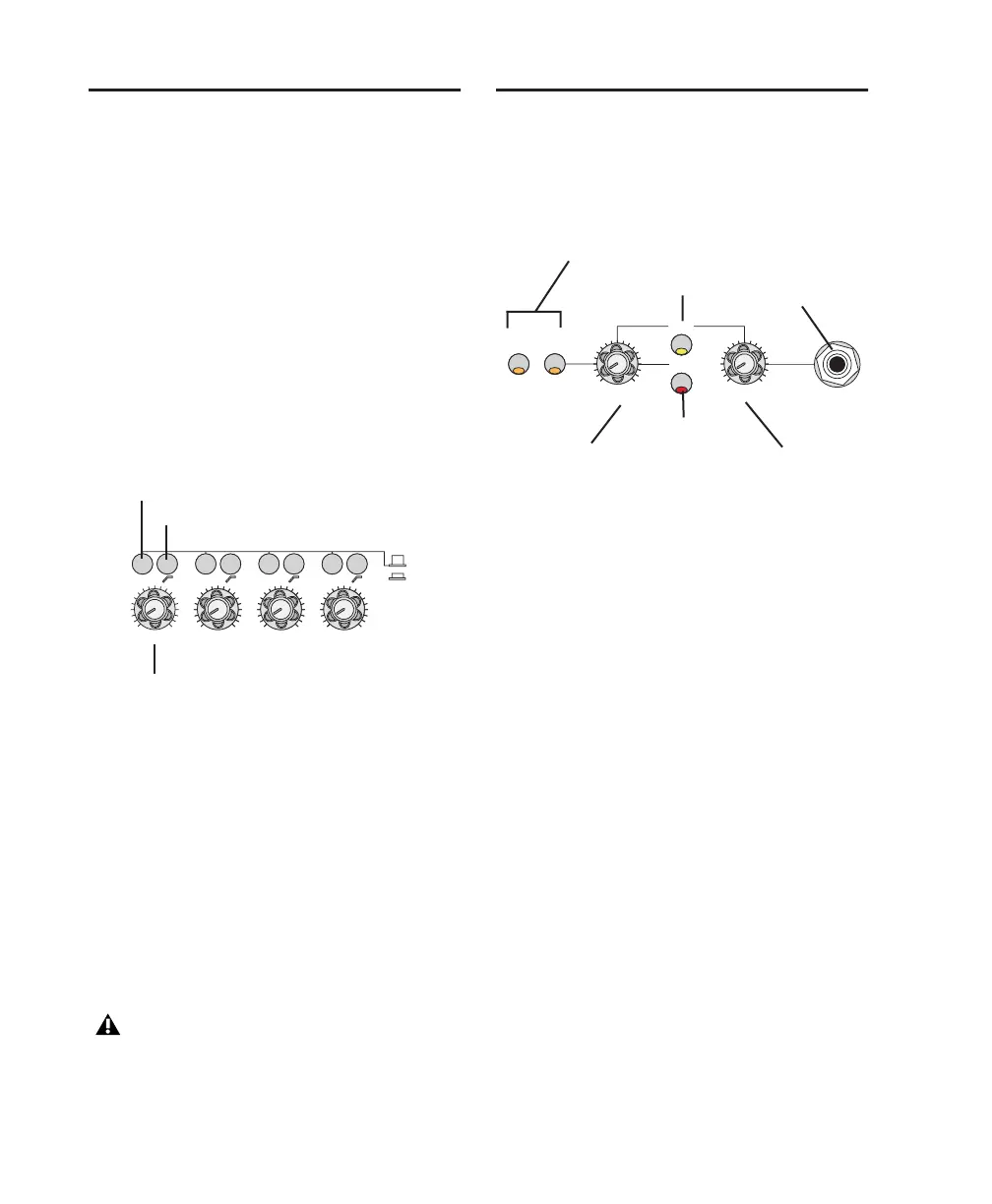Getting Started with Digi 002 & Digi 002 Rack42
Mic/Line/Instrument Input
Controls
Digi 002 is equipped with four high-quality
preamplifiers with adjustable gain and phantom
power (switchable in pairs, for Inputs 1–2 and
Inputs 3–4). The phantom power switches are
on the back panel of Digi 002.
Inputs 1–4 accept microphone, instrument (di-
rect in) or line-level signals. Inputs 5–8 accept
line-level signals only.
When Digi 002 is used to control Pro Tools,
these inputs show up as “Mic/Line 1–4” in the
default Pro Tools I/O Setup.
Inputs 1–4 have the following controls:
Mic/Line/Instrument Selector This switch tog-
gles the input between microphone or line (in-
strument) operating levels.
High Pass Filter Switch This switch enables a
high pass filter (75 Hz, 12 dB/octave rolloff) on
the input, for filtering out rumble or AC hum.
Input Gain Control This knob adjusts gain for the
input, with a range of +15 dB to +60 dB of gain.
Monitor Section
The Monitor section of Digi 002 provides sev-
eral options for routing outputs and monitoring
alternate input sources.
Alternate Input Routing Controls
In addition to its 8 standard analog inputs,
Digi 002 provides a separate –10 dBV input pair
for a device such as a CD player or tape deck.
Alt Src to Mon This switch routes the –10 dBV
input pair directly to the Monitor and Head-
phone Outputs on Digi 002. This function also
works when Digi 002 is in Stand-alone mode.
Alt Src to 7–8 This switch routes the –10 dBV
input pair directly to Inputs 7 and 8 of
Pro Tools, and does not send it to the Monitor
Outputs. This allows you to route the input sig-
nal directly into Pro Tools without the need to
repatch any cables.
When Alt Src to 7–8 is enabled, analog inputs
7–8 (1/4-inch TRS connectors on the back panel
of Digi 002) are disabled.
Digi 002 input controls for Inputs 1–4
Engage the Mic Selector only if you have an
XLR cable plugged in to the mic connector.
Leaving the switch engaged with nothing
connected may introduce low-level noise.
1 GAIN 2 GAIN 3 GAIN 4 GAIN
LINE/ INST
MIC
Mic/Line/Instrument Selector switch
High Pass Filter switch
Input Gain control
Digi 002 monitor and headphone controls
HEADPHONE
MONO
ALT SRC
TO IN 7-8
ALT SRC
TO MON
MUTE
MONITOR
LEVEL LEVEL
Monitor
Level control
Alternate Input Routing controls
Headphone
Level control
Headphone
jack
Mono Output switch
Monitor Mute switch