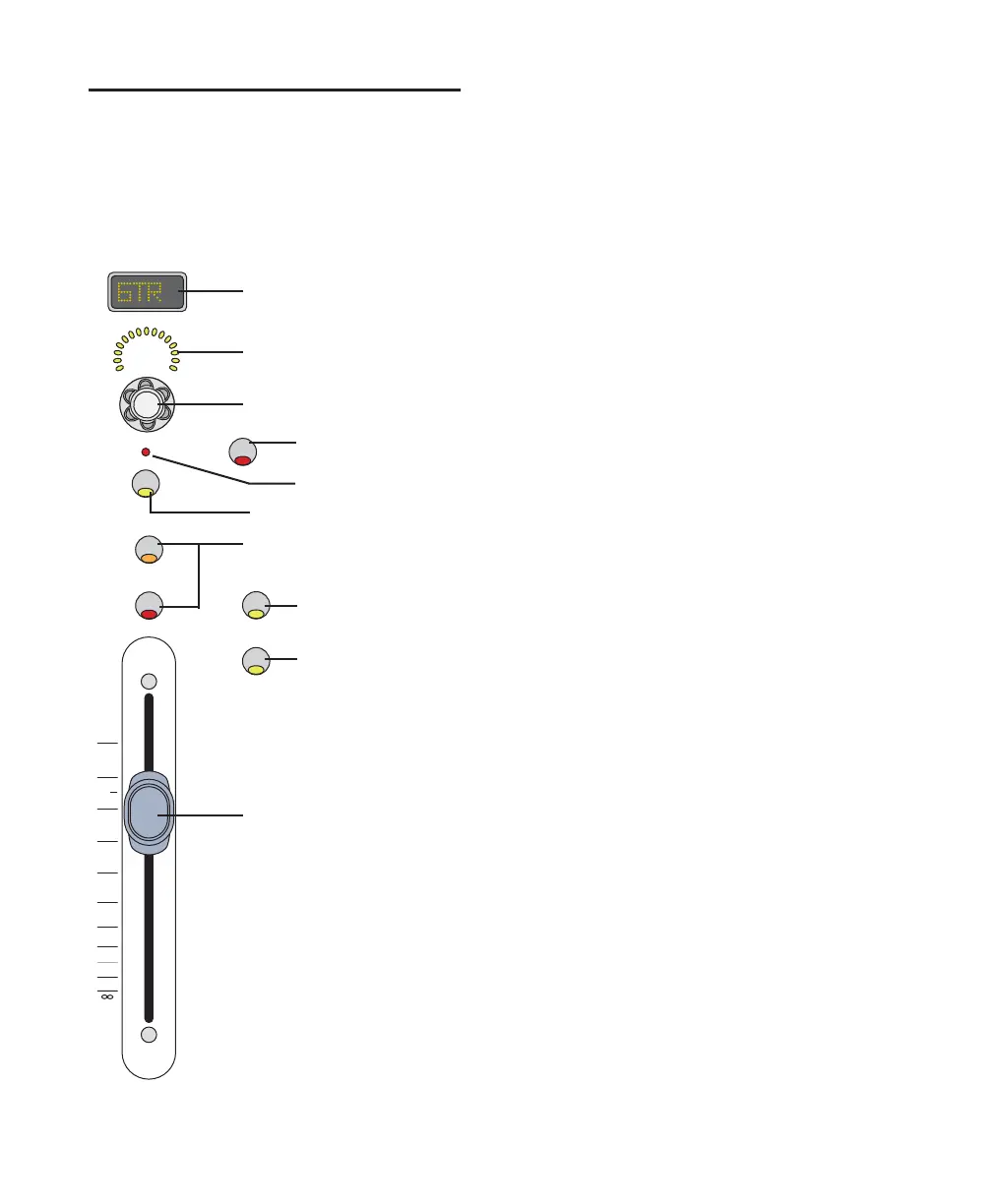Getting Started with Digi 002 & Digi 002 Rack34
Fader Section
The Digi 002 fader section consists of 8 identical
channel strips, each with a touch-sensitive
fader, solo and mute switches, a multi-state se-
lect switch, and a rotary encoder.
Channel Strip Controls
Channel Faders
Each channel has its own touch-sensitive, mo-
torized fader for controlling levels of audio and
MIDI tracks, Auxiliary Inputs, and Master Fad-
ers. In Flip mode, other controls, such as send
levels or plug-in parameters, can be controlled
by the faders.
Channel Solo/Mute Switches
Each channel has Solo and Mute switches, lo-
cated above the fader. These switches show the
Pro Tools solo and mute status for each track.
When a track is soloed, the Mute switches on
other tracks in the session flash. When a track is
muted, the Mute switch is lit continuously.
The Solo switch function follows the Pro Tools
Operation preference for latched operation. (See
the Pro Tools Reference Guide for details.)
Channel Select Switch
Each channel has a Channel Select switch that
performs several functions, depending on the
view:
Home View The Channel Select switches allow
you to select the corresponding track (indicated
on-screen by a highlighted track name) for
grouping and other channel-related commands
in Pro Tools.
Console View The Channel Select switches are
used to select inserts on a particular channel for
editing, or to select pre- or post-fader operation
for sends.
Channel View The Channel Select switches are
used to select and edit individual send or insert
settings as displayed across the Channel Scribble
Strips.
Digi 002 fader section and global fader controls
SEL
REC
MUTE
SOLO
FLIP
MASTER
FADERS
+6
0
-10
-15
-20
-30
-90
-40
-60
-5
+3
Channel Scribble Strip
Encoder/Meter LED ring
Rotary Encoder
Channel Solo and
Fader Flip
Channel Fader
Mute switches
switch
Master Fader
switch
Rotary Encoder
Record Enable
Channel Select switch
Channel Record Ready
indicator
switch