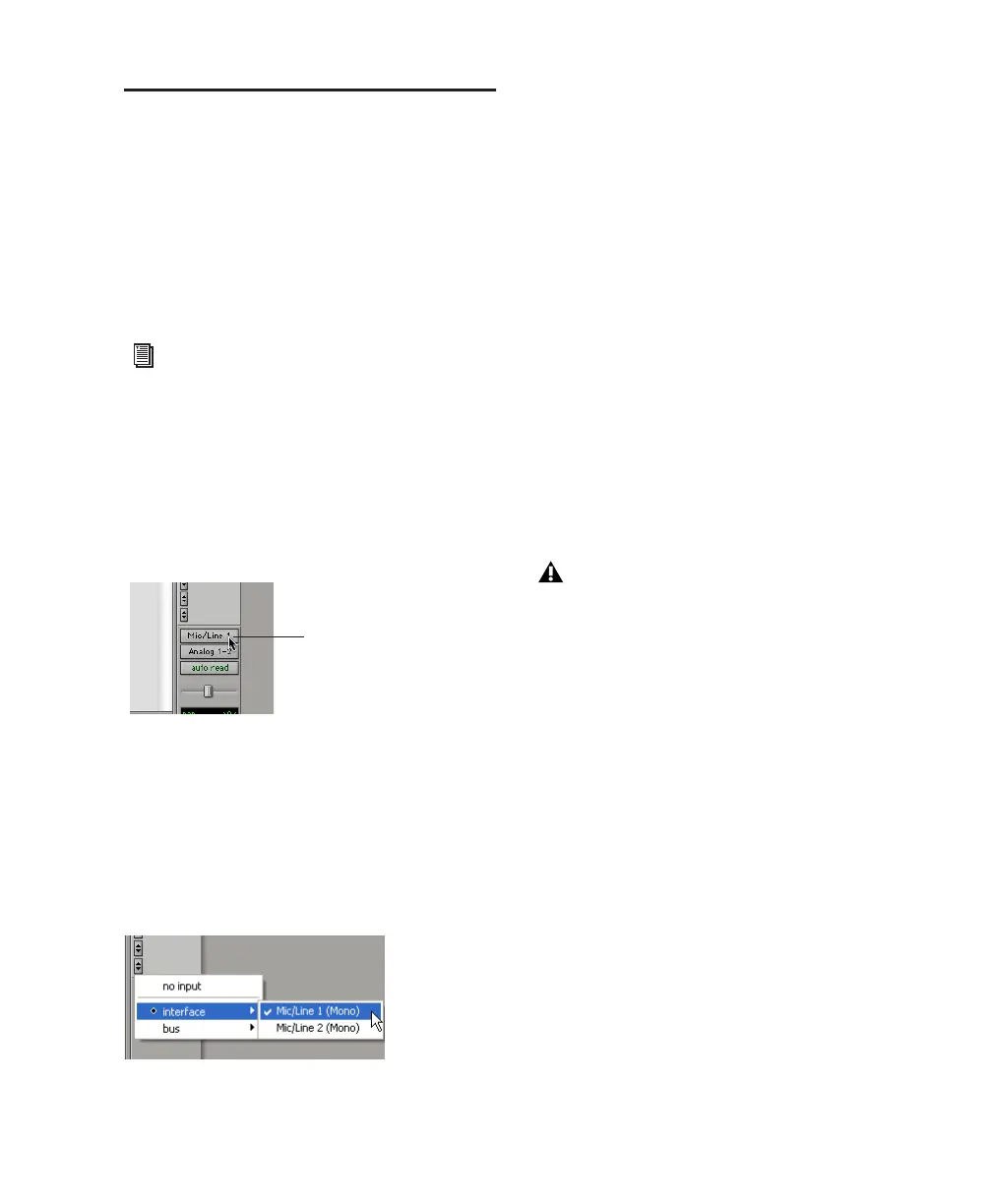Chapter 8: Working with Pro Tools LE 81
Basic Recording
This section describes how to record audio and
MIDI into Pro Tools LE.
Preparing for Recording
To route audio to a track:
1 Verify the connections to your instruments.
2 Create a new track to record on by choosing
File > New Track. Specify 1 Mono Audio Track
and click Create.
3 In the Mix window, click the Input Selector on
the new track.
4 From the pop-up menu, select the input you
want to record. For example, select Mic/Line 1 if
your audio source is plugged into the Mic 1 or
Line/Inst 1 jack on the back of Digi 002 or
Digi 002 Rack. (This input is listed as Mic/Line
1, or as the name defined in the I/O Setup dia-
log.)
Setting Digi 002 or Digi 002 Rack
Input Levels
Input levels for Mic/Line 1–4 are adjustable us-
ing the gain knobs (located on the top panel of
the Digi 002, and on the front panel of the
Digi 002 Rack). Input levels for all other inputs
on Digi 002 or Digi 002 Rack cannot be adjusted
in Pro Tools, and need to be set at the source.
The key to setting input levels is to get the peak
of the signal as loud as possible while retaining
sufficient headroom to avoid digital clipping.
Signals that get close to the top of the meter in
Pro Tools LE use more of the full bit range (the
16 or 24 bits that make up each audio sample).
The more you maximize this bit range, the bet-
ter your sound quality. In addition, by setting
optimum levels, you'll get the lowest possible
noise and distortion.
To adjust input gain on Mic/Line inputs 1–4:
1 Connect an audio source to the appropriate
input connector on the back panel of Digi 002
or Digi 002 Rack. Microphones should be
plugged into to an XLR connector. Line inputs
or instruments should be plugged into a 1/4-
inch TRS connector.
2 Press the Mic/Line/Instrument Selector switch
(located on the top panel of the Digi 002, and
on the front panel of the Digi 002 Rack) to
match the type of device you connected.
3 If you connected a microphone that requires
phantom power, apply phantom power now by
pressing the 48V switch on the back panel of the
Digi 002 or Digi 002 Rack.
Refer to Chapter 7, “Connecting Your Stu-
dio” for more information about connecting
instruments to Digi 002 or Digi 002 Rack.
Choosing an input in the Mix window
Routing an input to a mono track
Input selector
Set levels to avoid digital clipping. Clipping
occurs when you feed a signal to an audio
device that is louder than the circuitry can
accept, resulting in distortion. Digital clip-
ping is indicated by the red clip light at the
top of the Pro Tools on-screen meters.