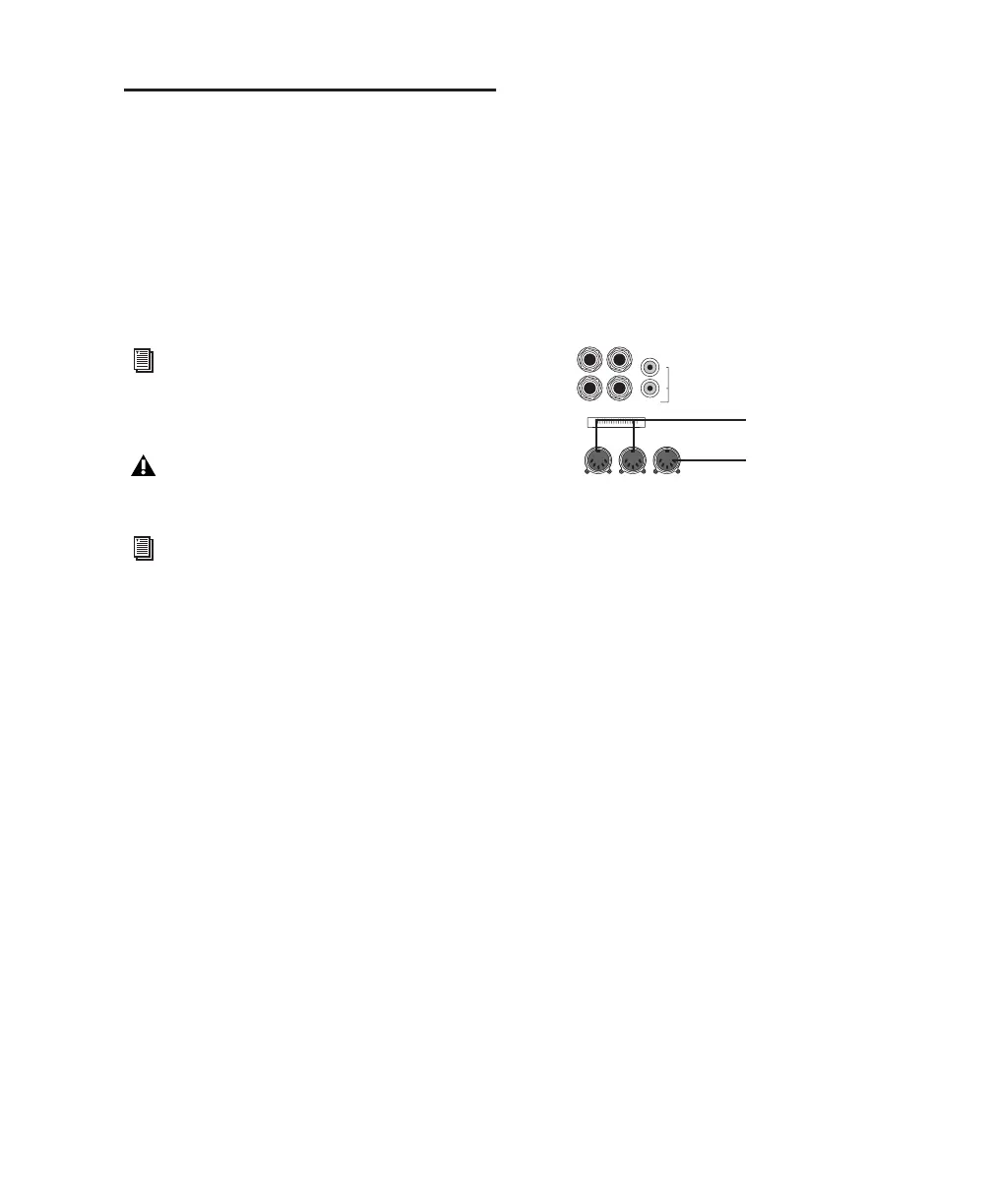Chapter 7: Connecting Your Studio
67
MIDI Connections
Using the Digi 002 or Digi 002 Rack built-in
MIDI ports, a MIDI keyboard controller and
MIDI instruments, you can take full advantage
of the MIDI features of Pro Tools LE. These in-
clude recording and editing MIDI tracks, syn-
chronizing to MIDI Time Code or MIDI Beat
Clock (this requires an appropriate MIDI inter-
face) and using a MIDI control surface.
To connect MIDI devices to Digi 002 or
Digi 002 Rack:
1
Using standard 5-pin MIDI cables, connect
the MIDI Out port of the MIDI device or con-
troller to the MIDI In port of your Digi 002 or
Digi 002 Rack.
2
Connect the MIDI In port of your MIDI device
or controller to either of the two MIDI Out ports
of the Digi 002 or Digi 002 Rack.
3
Connect the audio outputs of your device to
available audio inputs of the Digi 002 or
Digi 002 Rack.
See the Digi 002 and Digi 002 Rack Basics
Guide for information on basic MIDI con-
cepts.
MIDI ports are only active when Pro Tools
is launched.
See Appendix E, “Configuring Midi Studio
Setup (Windows Only)”or Appendix F,
“Configuring AMS (Mac OS X Only)” for
detailed information on how to identify ex-
ternal MIDI devices connected to your MIDI
interface and configure your MIDI studio
for use with Pro Tools.
MIDI In and Out ports (back panel)
MON OUTPUT L
MON OUTPUT R
MAIN L/1
MAIN R/2
MIDI INMIDI OUT 1MIDI OUT 2
964530300294856
SERIAL NUMBER
ALT SRC
INPUT
R
L
MIDI In port
MIDI Out ports