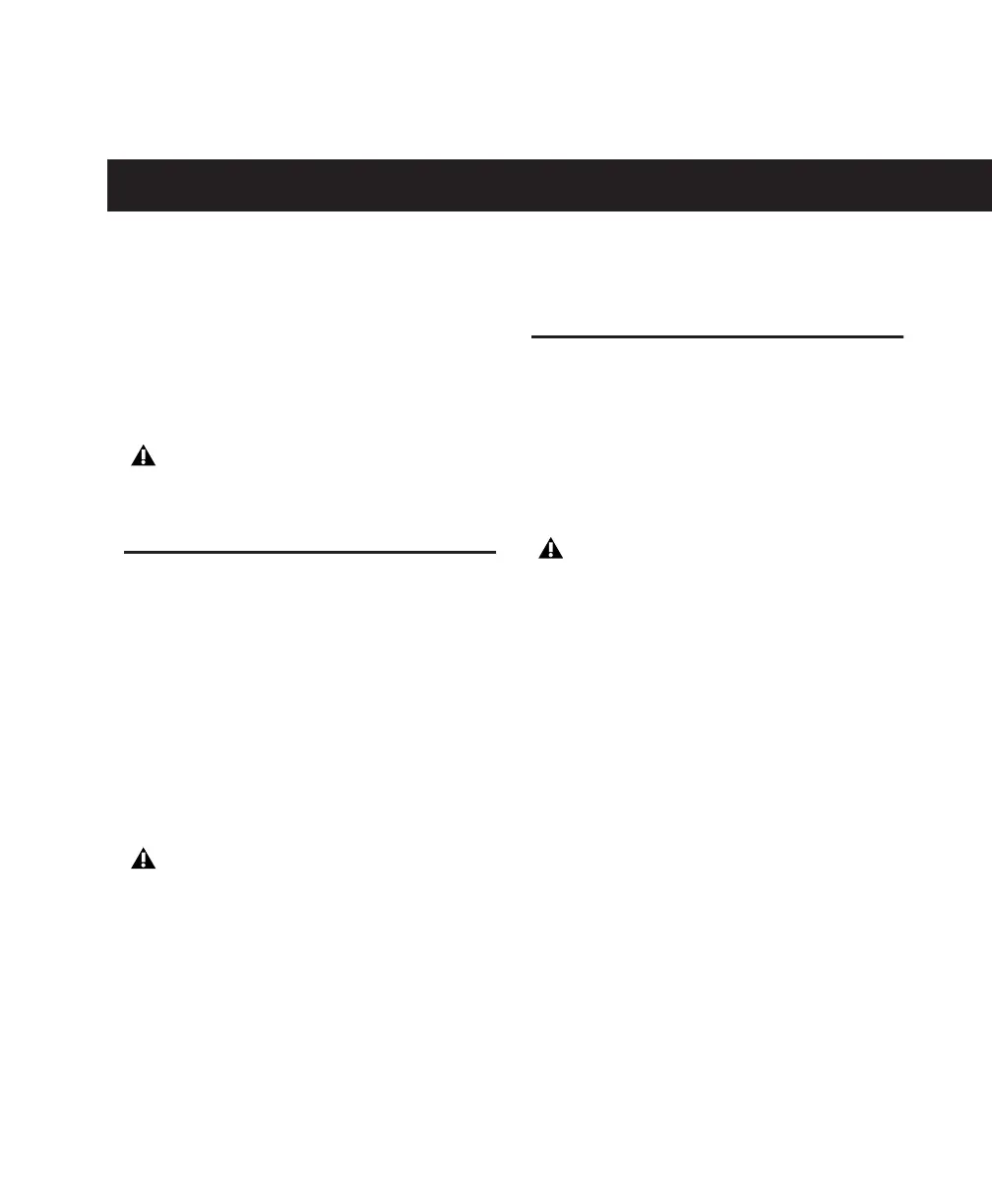Chapter 2: Windows Configuration 7
chapter 2
Windows Configuration
This chapter contains information for Windows
systems only. If you are installing Pro Tools on a
Macintosh computer, see Chapter 3, “Macin-
tosh Configuration.”
Installation Overview
Installing the Digi 002 or Digi 002 Rack on a
Windows computer includes the following
steps:
1 “Testing Digi 002” on page 7.
2 Configuring “Windows System Settings” on
page 8.
3 “Connecting Digi 002 or Digi 002 Rack to the
Computer” on page 10.
4 “Installing Pro Tools LE” on page 11.
5 “Configuring Pro Tools LE” on page 15.
6 Making audio and MIDI connections to the
Digi 002 or Digi 002 Rack. (See Chapter 7,
“Connecting Your Studio.”)
Testing Digi 002
(Digi 002 Only)
Before you install Pro Tools LE software or con-
nect Digi 002 to your computer for the first
time, you should power up the unit to be sure it
is working correctly.
To set up and test the Digi 002:
1 Plug the Digi 002 into a standard AC recepta-
cle, using the AC power cable included with the
unit.
Digi 002 is auto power-selecting (100V to 240V)
and will work automatically when plugged into
an AC power receptacle in any country.
2 Power on the Digi 002 unit by turning on the
power switch on the back panel. After a short
power-up sequence, the Channel Scribble Strips
on the unit show “Digi 002 Standby,” and the
Standalone switch flashes to indicate Standby
mode.
3 Press the Standalone switch in the upper right
of the top panel of Digi 002. The Channel Scrib-
ble Strips on the unit will show “Enter Standal-
one Mode?”
Before installing this version of Pro Tools,
please refer to the Read Me information in-
cluded on the Pro Tools Installer CD-ROM.
When connecting Digi 002 to your com-
puter the first time, your computer should
be off. If your computer is on, power it
down.
When connecting Digi 002 to your com-
puter the first time, your computer should
be off. If your computer is on, power it
down.
