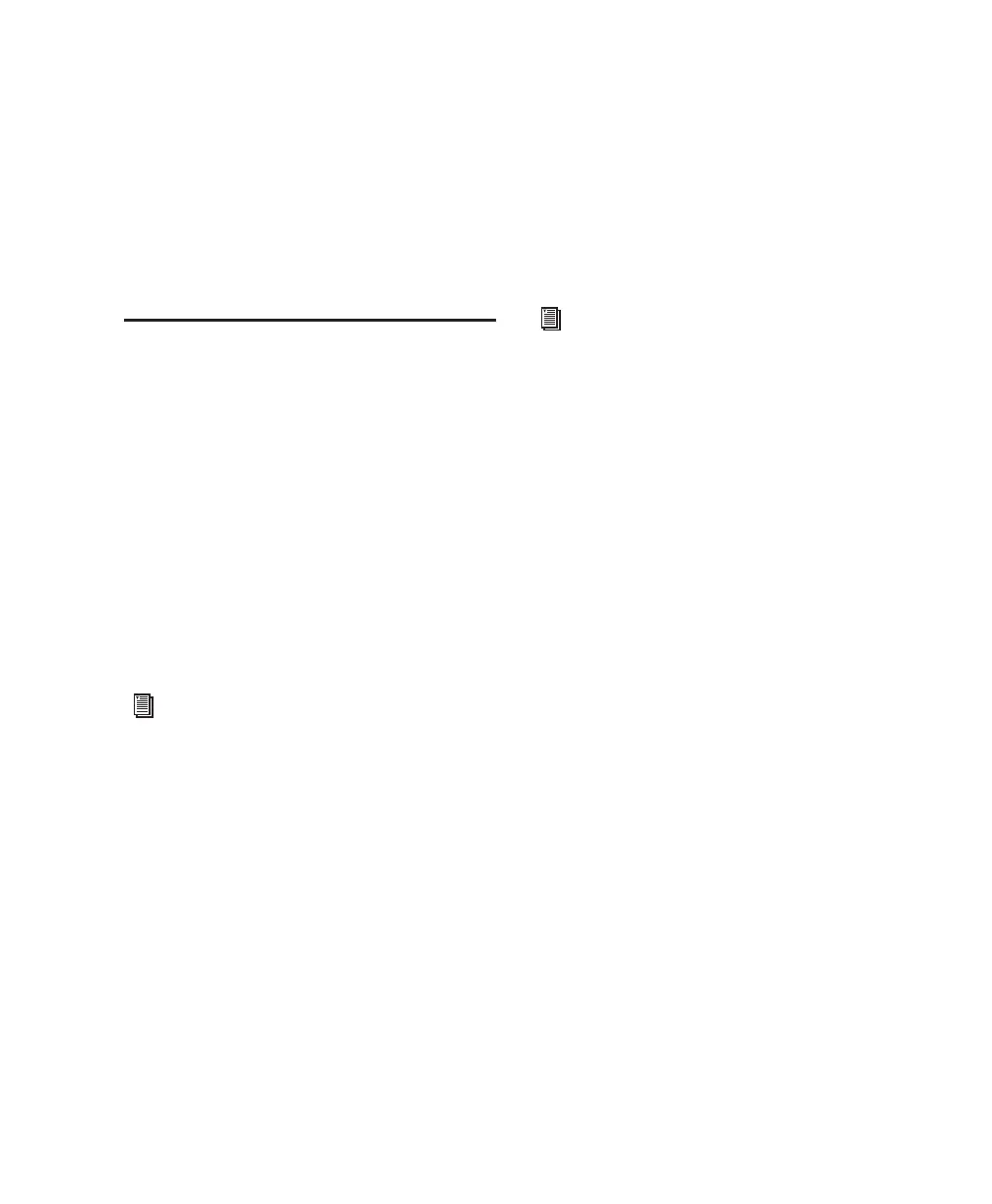Chapter 3: Macintosh Configuration 23
Audio MIDI Setup (AMS)
(Optional)
If you plan to use any MIDI devices with
Pro Tools, configure your MIDI setup with the
Apple Audio MIDI Setup (AMS) utility. See
Appendix F, “Configuring AMS (Mac OS X
Only)” for details.
Optional Software on the
Pro Tools Installer CD-ROM
Your Pro Tools Installer CD-ROM includes sev-
eral software options.
Digidesign CoreAudio Driver
The Digidesign CoreAudio Driver is a multi-cli-
ent, multichannel sound driver that allows
CoreAudio compatible applications to record
and play back through Digidesign hardware.
The Core Auto Driver is installed by default
when you install Pro Tools.
Stand-Alone CoreAudio Driver Installer
This version of Digidesign CoreAudio Driver can
be installed on Digidesign-qualified Pro Tools
systems running on Macintosh (for example, if
the CoreAudio Driver was uninstalled), or it can
be installed as a stand-alone driver on Macin-
tosh systems that do not have Pro Tools in-
stalled.
Pro Tools Demo Session
The Pro Tools LE Installer CD-ROM includes a
demo session that you can use to verify that
your system is working.
To install the demo session:
1 Insert the Pro Tools LE Installer CD in your
CD-ROM drive. Locate and double-click the
demo session installer icon.
2 Select your audio drive as the install location
and click Install.
3 When installation is complete, click Quit.
For detailed information on configuring the
Digidesign CoreAudio Driver, see
Appendix D, “Digidesign CoreAudio Driver
(Macintosh Only).”
For detailed information on installing and
configuring CoreAudio Driver on systems
with or without Pro Tools, see the electronic
pdf of the CoreAudio Usage Guide.
